Ah, the dreaded cracked screen, the unfortunate water damage, or the heart-stopping realization of a lost phone. These unfortunate situations can leave T-Mobile customers scrambling, wondering how to navigate the claims process. A crucial piece of this puzzle is the T-Mobile claim number. This article will equip you with the knowledge to understand what a T-Mobile claim number is, how to obtain one, and how to utilize it effectively.
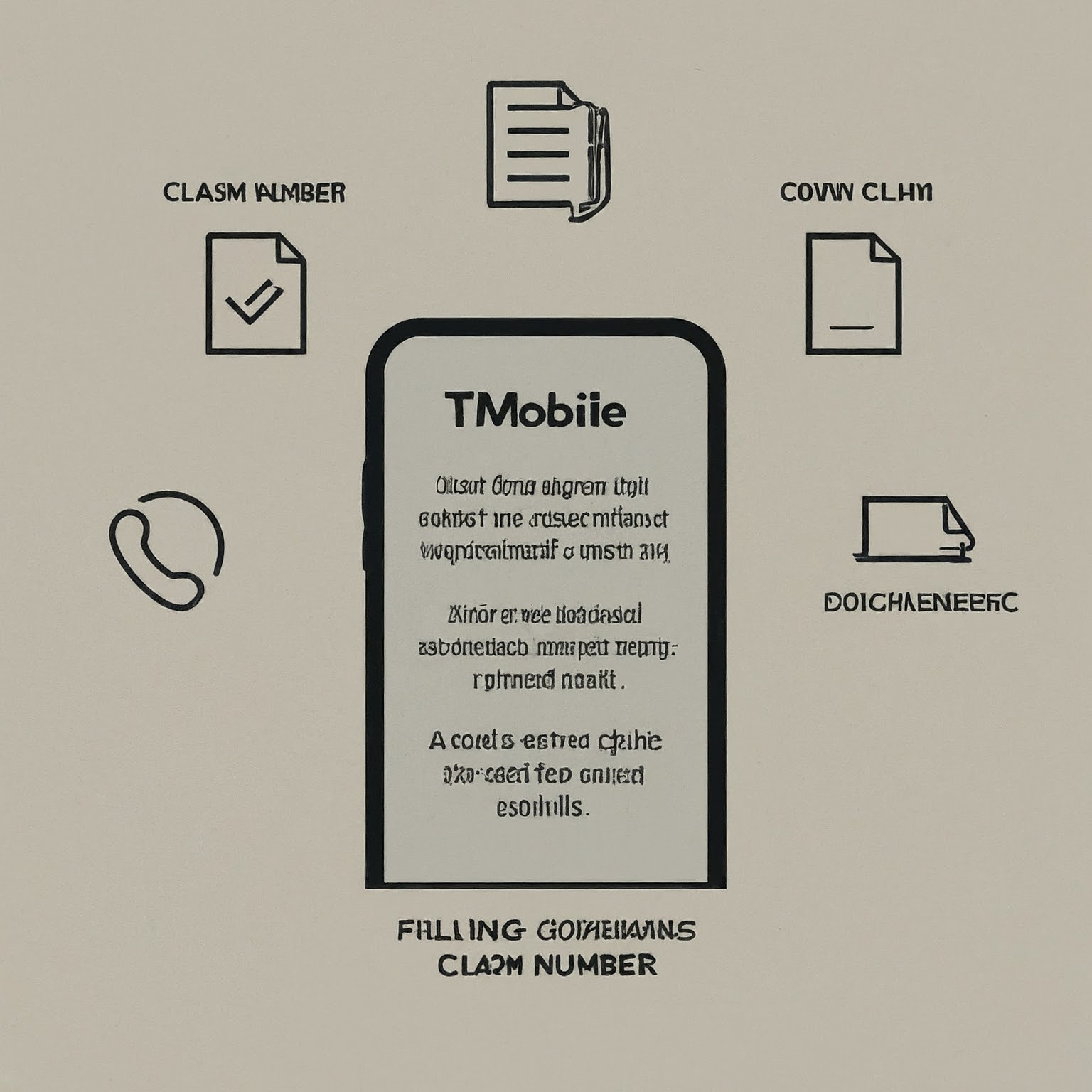
Demystifying the T-Mobile Claim Number
A T-Mobile claim number is a unique identifier assigned to your specific case when you file a claim for a damaged, lost, or stolen device covered under your T-Mobile device protection plan (usually T-Mobile Premium Handset Protection provided by Assurant). This number serves as a reference point for all communication regarding your claim, allowing both you and T-Mobile (or Assurant) to track its progress efficiently.
When Do You Need a T-Mobile Claim Number?
There are three primary scenarios where you’ll encounter the need for a T-Mobile claim number:
Filing a New Claim: When you initiate a claim for a damaged, lost, or stolen device, you’ll receive a T-Mobile claim number upon successful submission. This number will be included in any confirmation emails or messages you receive.
Checking the Status of an Existing Claim: If you’ve already filed a claim and want to track its progress, you’ll need your T-Mobile claim number to access relevant information. This can be done through T-Mobile’s online portal or by contacting Assurant directly.
Communicating with T-Mobile or Assurant: Whenever you have inquiries or need to discuss your claim with T-Mobile or Assurant customer service representatives, having your T-Mobile claim number readily available will expedite the process. It allows them to quickly access your specific case details.
How to Obtain Your T-Mobile Claim Number
There are two primary ways to obtain your T-Mobile claim number:
Upon Claim Submission: The most common way to receive your T-Mobile claim number is during the claim filing process. Whether you file online through https://mytmoclaim.com/messaging/claim-help or by phone, you’ll receive a confirmation with your claim number upon successful submission.
Retrieving an Existing Claim Number: If you’ve already filed a claim but misplaced the confirmation or claim number, you can retrieve it in a few ways:
T-Mobile My Account: Log in to your T-Mobile account online or through the My T-Mobile app. Navigate to the section related to device protection or claims. If your claim details are available online, your claim number might be displayed there.
Contact T-Mobile Customer Service: You can contact T-Mobile customer service directly by phone (dial 1-877-778-2106) or through their online chat option. Be prepared to provide your account information to verify your identity before they can disclose your claim number.
Important Note: In some cases, T-Mobile might not directly handle device protection claims. These claims might be managed by Assurant, the provider of T-Mobile’s device protection plans. If you’re unsure who to contact, starting with T-Mobile customer service can help direct you to the appropriate party.
Using Your T-Mobile Claim Number Effectively
Once you have your T-Mobile claim number, here’s how to utilize it effectively:
Track Your Claim Progress: Use your claim number to access the status of your claim on T-Mobile’s online portal (if available) or by contacting Assurant directly. This allows you to see if your claim has been approved, is awaiting additional information, or is nearing completion.
Communicate with T-Mobile/Assurant: When contacting T-Mobile or Assurant customer service regarding your claim, always provide your claim number. This helps them quickly access your specific case details and address your concerns efficiently.
Maintain Records: Keep a copy of your claim number and any related documentation in a safe place. This can be helpful in case you need to refer back to it later or encounter any issues with your claim.


