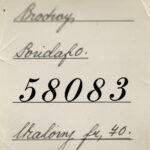If you are reviewing your detailed T-Mobile bill or usage logs and see an entry labeled “2300,” you are looking at an internal system code used by the carrier. This number often causes confusion because it does not appear in your phone’s messaging app and may sometimes be associated with unexpected charges.
The short answer is that the 2300 code is primarily T-Mobile’s internal marker for routing group texts and picture/video messages (MMS). However, if a monetary charge is associated with it, the code could be the gateway for an unwanted third-party subscription.
This article clarifies the two main meanings of the 2300 on T-Mobile bill and provides actionable steps to stop unwanted charges.
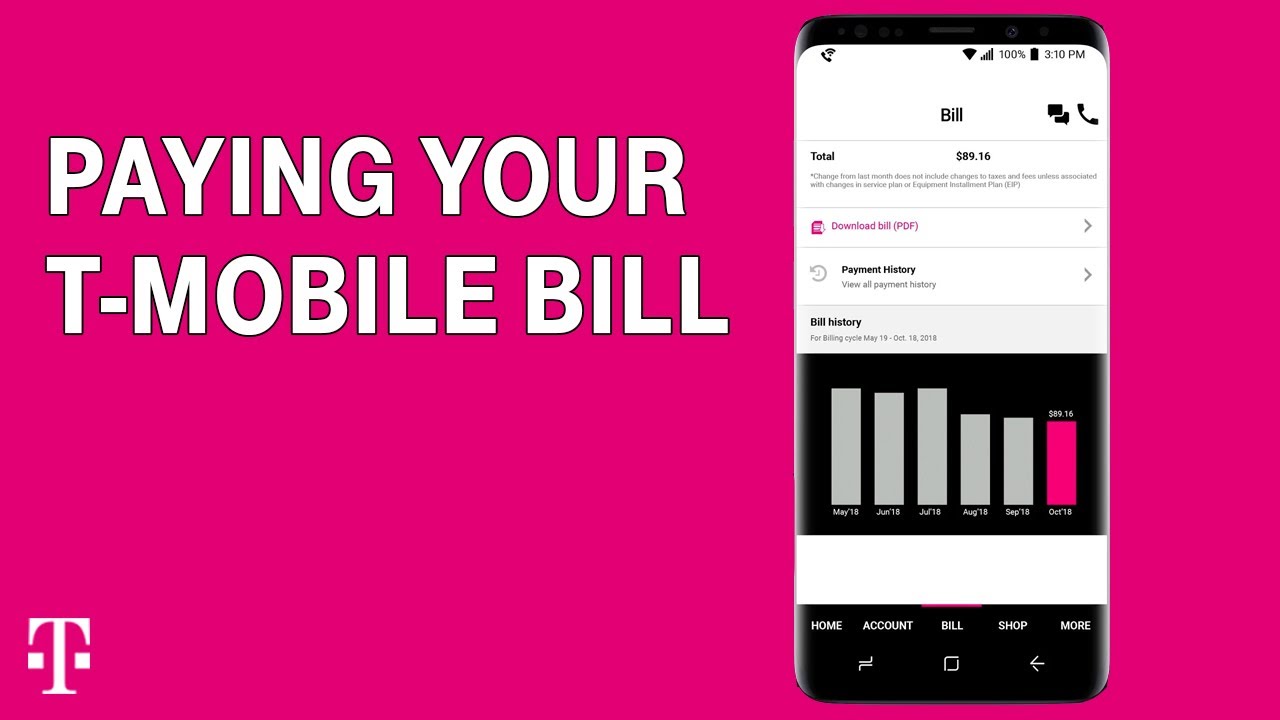
Main Body: The Two Meanings of the 2300 Code
The number 2300 is a dedicated internal system short code used almost exclusively by the T-Mobile network infrastructure.
- MMS and Group Message Routing (Most Common)
For the vast majority of T-Mobile users, the 2300 code in the usage log is a technical receipt confirming the delivery of multimedia content.
- Function: When you send or receive an MMS (Multi-Media Service)—including any picture, video, or group text—the data is processed through a specialized hub called the MMSC. T-Mobile’s system logs this internal routing activity as an entry from 2300.
- Log Entry: If you see dozens of “2300” entries in a detailed log, it usually correlates to a busy group chat or a time when many pictures were sent/received.
- The “Mauritius” Tag: Sometimes, the log entry includes a location like “2300 Mauritius.” This is a harmless technical artifact indicating that the message was routed through a specific international gateway server used by T-Mobile, not that the call originated from the Republic of Mauritius.
- Value-Added Services (VAS) and Premium Charges
The 2300 code can sometimes be the source of legitimate, but unwanted, charges:
- Direct Carrier Billing (DCB): In some cases, T-Mobile allows third-party companies (for mobile games, news alerts, or digital content) to bill a customer directly through their phone bill. The charge for these Value-Added Services (VAS) will be displayed on the bill with the 2300 code as the source, even if you never saw a text from it.
Actionable Steps: Stopping Unwanted Charges and Messages
If you see a charge associated with the 2300 code (even a small, recurring one), you need to act quickly to identify the underlying merchant and block future charges.
- Identify the Source of the Charge
- Review the Detailed Bill: Log into your My T-Mobile account online and download the Detailed PDF Bill. Search the bill for the charge corresponding to the 2300 entry. The bill should list the name of the third-party merchant (e.g., “Digital Content Provider” or the name of a game/service) that placed the charge.
- Permanently Block Third-Party Billing
This step is critical to prevent future mystery charges, regardless of the short code:
- Contact T-Mobile: Call T-Mobile Customer Service by dialing 611 from your phone.
- Request a Block: Ask the representative to place a “Premium SMS/Content Billing Block” or “Block Charged Content” on every line of your account. This free feature prevents any external company from billing subscriptions directly to your T-Mobile bill.
- Stop System-Level Messaging (MMS Routing)
If you are an account administrator and want to stop the 2300 entries from clogging the usage logs:
- MMS/Group Texts: The easiest way is to use a dedicated, internet-based messaging app (like iMessage, WhatsApp, or Signal) instead of SMS/MMS for group and media messages.
Frequently Asked Questions (FAQ)
Is 2300 a scam phone number I can call back?
No. The 2300 code is a system gateway and is not monitored for voice calls or two-way conversation. Do not attempt to call it back; doing so will likely result in an error or a generic automated message.
Does 2300 mean I was charged for a text message?
No. The log entry for 2300 usually means an MMS was processed (which is typically covered by your unlimited plan). If you see an actual monetary charge, the charge is for a premium service that used the 2300 route for billing, not for the text itself.
How do I dispute a past charge from 2300?
Once you identify the third-party merchant name from your detailed bill, contact T-Mobile Customer Service (611). Request a refund for the unauthorized charge, explaining that you did not explicitly consent to the premium service. T-Mobile often grants a one-time courtesy credit for unauthorized VAS charges.
Conclusion
The 2300 on T-Mobile bill is most often a harmless technical receipt for your picture and group messages. If the entry is accompanied by an unexpected charge, immediately use your detailed bill to identify the merchant and secure your account by calling 611 to place a Premium Content Block.