**A search for “t mobile aura services” can lead to a surprising amount of confusion, as the term doesn’t refer to a single product. As of July 2025, this phrase can point to one of three distinct things: a powerful suite of digital security tools, a mysterious pre-installed system app on Android phones, or an unrelated business management application.
This article will demystify the different meanings behind “t mobile aura services,” helping you understand what they are and which one might apply to you.
The Leading Contender: Aura’s Digital Security Suite
The most prominent and likely answer to what a user is looking for is the digital security and identity theft protection provided by the company Aura. While not offered as a directly co-branded “T-Mobile Aura” product on T-Mobile’s main website, Aura provides a comprehensive suite of services that are highly relevant to mobile phone users. T-Mobile customers can subscribe to these services independently to protect their digital lives.
Key Features of Aura Digital Security:
Aura operates as an all-in-one platform for personal digital security, offering robust protection against a wide range of online threats. Key features include:
- Identity Theft Protection: Aura actively monitors your personal information, including your Social Security Number (SSN), online accounts, and home and auto titles, for any signs of compromise on the dark web or in public records. It provides alerts to help you act quickly.
- Financial Fraud Protection: The service links to your financial accounts (credit cards, bank accounts, investments) and alerts you to suspicious transactions, helping to catch fraud early.
- Credit Monitoring: Subscribers get access to monitoring across all three major credit bureaus (Experian, Equifax, TransUnion) and can receive their credit scores and reports. A key feature is the ability to instantly lock your credit file to prevent unauthorized accounts from being opened.
- Device and Online Privacy: T mobile aura services through the Aura company include essential tools like a VPN (Virtual Private Network) to encrypt your internet connection, an antivirus to protect against malware, and a password manager to secure your logins.
- Family and Parental Controls: Aura’s family plans include extensive parental controls, such as content filtering, screen time management, and monitoring for cyberbullying in over 200 popular online games.
It’s important to note that T-Mobile has its own suite of security products, such as Protection 360 (which uses McAfee) and FamilyMode. Aura’s own support pages provide guidance on potential conflicts with T-Mobile’s FamilyMode, indicating that many T-Mobile customers use Aura’s services as a separate, third-party solution.
The Mystery App: “Aura Services” on Your T-Mobile Phone
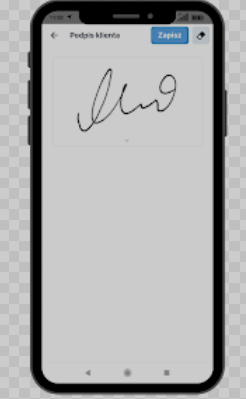
Another common reason for this search is that T-Mobile customers, particularly on Android devices, have discovered a pre-installed application named “Aura Services” running on their phones. This is a source of significant user confusion and concern about bloatware.
What is This System App?
Based on user reports and community discussions, this “Aura Services” app is a system-level component linked to T-Mobile’s AppManager and AppSelector services. These services are designed to recommend apps during the initial setup of a new phone and to periodically suggest uninstalling unused apps.
- Function: It appears to be a background service that helps manage the lifecycle of other apps on the device, often without direct user interaction.
- User Concerns: Many users consider it unnecessary bloatware that consumes battery and raises privacy questions due to the permissions it holds.
- Can You Remove It? While it often cannot be uninstalled like a regular app, users have reported success in disabling it through their phone’s application settings, which prevents it from running in the background. To do this, you would typically go to
Settings > Apps > Aura Servicesand select “Disable.”
A Case of Mistaken Identity: Other “Aura” Apps
To add to the confusion, a search for “Aura Services” on app stores may reveal other unrelated applications. For instance, an app by the developer QUESTY is a business tool for managing field service orders. These are not connected to T-Mobile or consumer digital security and can be safely disregarded in this context.
In conclusion, when searching for “t mobile aura services,” it’s essential to distinguish between the comprehensive digital protection offered by the company Aura, and the pre-installed system application that T-Mobile includes on some of its Android devices. While T-Mobile does not appear to offer a directly co-branded security product with Aura, the company’s powerful suite of tools remains a popular choice for customers looking to secure their digital lives.


