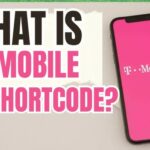The term T-Mobile PIN can refer to three distinct security codes, each serving a different purpose on your account and device. The most crucial code is the T-Mobile Account PIN/Passcode, which is required to verify your identity when speaking to customer service, making account changes, or protecting your account from fraud.
All T-Mobile PINs are essential layers of security, but the Account PIN is your first line of defense against unauthorized access. If you’ve forgotten it, the easiest way to reset it is directly through the T-Life mobile app.
This guide clarifies the different types of T-Mobile PINs and provides step-by-step instructions for management.

-
The Three Types of T-Mobile PINs
It is important to know which PIN you are dealing with, as using the wrong one can lock your account or SIM card.
| PIN Type | Length/Format | Primary Purpose | How It’s Used |
| Account PIN/Passcode | 6 to 15 digits | Verify Identity and Account Access | Required when calling 611, making plan changes, or accessing high-level account details online. |
| Number Transfer PIN (NTP) | 6 digits (temporary) | Port-Out Protection | Required by a new carrier to authorize the transfer (porting) of your number away from T-Mobile. |
| SIM PIN | 4 digits (user-set) | SIM Card Security | Optional code used to lock the physical SIM card chip whenever your phone is restarted or the SIM is moved. |
-
How to Reset Your T-Mobile Account PIN/Passcode
If you have forgotten your T-Mobile Account PIN, only the Primary Account Holder (PAH) can change or update it. For security, T-Mobile requires this to be done using your mobile device while connected to the T-Mobile network (not Wi-Fi).
Step-by-Step Reset via T-Life App (Recommended)
- Disable Wi-Fi: Turn off Wi-Fi on your T-Mobile phone. You must be connected to the T-Mobile cellular network for the security menu item to appear.
- Open T-Life App: Launch the T-Life mobile app.
- Navigate to Settings: Go to the Manage tab, then tap the Settings icon (cog) in the upper-right corner.
- Find PIN/Passcode: Select Security > T-Mobile ID > PIN/Passcode.
- Create New PIN: Enter and confirm a new PIN (must be 6 to 15 digits and should not contain simple sequences like 111111 or your birth date).
- Save: Select Save to finalize the change. You will receive a text confirming the update.
Reset via Customer Care
If the app process fails, call Customer Care at 611. The representative will attempt to verify your identity by sending a one-time passcode (OTP) to your phone number, which you read back to them. Once verified, they can reset the PIN for you.
- Managing Number Transfer and SIM PINs
Number Transfer PIN (NTP)
The NTP is a temporary, 6-digit PIN required to protect your number from unauthorized porting (SIM swap fraud).
- Generation: The NTP is not your Account PIN. It must be generated fresh every time you port your number to a new carrier.
- Access: The Primary Account Holder generates the PIN either through the T-Life App or the My T-Mobile website under Permissions & Controls > Transfer PIN. The code is valid for 7 days.
SIM PIN
The SIM PIN protects the actual physical SIM card. If you enable this, your device will ask for the 4-digit code every time you restart your phone or insert the SIM into a new device.
- Default Code: The default T-Mobile SIM PIN is typically 1234 or 1111.
- Lockout: If you enter the SIM PIN incorrectly three times, the SIM card will lock and require a PUK code (PIN Unlock Key). You must call T-Mobile Customer Care (611) to get the PUK code. Warning: Entering the PUK code incorrectly 10 times will permanently destroy the SIM card.
Frequently Asked Questions
What should I do if I’ve never set a T-Mobile Account PIN?
If you are a long-term customer and have no memory of setting one, it may have been created by the representative during activation or is set to a default (such as the last four digits of your SSN, though this practice is discouraged now). You must call 611 and tell the agent you do not know the PIN. They will guide you through verification and set a new one.
What are the security rules for the Account PIN?
The Account PIN must be between 6 and 15 digits long. It cannot use simple, sequential patterns (e.g., 1234567) or repetitive numbers (e.g., 111222). It also cannot contain personal information like your birth date or SSN.
Why do I have to turn off Wi-Fi to change my Account PIN in the app?
T-Mobile requires you to be connected to the T-Mobile cellular network (and not Wi-Fi) to verify your identity through the device and SIM registered on the home network. This is a crucial security step to prevent unauthorized users from changing your PIN from a remote location.
Learn more about managing T-Mobile security features by watching this video: How to Reset Your T-Mobile PIN.