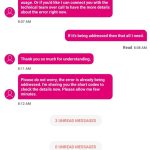As the world embraces the promise of faster and more reliable connectivity through 5G technology, some T-Mobile users may find themselves facing the perplexing issue of slow 5G speeds. In this exclusive article, we’ll delve into the potential reasons behind T-Mobile 5G speed concerns and explore practical steps to address and optimize your 5G experience.
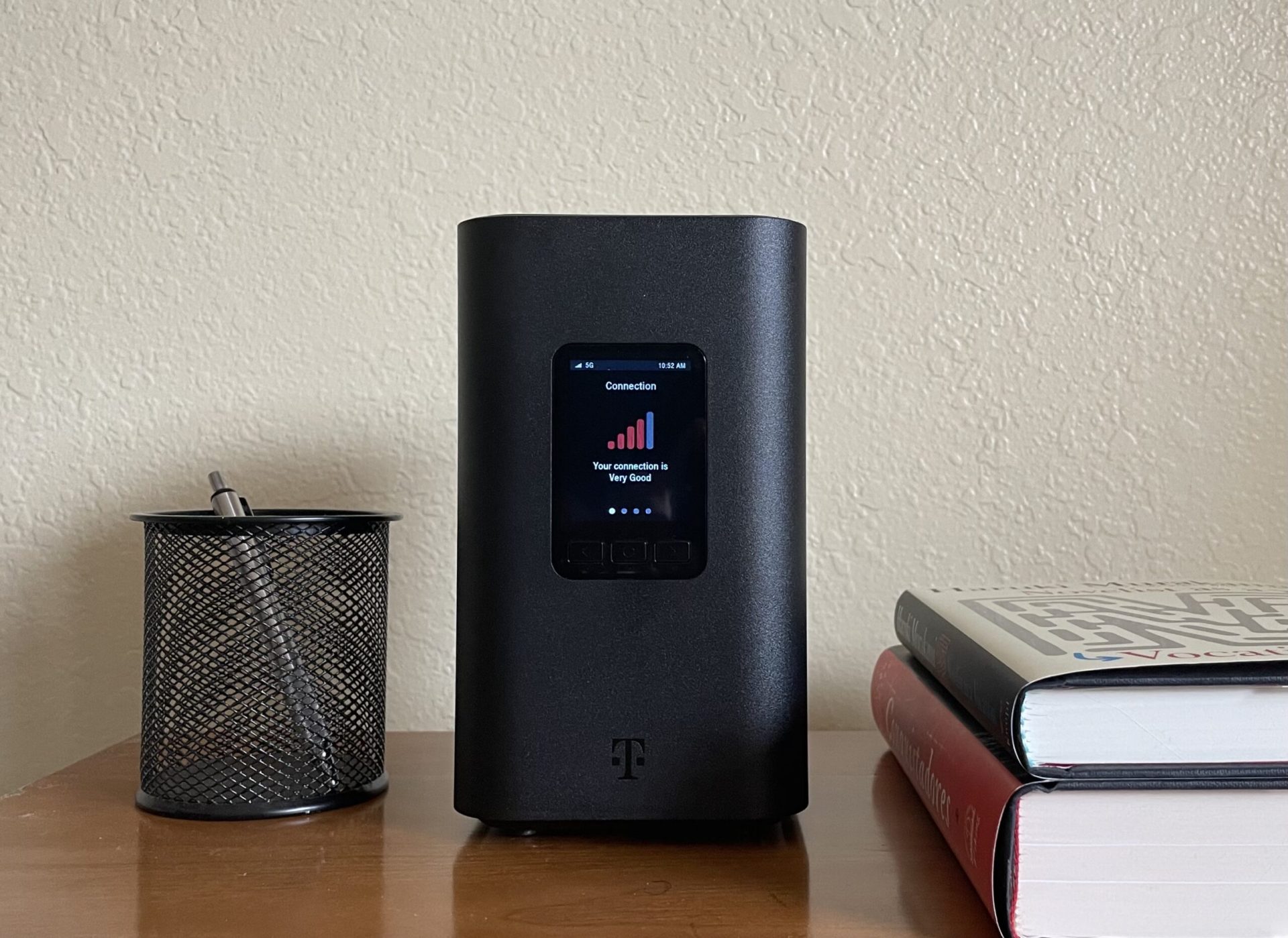
Understanding the 5G Landscape:
Before delving into potential solutions, it’s crucial to grasp the fundamentals of 5G technology. T-Mobile’s 5G network represents the fifth generation of mobile networks, promising significantly faster data speeds, lower latency, and increased capacity compared to its predecessors. However, several factors can contribute to perceived slow 5G speeds.
**1. Network Coverage and Frequency:
**a. Check Network Coverage:
- Begin by verifying the 5G network coverage in your location. While T-Mobile has been expanding its 5G network, coverage may still vary, and some areas may predominantly have 4G/LTE connectivity.
**b. Frequency Bands:
- Understand that T-Mobile utilizes multiple frequency bands for its 5G network, including low-band, mid-band, and high-band (mmWave). The availability of these bands in your area can impact the speed and coverage of your 5G connection.
**2. Device Compatibility and Capabilities:
**a. 5G-Capable Device:
- Ensure that your smartphone or device is 5G-compatible. Older devices may not support 5G technology, limiting your connection to 4G/LTE speeds.
**b. Check Device Settings:
- Explore your device settings to confirm that 5G is enabled. Some devices may default to 4G/LTE to conserve battery life, and manually enabling 5G can enhance your connection speed.
**3. Network Congestion:
**a. Peak Usage Times:
- Network congestion, particularly during peak usage times, can impact 5G speeds. Consider conducting speed tests during off-peak hours to assess the network’s full capabilities.
**b. T-Mobile’s Prioritization Policies:
- T-Mobile implements network prioritization during congestion to ensure a fair experience for all users. This means that heavy data users may experience slower speeds during network congestion periods.
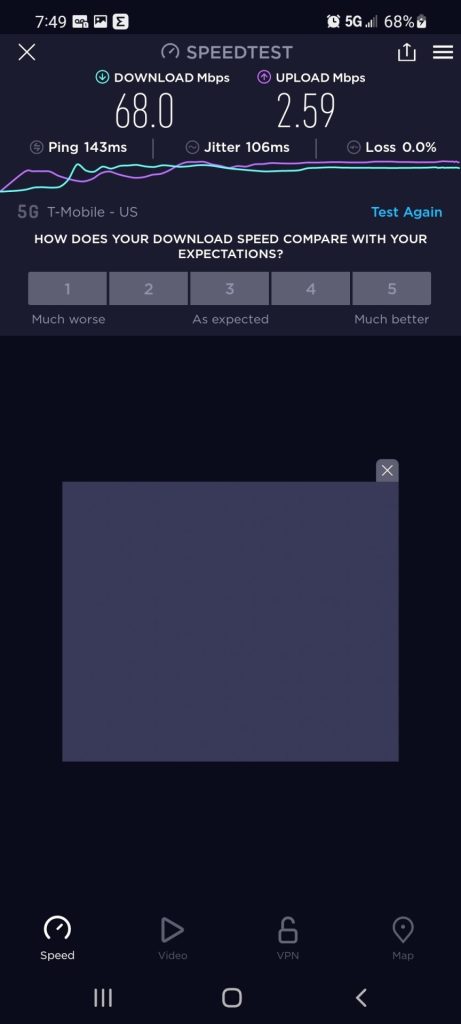
**4. Signal Strength and Quality:
**a. Signal Reception:
- Signal strength plays a crucial role in data speeds. Check your device’s signal indicator to ensure a strong and stable 5G signal. Weak signals, especially indoors, can result in slower speeds.
**b. Network Mode Settings:
- Some devices allow users to toggle between different network modes, such as “5G/LTE” or “LTE only.” Experiment with these settings to determine the optimal configuration for your location.
**5. Network Settings and Updates:
**a. Software Updates:
- Regularly check for and install software updates on your device. Manufacturers often release updates that address performance issues and optimize connectivity, including 5G speeds.
**b. Network Settings Reset:
- If you continue to experience slow 5G speeds, consider resetting your device’s network settings. This action can resolve potential configuration issues that might be hindering your connection.
**6. Perform Speed Tests:
**a. Use Speed Test Apps:
- Conducting speed tests using reliable apps such as Ookla Speedtest or T-Mobile’s own network diagnostic tools can provide insights into your actual 5G speeds. Compare the results with T-Mobile’s advertised 5G speeds.
**b. Contact T-Mobile Support:
- If persistent speed issues persist, reach out to T-Mobile’s customer support. They can conduct network diagnostics, verify your account settings, and provide assistance tailored to your specific situation.
**7. Consider Local Factors:
**a. Building Materials:
- The materials used in buildings, such as metal and concrete, can impact 5G signal penetration. If you experience slow speeds indoors, consider the building’s construction materials.
**b. Interference and Obstructions:
- Environmental factors, such as interference from other electronic devices or physical obstructions like trees and buildings, can affect 5G signal quality. Assess your surroundings for potential sources of interference.
Conclusion: Optimizing Your 5G Experience
In conclusion, addressing T-Mobile 5G speed concerns requires a comprehensive approach that considers network coverage, device compatibility, network congestion, signal strength, and potential environmental factors. By taking proactive steps, such as ensuring device compatibility, optimizing network settings, and contacting T-Mobile support when needed, users can optimize their 5G experience and harness the full potential of this advanced technology. Embrace the evolution of connectivity while navigating through the challenges to unlock the true speed capabilities of T-Mobile’s