If you’re a T-Mobile customer, you may have received a text message from a short, three-digit number: 456. The sudden appearance of a 456 text message can be puzzling, leaving many to wonder if it’s a legitimate communication or a potential scam. This article will demystify the t-mobile 456 text message, explaining its purpose, how to identify official messages, and what to do if you suspect fraudulent activity.
What is the Official Purpose of a T-Mobile 456 Text Message?
In most cases, a 456 text message is a legitimate and official communication from T-Mobile. The carrier uses this specific short code to send important, non-promotional notifications directly to its customers regarding their accounts and services. Think of it as a direct line from T-Mobile’s system to your phone for essential updates.
Common Legitimate Notifications from 456:
- Account Security Alerts: You will often receive a 456 text message as a security measure. This can include notifications about changes to your account, such as a SIM card change, a password update, or a PIN modification. These alerts are crucial for helping you monitor your account for any unauthorized activity.
- Service and Order Confirmations: When you make changes to your T-Mobile plan, purchase a new device, or place any other type of order, a 456 text message is frequently sent to confirm the transaction. This provides a quick and convenient record of your recent account activity.
- Porting Status Updates: If you are in the process of transferring your phone number to or from T-Mobile, you will likely receive updates on the porting status via a 456 text message.
- Billing and Payment Information: While less common for general billing reminders, you might receive a text from this number regarding specific payment arrangements or confirmations.
Is the 456 Text Message a Scam? How to Tell the Difference
While 456 is an official T-Mobile short code, scammers are aware of this and may attempt to “spoof” or imitate the number to trick you into revealing personal information. This is a tactic known as smishing (SMS phishing). It is vital to be vigilant and know how to distinguish a real T-Mobile message from a fake one.
Red Flags to Watch For:
- Requests for Personal Information: T-Mobile will never ask you to provide sensitive information like your password, social security number, or full credit card details via a 456 text message. If the message prompts you to reply with such information, it is almost certainly a scam.
- Suspicious Links: Be wary of any unexpected links in a 456 text message. While T-Mobile may occasionally send legitimate links (e.g., to t-mo.co), hover over any link before clicking to see the full URL. If it looks like a random string of characters or an unofficial domain, do not click it.
- Urgent and Threatening Language: Scammers often try to create a sense of panic. Messages that claim your account will be suspended immediately unless you take urgent action are a common tactic.
- Grammatical Errors and Typos: Official communications from a major company like T-Mobile are typically professionally written. Obvious spelling mistakes and poor grammar are strong indicators of a phishing attempt.
What Should You Do if You Receive a Suspicious Message?
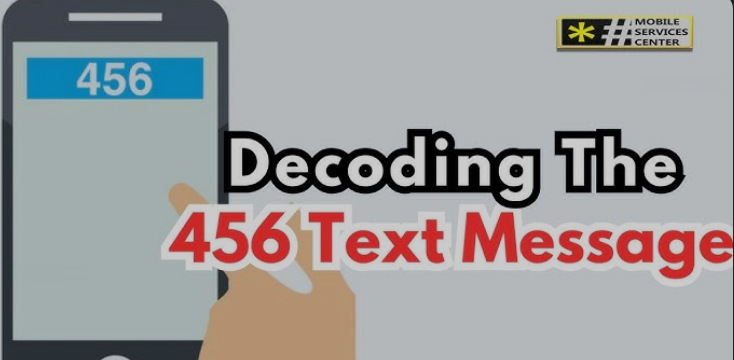
If you receive a 456 text message that you suspect is fraudulent, it is important to take the following steps to protect yourself:
- Do Not Reply: Replying to a spam message, even with “STOP,” can confirm to the sender that your number is active, potentially leading to more spam.
- Do Not Click on Links: Avoid clicking on any links in a suspicious message, as they could lead to a malicious website designed to steal your information.
- Report the Message: You can report the suspicious message to T-Mobile by forwarding it to the short code 7726 (which spells “SPAM”). This helps T-Mobile track and block fraudulent senders.
- Contact T-Mobile Directly: If you are unsure about the legitimacy of a message, contact T-Mobile customer service through their official phone number (611 from your T-Mobile phone) or by logging into your account on the official T-Mobile website or app. This will allow you to verify any account alerts you may have received.
In conclusion, while a t-mobile 456 text message is generally a legitimate and important form of communication regarding your account, it is crucial to remain vigilant. By understanding its purpose and being aware of the warning signs of a scam, you can ensure that you are interacting with T-Mobile safely and securely.


