Yes, it is possible to get a SafeLink network unlock PIN for free directly from the carrier (TracFone Wireless, Inc.), provided your device meets the specific eligibility requirements outlined in the company’s unlocking policy. Federal regulations require carriers to unlock customer phones once certain conditions are met, and this applies to SafeLink Wireless devices.
The unlocking process for a SafeLink phone is managed through the parent company, TracFone Wireless (now owned by Verizon). This article will detail the two key unlocking methods, list the precise eligibility requirements, and provide the official steps to get your free unlock code.
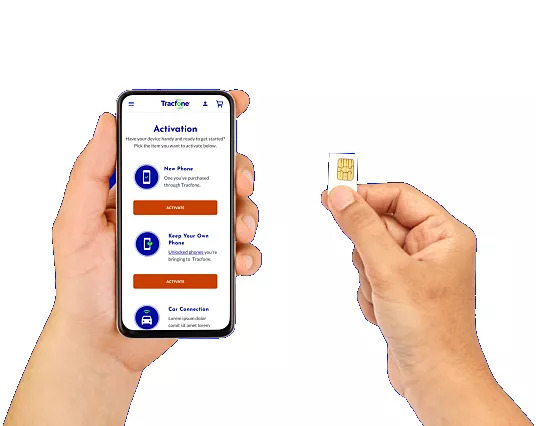
-
SafeLink Unlock Eligibility Requirements
A SafeLink phone is locked to its network for a mandatory period after activation. To qualify for a free network unlock pin, your device must meet the following general conditions:
-
Core Requirements (Based on Carrier Network and Activation Date)
The time required to unlock a device depends on which network your SafeLink service uses (AT&T, T-Mobile, or Verizon) and when the device was activated.
| Network & Activation Date | Eligibility Requirement |
| AT&T or T-Mobile Network (Activated on or after Nov 23, 2021) | Must have 12 months of active paid service. |
| Verizon Network (Activated on or after Nov 23, 2021) | Must have 60 days of paid active service (unlocking is often automatic). |
| Any Carrier Network (Activated prior to Nov 23, 2021) | Must have 12 months of active paid service. |
-
Device and Account Status Requirements
In addition to the service length, your device and account must meet these conditions:
- The device must be in working condition and turned ON.
- The device must not be reported stolen or lost and must show no indicators of fraud.
- The device must have been activated with paid service (which may include the free allotment of minutes and data from your SafeLink benefit).
- For phones that require a manual code, the customer must request the unlock.
-
Two Methods for Requesting Your Free Unlock
TracFone/SafeLink uses different methods for unlocking devices depending on the phone model. Newer smartphones (especially iPhones and some Androids) are usually unlocked remotely, while older devices require a manual code.
Method 1: The Online Eligibility Check (Recommended)
The fastest and most efficient way to begin the SafeLink network unlock process is to check your eligibility online.
- Access the Official Portal: Go to the official TracFone Unlocking Policy website. Since SafeLink is a TracFone brand, this is the correct portal: https://www.tfwunlockpolicy.com/
- Enter Device Info: Enter your phone’s IMEI or Serial Number in the field provided and select “Verify Eligibility.”
- Receive Instructions:
- If Eligible (Remote Unlock): If your phone is newer (like an iPhone or modern Android), the system will likely initiate a remote unlock. Keep your phone connected to Wi-Fi or the mobile network and turned ON.
- If Eligible (Code Required): For older phones that require a PIN, the system will send the free unlock code and instructions to the email address you provide.
- If Ineligible: The site will explain why the phone doesn’t yet qualify (e.g., still in the 12-month lock period) or provide a number to call for further assistance.
Method 2: Contacting SafeLink Customer Care
If the website is inconclusive, or if you prefer speaking with a representative, you should call the dedicated Unlocking Department.
- Toll-Free Number: Call 1-888-442-5102 (This is the centralized number for TracFone unlocking, which includes SafeLink).
- Be Ready: Have your phone number and the IMEI/Serial Number ready, along with your SafeLink account information (Full Name, Address) to verify ownership.
Note: If the representative confirms you are eligible and your device requires a code, they will provide the free network unlock pin over the phone or via email within two business days.
-
What to Do After Receiving the Unlock PIN
Once you receive the SafeLink unlock pin, you must enter it correctly into your device.
- Power Off: Power down your SafeLink phone.
- Insert New SIM: Remove the SafeLink SIM card and insert a SIM card from a different, non-SafeLink carrier (e.g., T-Mobile, AT&T, or a different MVNO).
- Power On: Turn the phone back on.
- Enter Code: The phone should automatically display a prompt asking for the “SIM Network Unlock PIN,” “Network Unlock Code,” or “PUK Code” (if SIM locked).
- Input: Carefully enter the multi-digit code provided by SafeLink/TracFone.
⚠️ Warning: Most phones allow only a limited number of incorrect attempts (e.g., 5 or 10 tries). Entering the wrong code too many times will “hard lock” the phone to the original network permanently, requiring an expensive repair or replacement.
Frequently Asked Questions
What if I don’t meet the 12-month requirement?
If your device is newer and locked to the AT&T or T-Mobile network and has not met the 12-month requirement, you must continue service until the 12-month mark is reached. There are generally no exceptions to this rule unless you are deployed military personnel (who are eligible for immediate unlocking upon providing deployment papers).
Does SafeLink unlock iPhones automatically?
For newer iPhones, the unlocking process is typically automatic and remote. Once the device meets the eligibility criteria (e.g., 60 days of active service on the Verizon network or 12 months on others), the phone is unlocked over the air. You should receive a notification via SMS once the process is complete.
What is the PUK code? Is it the same as the network unlock PIN?
No, they are different.
- A Network Unlock PIN (or code) removes the carrier lock, allowing you to use any carrier’s SIM card. This is what TracFone provides.
- A PUK (Personal Unlocking Key) code is used to unlock your SIM card if you enter your personal SIM PIN incorrectly multiple times. If your phone displays “PUK code blocked,” you need to contact SafeLink Customer Care at 1-800-723-3546 to get the correct PUK code for your SIM card.
If you want to see how the unlocking process works on a TracFone device, check out this video: How to unlock a Tracfone for FREE.


