In today’s interconnected world, the ability to choose your mobile carrier is paramount. If you’re a SafeLink user considering switching networks, obtaining a SafeLink network unlock PIN is crucial. This comprehensive guide explores the process of acquiring your SafeLink network unlock PIN, eligibility requirements, and alternative solutions for unlocking your SafeLink phone.
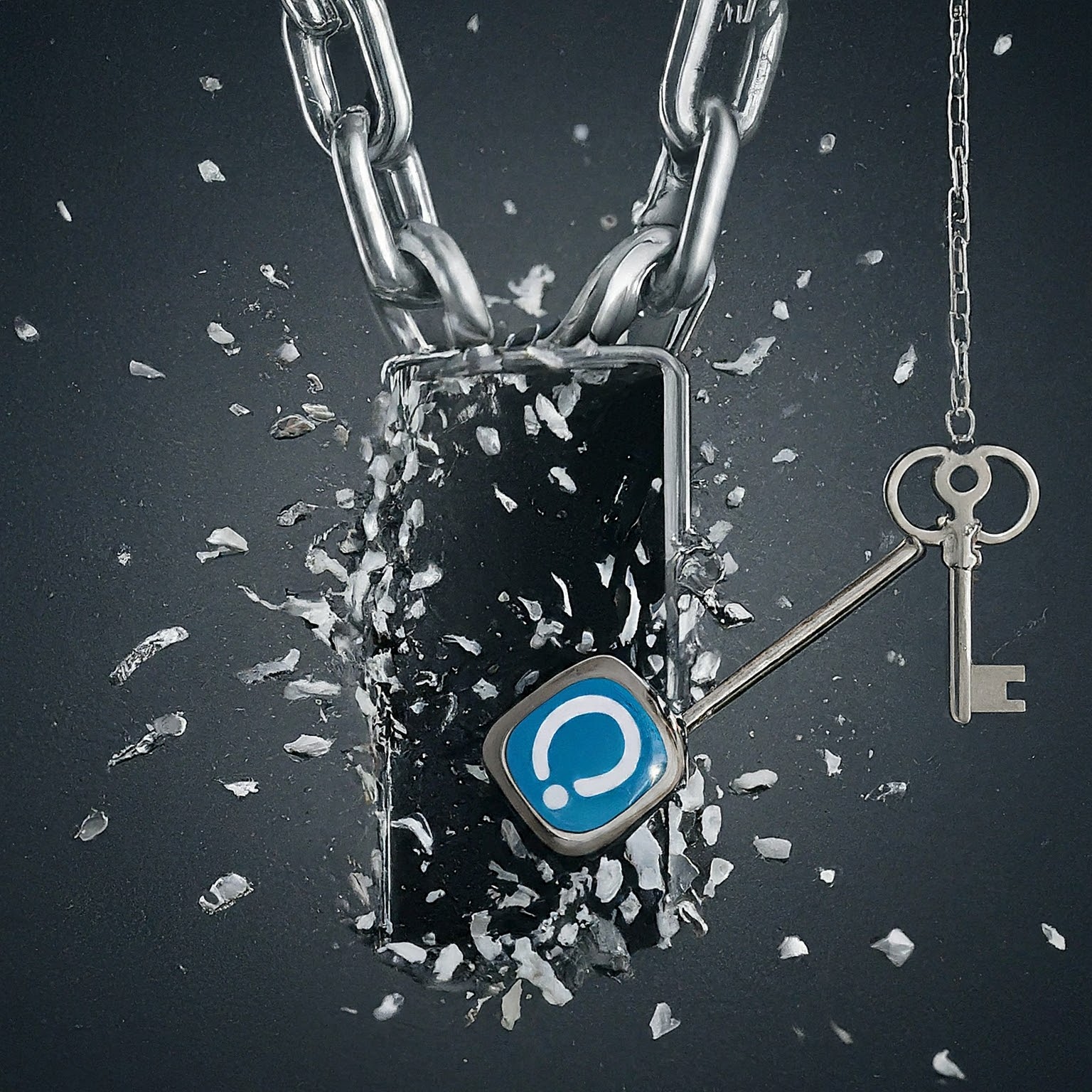
Demystifying the Lock: Why Do You Need a SafeLink Network Unlock PIN?
SafeLink, a government-assisted wireless service provider, offers affordable phone plans and devices. However, these phones are often locked to the SafeLink network for a specific period. To unlock your SafeLink phone and utilize it with a different carrier’s SIM card, you’ll need a SafeLink network unlock PIN. This PIN removes the network restriction, allowing your phone to function on compatible networks.
Eligibility Essentials: Who Qualifies for a SafeLink Network Unlock PIN?
Not all SafeLink users are eligible to obtain a network unlock PIN. Here are the key eligibility criteria:
Completion of Service Commitment: SafeLink often requires fulfilling a minimum service commitment period before allowing phone unlocking. This timeframe can vary depending on the specific SafeLink program you enrolled in.
Device Ownership: You must be the legal owner of the SafeLink phone you wish to unlock. If you received the phone through a program with specific ownership limitations, you might not be eligible for unlocking.
Account Status: Your SafeLink account must be in good standing, with no outstanding balances or unresolved issues.
Important Note: Eligibility requirements can change over time. It’s recommended to consult the official SafeLink website (https://www.safelinkwireless.com/) or contact SafeLink customer service for the most up-to-date information on network unlocking eligibility.
Unlocking the Process: How to Obtain Your SafeLink Network Unlock PIN
If you meet the eligibility criteria, there are two primary methods for acquiring your SafeLink network unlock PIN:
1. Online Request:
Visit the SafeLink Website: Access the SafeLink website (https://www.safelinkwireless.com/) and navigate to the section dedicated to unlocking your phone.
Provide Account Information: Log in to your SafeLink account and locate the option to request a network unlock PIN. Be prepared to enter your phone’s IMEI number (a unique identifier for your device) and any other relevant information requested by SafeLink.
Processing Time: Allow some processing time for SafeLink to verify your eligibility and generate your unlock PIN. This timeframe can vary, so check the website for estimated processing times.
Receive Your PIN: Once approved, SafeLink will typically send your network unlock PIN via email or display it within your online account.
2. Contact Customer Service:
Dial SafeLink Customer Service: Call SafeLink customer service at 1-800-934-7997 and speak with a representative regarding unlocking your phone.
Verify Eligibility: The customer service representative will confirm your eligibility and request relevant details about your phone and account.
Obtain Your PIN: If approved, the representative might provide your unlock PIN directly over the phone or send it via email to the address associated with your SafeLink account.
Alternative Routes: Unlocking Your SafeLink Phone Without a PIN
If you’re ineligible for a SafeLink network unlock PIN or encounter difficulties obtaining one, here are some alternative solutions:
Contact SafeLink for Assistance: Explain your situation to SafeLink customer service. In some cases, they might offer alternative solutions or exceptions to unlocking your phone.
Third-Party Unlocking Services: Several third-party companies specialize in unlocking mobile phones. These services often come at a cost, and their effectiveness can vary. It’s crucial to research reputable providers and understand any potential risks involved before proceeding.
Upgrade to a Network-Unlocked Phone: Consider purchasing a new phone that is already unlocked and compatible with your desired carrier.
Important Considerations Before Unlocking Your SafeLink Phone
Before unlocking your SafeLink phone, keep these important points in mind:
Compatibility Check: Ensure the phone you wish to unlock is compatible with the network you plan to use. Incompatible networks might not function correctly even with an unlocked phone.
Warranty Implications: Unofficially unlocking your phone might void the manufacturer’s warranty. Research any potential warranty implications before proceeding.
Permanent Unlock: Once unlocked, your phone remains unlocked, allowing you to use it with any compatible network in the future.


