As a Verizon wireless customer, you may have experienced an error message stating “Not a valid mailbox number” Verizon error when trying to access your voicemail. This error message can be frustrating, as it prevents you from accessing important messages and can impact your ability to stay connected with friends, family, and business associates. In this article, we’ll take a closer look at what this error message means and what you can do to resolve it.
What is a Mailbox Number?
A mailbox number is a unique identifier assigned to each Verizon Wireless customer’s voicemail account. This number is used to access your voicemail from your mobile device or from another phone. When you receive a call that goes to voicemail, the caller will be prompted to leave a message for your mailbox number.
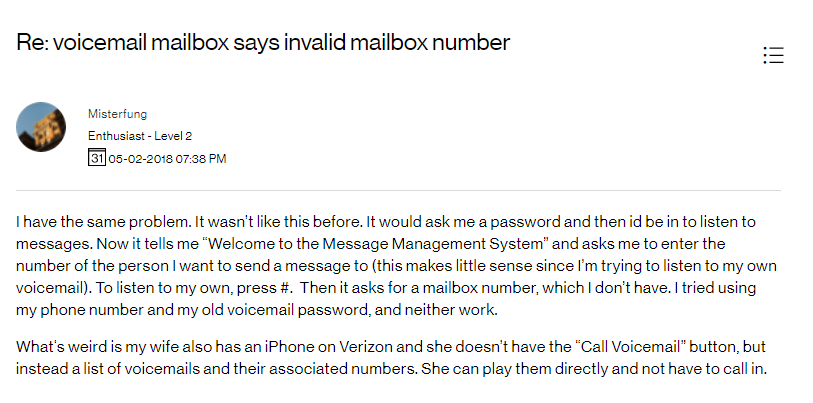
Why You Might Receive a “Not a valid mailbox number” Verizon error
There are several reasons why you might receive a “Not a Valid Mailbox Number” Verizon wireless error when trying to access your voicemail. Some of the most common reasons include:
- Incorrect mailbox number: If you’ve accidentally entered the wrong mailbox number, you’ll receive this error message. This can occur if you’ve changed your phone number or if you’ve recently activated a new phone and have not yet set up your voicemail.
- Outdated or corrupted voicemail settings: If your voicemail settings are outdated or have become corrupted, you may receive this error message. This can occur if you’ve recently changed your phone number or if you’ve installed a new operating system on your phone.
- Network issues: If there are network issues with Verizon Wireless, you may experience difficulties accessing your voicemail. This can include issues with signal strength, network coverage, or maintenance outages.
- Issues with your device: If there are issues with your device, such as a damaged SIM card or a software glitch, you may receive this error message.
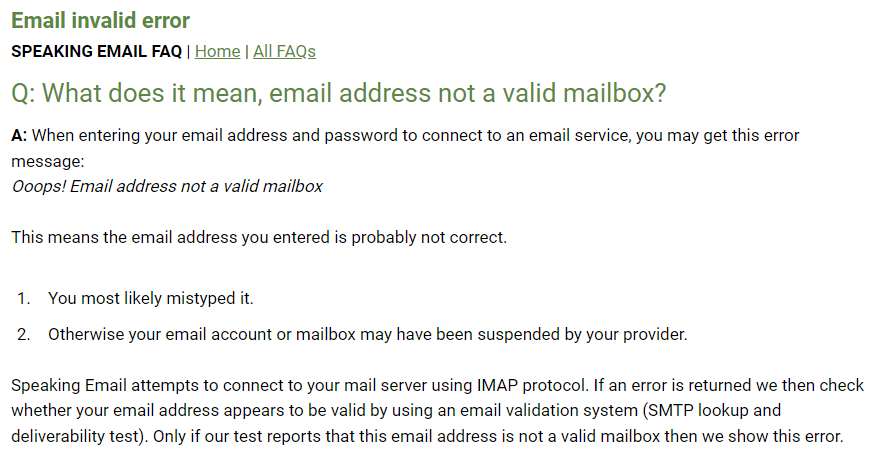
How to Resolve a “Not a valid mailbox number” Verizon error?
If you’re receiving a “Not a Valid Mailbox Number” error when trying to access your voicemail, there are several steps you can take to resolve the issue:
- Check your mailbox number: If you’ve changed your phone number or recently activated a new phone, it’s possible that you’ve entered the wrong mailbox number. To resolve this issue, you’ll need to confirm your mailbox number by dialing *86 from your mobile phone.
- Update your voicemail settings: If your voicemail settings are outdated or have become corrupted, you may need to update them to resolve the issue. You can do this by dialing *86 and following the prompts to set up your voicemail.
- Contact Verizon Wireless customer service: If you’re still experiencing difficulties accessing your voicemail, you can contact Verizon Wireless customer service at 1-800-922-0204. A representative will be able to assist you with resolving any network or device issues that may be preventing you from accessing your voicemail.
- Reset your device: If there are issues with your device, such as a damaged SIM card or a software glitch, you may need to reset your device to resolve the issue. You can do this by holding down the power button until your device shuts down, and then turning it back on.
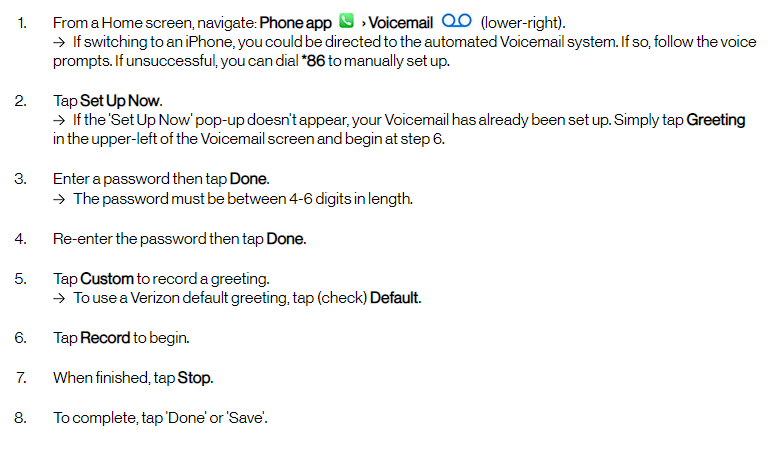
In conclusion, if you’re receiving a “Not a valid mailbox number” Verizon error when trying to access your voicemail, there are several steps you can take to resolve the issue. and we have mentioned some methods that have been used to solve the issue of ” not avalid mailbox number Verizon error


