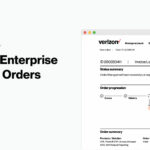Whether you’re on an unlimited plan and curious about your habits, or managing a plan with specific data allowances, knowing how to check your usage is essential for managing your Verizon Wireless account. Verizon provides several convenient ways for customers in the United States to monitor their data, talk, and text consumption through the My Verizon platform.
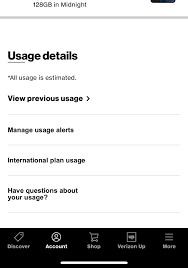
How to Check My Verizon Usage
You have multiple options to view your current and past usage details:
Via the My Verizon App
The My Verizon app (available for iOS and Android) offers a quick way to see your usage on the go:
- Log In: Open the My Verizon app and sign in using your credentials.
- Navigate: Tap the “Account” tab, usually located at the bottom of the screen.
- View Usage: Look for a “Usage” or “Data Hub” section. This typically displays your current billing cycle’s data usage overview.
- Line Breakdown: You can often see usage broken down by individual lines on your account (“See who’s using what”). Tap a specific line for more detailed information.
- History: The app usually allows you to view usage summaries for recent past billing cycles (e.g., the last 3 cycles or 90 days).
Read more about: check order status verizon
Via the My Verizon Website
For a more comprehensive view, especially of historical usage, log into the My Verizon website:
- Log In: Visit the official Verizon website and sign in to your My Verizon account.
- Navigate: Look for main menu options like “Account,” “Usage,” “My Usage,” or “Account Activity.”
- View Details: This section typically shows current cycle usage for data, talk, and text (if applicable). You can often view usage per line.
- Historical Data: The website usually provides access to more extensive history than the app, including detailed call and text logs (showing numbers, dates, times – not content) for up to 90 days, and past bill summaries/PDFs for up to 18 months or more.
Using Dial Codes
For quick checks directly from your Verizon phone (results are often sent via text message):
- Dial #DATA (#3282) and press Send/Call to get an estimate of your current billing cycle’s data usage.
- Dial #MIN (#646) and press Send/Call to get an estimate of your voice minute usage for the current cycle (most relevant for plans with limited minutes).
- Note: Usage reported via these codes might have a delay and may not reflect the most recent few hours.
Using the Data Widget
After installing the My Verizon app, you can often add a Data Widget to your smartphone’s home screen (Android) or Today View (iOS) for an at-a-glance look at your current cycle’s data usage.
What Usage Information Can You See?
My Verizon provides insights into several areas:
- Data Consumption: See how much cellular data (including mobile hotspot data, often shown separately) has been used in the current cycle. For limited data plans, it shows the allowance remaining.
- Talk and Text Logs: Primarily available on the website, you can view recent call history (numbers called/received from, date/time, duration) and text message logs (numbers sent to/received from, date/time). The content of messages and calls is not displayed.
- Data Usage Categories: My Verizon often includes a “Data Utilization” tool that provides an estimated breakdown of data usage by general categories like “Web & Apps,” “Social Media & Networking,” “Video,” “Maps,” etc. This helps understand general habits but doesn’t show specific app/website usage.
- Usage History: Access summaries and sometimes detailed logs from previous billing cycles (viewable further back on the website than typically in the app).
Setting Up Usage Alerts
To proactively manage your usage, especially data or hotspot limits, you can set up alerts:
- My Verizon Settings: Log into the My Verizon app or website and navigate to notification or alert settings (Account Owners/Managers only).
- Configure Alerts: You can usually opt-in to receive text, email, or push notifications when your data usage reaches certain percentages (e.g., 50%, 90%, 100%) of your monthly allowance or hotspot limit.
Why Monitor Your Usage?
Checking my verizon usage helps you:
- Avoid potential overages on plans with data or hotspot limits.
- Understand which activities consume the most cellular data.
- Monitor individual line usage on family plans.
- Ensure your plan aligns with your actual needs.
Important Notes and Limitations
- Data Privacy: Verizon does not display the content of your text messages or record your phone calls in My Verizon usage logs.
- Reporting Delays: Displayed usage might not be completely real-time and could lag by a few hours or up to a day.
- Cellular vs. Wi-Fi: My Verizon tracks data used over the Verizon cellular network only. Data used while connected to Wi-Fi is not included in these totals.
- Data Categories are Estimates: The Data Utilization tool provides broad category estimates, not precise data tracking for specific apps or websites.