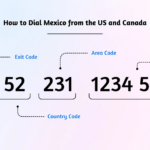Motorola secret codes are specific sequences of digits and symbols (*#*# or #*#) that are dialed directly from your phone’s keypad to access hidden menus, diagnostic tools, and detailed system information. These codes—part of the Android-wide Man-Machine Interface (MMI) system—allow users to troubleshoot hardware, check network status, and verify firmware details.
The codes are universal across most modern Android devices but may be slightly customized or disabled depending on your specific Motorola model or wireless carrier.
This guide provides a list of the most useful Motorola secret codes for self-diagnosis and system management.

Essential Motorola and Universal Android Secret Codes
These codes generally work across all modern Motorola devices (Moto G, Edge, Razr series) and most other Android phones.
| Function | Code to Dial | Purpose |
| IMEI Display | *#06# | Instantly displays your device’s unique International Mobile Equipment Identity number. Essential for unlocking or reporting theft. |
| Phone/Usage Info | *##4636##* | Opens a hidden testing menu that shows Wi-Fi status, battery information, usage statistics, and phone network details (signal strength, cell ID). |
| Engineering/Service Mode | *##2486##* | (Motorola-Specific) Opens the hidden Engineering or Service Mode menu, often used by technicians to run deep hardware tests. |
| System Dump Mode | *#9900# | Launches the System Dump mode menu, often used for debugging, optimizing system performance, and managing temporary log files. |
| Factory Reset (Soft) | *##7780##* | Initiates a factory data partition reset. Caution: This wipes app data and system settings but generally preserves media and firmware. |
| Regulatory Info | *#07# | Displays regulatory labels, including the FCC ID and Specific Absorption Rate (SAR) values. |
Hidden Codes for Testing and Troubleshooting
These MMI codes are useful for verifying the proper function of your Motorola device’s hardware components.
| Function | Code to Dial | Diagnostic Test Performed |
| General Test Mode | *#0*# | Opens a multi-function menu for testing LCD screen color, vibration, speakers, and sensors (often requires the stock Android dialer). |
| GPS Test | *##1472365##* | Runs a quick test on the Global Positioning System to check satellite connection and location accuracy. |
| Camera Information | *##34971539##* | Provides advanced details and firmware information for the device’s camera modules. |
| Proximity Sensor | *##0588##* | Tests the functionality of the sensor that turns off the screen when the phone is held up to your ear. |
| Wi-Fi Test | *##232339##* | Runs a simple test on the Wi-Fi/WLAN radio functionality. |
Carrier & Call Feature Management Codes
These codes interact with your mobile carrier’s network settings.
| Feature | Activate | Deactivate | Check Status |
| Hide Caller ID (Per-call basis) | *67 + 10-digit number | *82 + 10-digit number | *#31# |
| Call Waiting | *43# | #43# | *#43# |
| Check Call Forwarding (When busy/no answer) | N/A | N/A | *#67# or *#21# |
| Erase All Call Forwarding | N/A | ##002# | N/A |
Frequently Asked Questions (FAQ)
Are Motorola secret codes dangerous?
Yes, potentially. Codes that trigger hard resets (e.g., *2767*3855#) can instantly wipe your internal storage and operating system without warning. Do not dial any factory reset or dump mode codes unless you know exactly what they do and have backed up all data.
Why does my Motorola phone require me to dial Engineering Mode through “BP Tools”?
Some carrier-locked Motorola models require a special reboot sequence (often via BP Tools in the Fastboot menu) to enable the diagnostic applications needed to run Engineering Mode (*##2486##*). This is usually a security measure imposed by the carrier.
Do these codes cost money to use?
No. MMI and USSD codes are free. They are service requests to the network and do not count as chargeable calls or texts.
Conclusion
Motorola secret codes are an invaluable resource for advanced troubleshooting and viewing deep-level device information. The most useful codes are *#06# for IMEI and *##4636##* for comprehensive diagnostics. Use these tools carefully, and never use codes that initiate a full reset unless you are fully prepared for data loss.