The primary Motorola phone test code used to access a hidden menu containing system diagnostics, battery details, and network information is the generic Android code: *#*#4636#*#*. This code, and others like it, are called MMI (Man-Machine Interface) or “Secret Codes,” and they allow users to perform built-in checks and view data not visible in the standard Settings menu.
Using these hidden codes can be invaluable for troubleshooting connectivity issues, checking a phone’s hardware health, or verifying your device’s identity. This article provides a definitive list of the most useful Motorola test codes and explains how to access them, even if the primary code doesn’t work on your specific model.
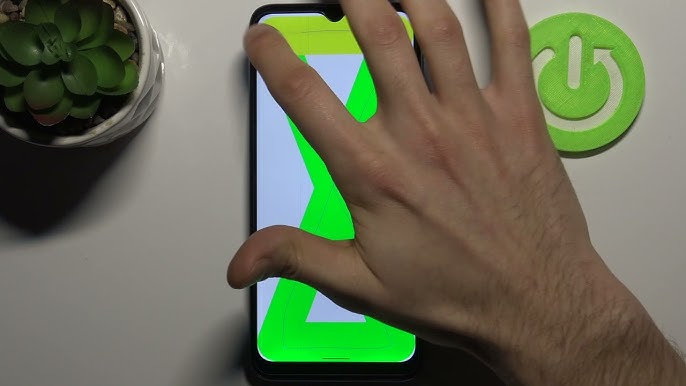
The Essential Motorola Secret Test Codes
To use these codes, open your phone’s default Dialer App, enter the code exactly as written, and the hidden menu should appear instantly (you do not need to press the Call button for most MMI codes).
| Code | Description | Information Provided |
| *#*#4636#*#* | Phone Information & Testing | Battery Status, Wi-Fi Information, Phone Number, IMEI, and Cellular Network Details (e.g., signal strength, preferred network type). |
| *#*#2486#*#* | Engineering Mode / CQA Test | Motorola-specific diagnostic suite for testing hardware components like the screen, camera, sensors, and speakers. |
| *#06# | IMEI Info | Instantly displays your device’s unique International Mobile Equipment Identity (IMEI) number(s). Essential for security and unlocking. |
| *#*#225#*#* | Calendar Diagnostics | Displays calendar events and data storage information related to the calendar function. |
| *#*#426#*#* | FCM Diagnostics | Shows information related to Google Play Services and Firebase Cloud Messaging (FCM) server connection status. |
| *#07# | Regulatory Information | Displays legal and regulatory information (like SAR value and certification details) for your region. |
Accessing the Hardware Diagnostic Menu (CQA Test)
The most useful diagnostic tool for checking the physical health of your Motorola phone is the CQA Test (sometimes called Engineering Mode). This menu allows you to run a quick test on almost every component of your device.
Motorola-Specific Code:
Enter *#*#2486#*#* in the phone dialer.
If the Code Does Not Work (Alternative Method)
Due to different carrier versions or software updates, the secret code may not work instantly. If this happens, you can often force the diagnostic app to appear:
- Power Down your Motorola phone.
- Press and hold the Power Button and both Volume Buttons (Up and Down) simultaneously for several seconds until the Fastboot Mode menu appears.
- Use the Volume Down button to navigate to the “BP Tools”
- Select it by pressing the Power Button.
- Your phone will reboot into the system. An app called “CQATest” should now appear in your app drawer.
- Open the CQATest app to perform a full hardware diagnostic check.
- Once finished, simply reboot your phone to return to normal mode.
Troubleshooting with the *#*#4636#*#* Menu
The *#*#4636#*#* code (Phone Information) is crucial for advanced troubleshooting, especially for network problems:
- Checking Signal Strength: View your current signal strength in dBm (decibel-milliwatts). A stronger signal is a less negative number (e.g., -80 dBm is better than -110 dBm).
- Forcing Network Type: You can manually set your Preferred Network Type (e.g., switch from 5G/LTE Auto to WCDMA/3G Only). This can sometimes stabilize service or save battery life in areas with patchy 4G/5G coverage. Caution: Do not change this setting unless you know what you are doing, as it can disrupt service.
- Running a Ping Test: This function allows you to test network latency and connectivity to ensure your data connection is functional and responsive.
Frequently Asked Questions (FAQ)
Is it safe to use Motorola test codes?
Yes, it is generally safe to use these codes to view information. The ##4636## menu is built into Android for diagnostics and will not harm your phone just by opening it. However, if you manually change settings within the Phone Information or Engineering Mode menus without knowing what they do, you could potentially cause connectivity issues or other system problems.
Why doesn’t the *#*#4636#*#* code work on my Motorola phone?
The code may fail to work for several reasons, including:
- Carrier Restriction: Some network carriers (especially in the U.S.) disable these codes for security or to prevent customers from changing network settings.
- Android Version: Newer versions of the Android OS sometimes restrict access to the hidden menu.
- Dialer App: The code must be entered into the phone’s default stock dialer app, not a third-party app.
If the code fails, use the alternative “BP Tools” method mentioned above to access the CQA Test diagnostics.
How do I check my Motorola phone’s IMEI number?
The easiest way to check your IMEI is to enter the code *#06# into your phone’s dialer. The 15-digit number will appear instantly on the screen. Alternatively, you can find it in your main settings under Settings > About Phone > IMEI.
Does Motorola have a direct hardware test code like Samsung’s *#0*#?
While the universal Samsung test code *#0*# does not typically work on Motorola devices, Motorola’s equivalent is the Engineering Mode accessed via *#*#2486#*#* or by using the CQATest app (available through the BP Tools boot method). This gives you access to a similar suite of hardware diagnostic tools.
To learn more about hidden test codes on various Android devices, watch this video: what is the secret code to the secret menu Motorola Moto G54 5G, G84, G73, G53, and Edge 40. This video visually demonstrates how to access the hidden testing options on recent Motorola models.


