Motorola MMI codes (Man-Machine Interface codes) are sequences of numbers, asterisks (*), and hash signs (#) entered into your phone’s dial pad to quickly access hidden settings, technical information, or advanced hardware testing menus. These codes are invaluable for advanced users, technicians, and anyone looking to troubleshoot device performance issues without navigating through deep settings menus.
While many MMI codes work universally across most Android devices, Motorola also uses specific codes to access its unique Engineering Mode. Below is a breakdown of the most useful MMI codes for Motorola phones, categorized by function.
Disclaimer: Use the codes in the ‘Advanced/Risky’ section with extreme caution. Altering settings in diagnostic menus can affect your phone’s functionality. Always back up your data before performing any reset code.
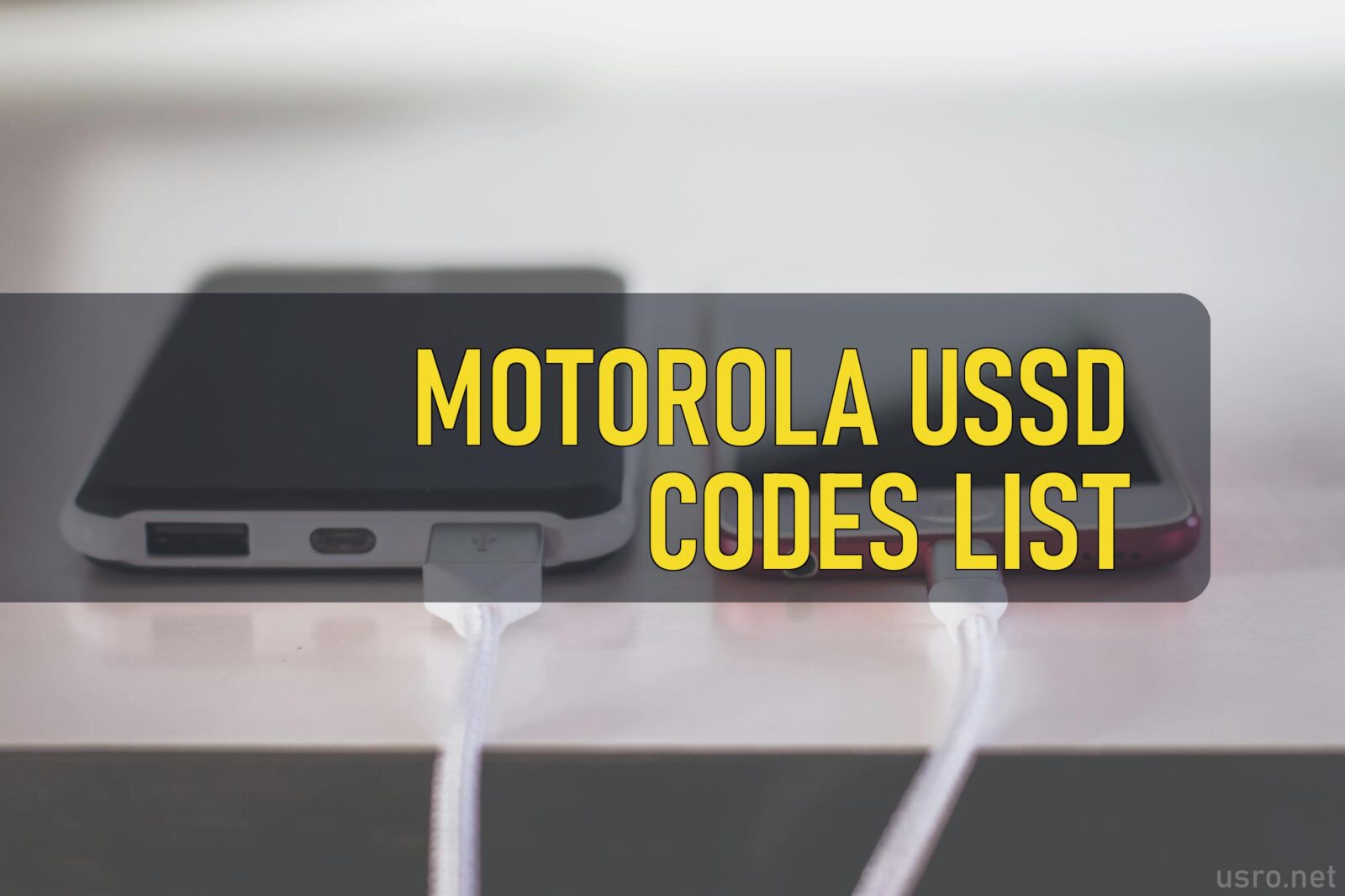
General Motorola MMI Codes (Information and Stats)
These codes are generally safe to use and will instantly display device information without entering a menu.
| Code | Function | Details |
| *#06# | Display IMEI Number | Shows your phone’s unique 15-digit International Mobile Equipment Identity (IMEI) number. Essential for reporting a lost/stolen phone or requesting an unlock code. |
| *##4636##* | Phone Info & Usage Stats | Opens a hidden menu with four key sections: Phone Information (signal strength, network type), Battery Information (health, voltage, temperature), Usage Statistics, and Wi-Fi Information. |
| *#07# | Regulatory Info | Displays hidden regulatory labels and the Specific Absorption Rate (SAR) value for your device. |
| *##232338##* | Wi-Fi MAC Address | Displays the Media Access Control (MAC) address of your Wi-Fi adapter. Useful for router security or network filtering. |
| *##225##* | Calendar Storage Info | Displays data stored in your Calendar, often showing sync details. |
| *##426##* | FCM Diagnostics | Shows the Firebase Cloud Messaging (FCM) diagnostics page. Useful for troubleshooting issues with push notifications (like slow text alerts). |
| *##3264##* | RAM Version | Displays the RAM version and details of your device’s random access memory. |
Motorola-Specific MMI & Hidden Menus
These codes are particularly useful for Motorola devices and may grant access to manufacturer-level diagnostics.
| Code | Function | Details |
| *##2486##* | Engineering Mode | On many Moto G and Motorola models, this code opens the secret Engineering Mode or Service Test Suite. This menu is used for manufacturer diagnostics and hardware testing. |
| ##7764726 | Hidden Droid Menu | A legacy code for older Motorola Droid models, used to access hidden service settings. |
Diagnostics and Hardware Testing Codes
These codes are often universally supported on Android and are excellent for checking device components, especially if you suspect a hardware malfunction.
| Code | Function | Details |
| *#0#* | General Test Mode (LCD/Hardware) | Opens a diagnostics menu (on many newer Motorola phones) that allows you to test the screen, speakers, sensors, and vibration by tapping color swatches and test buttons. |
| *##0588##* | Proximity Sensor Test | Used to test if the proximity sensor (which turns off the screen when holding the phone to your ear) is working correctly. |
| *##0289##* | Audio Test | Runs a test to confirm the functionality of your speaker and audio system. |
| *##1472365##* | GPS Test | Launches a quick GPS test to check satellite connectivity and location accuracy. |
| *##2664##* | Touch Screen Test | Allows you to test the responsiveness of your screen and identify dead spots. |
Carrier and Call Management Codes
These codes are executed by your carrier and manage your phone line settings directly on the network.
| Code | Function | Action |
| *31# | Hide Caller ID | Toggles your Caller ID off for all outgoing calls (hides your number). |
| #31# | Show Caller ID | Toggles your Caller ID back on for all outgoing calls. |
| *43# | Enable Call Waiting | Activates the call waiting service on your phone line. |
| #43# | Disable Call Waiting | Deactivates the call waiting service. |
| *#67# | Check Call Forwarding | Displays the phone number calls are currently being forwarded to (if active). |
Advanced/Risky Codes (Use With Caution)
These codes modify core phone settings, perform factory resets, or dump system data. Only use these if you are prepared for potential data loss or the need to re-flash the device firmware.
| Code | Function | Risk Level |
| *##7780##* | Soft Factory Reset | Risky ⚠️ – Wipes user data, settings, and installed applications. Does not affect firmware or operating system. |
| *2767*3855# | Full Factory Reset/Reinstall | Extreme 🚨 – Wipes all user data and also attempts to reinstall the phone’s firmware. Use this with extreme caution as it can brick some devices. |
| *##7594##* | Instant Power Off | Advanced – Changes the behavior of the power button to instantly shut down the phone when pressed, bypassing the normal shutdown menu. |
| *#9900# | System Dump Mode | Expert Only – Accesses the System Dump menu for advanced debugging. Contains options to delete system logs (dumpstate/logcat) to free up storage. |


