When considering switching to Mint Mobile’s budget-friendly wireless plans, a crucial step is to ensure your phone is compatible. This is where the Mint Mobile IMEI check comes into play. This comprehensive guide will delve into the significance of the IMEI, how Mint Mobile utilizes it, and step-by-step instructions on performing the check to guarantee a smooth activation process.
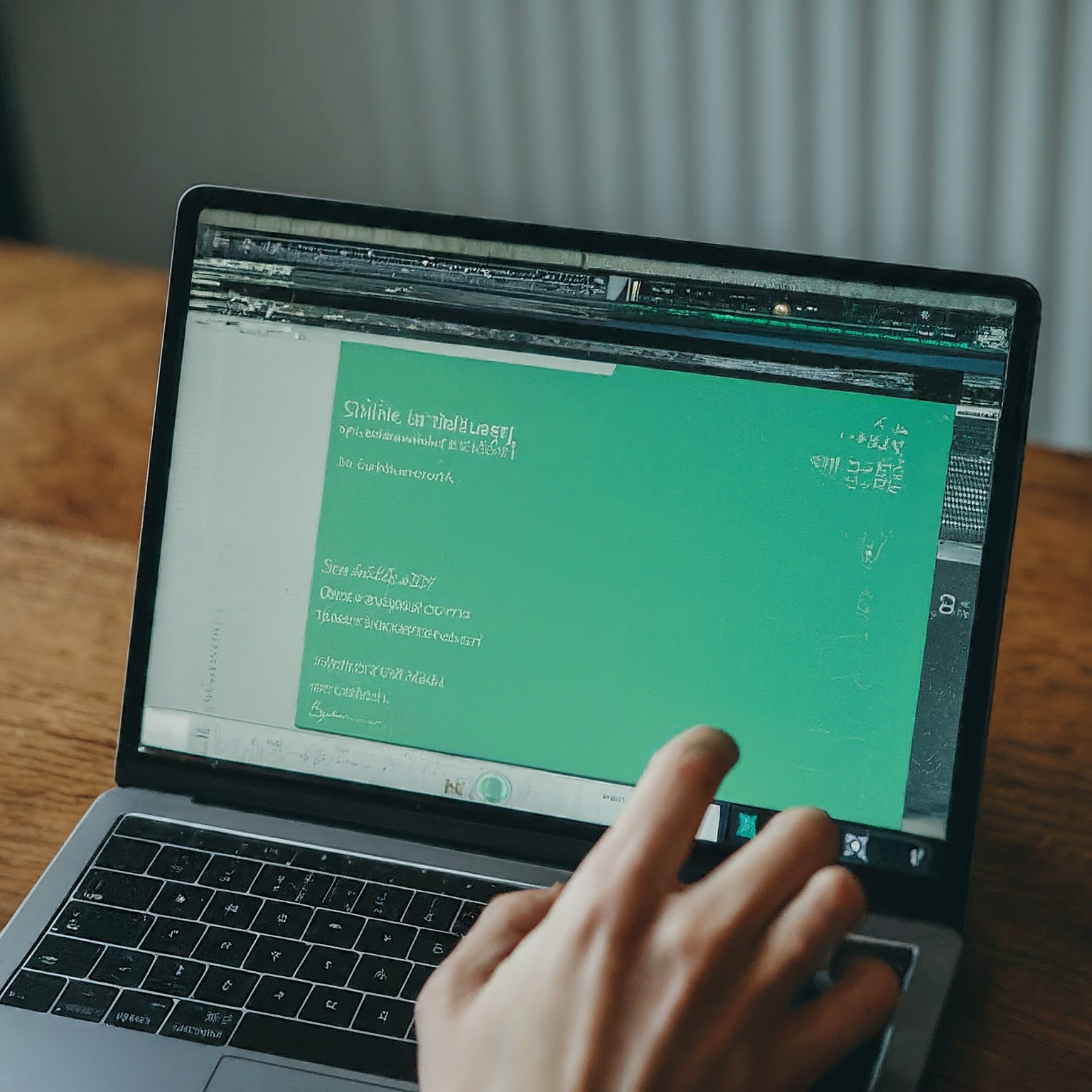
What is an IMEI and Why Does It Matter?
The IMEI (International Mobile Equipment Identity) is a unique 15-digit code assigned to every mobile phone. It’s like your phone’s fingerprint, identifying it globally. For Mint Mobile, the IMEI serves several essential purposes:
Compatibility Check: Mint Mobile uses the IMEI to determine if your phone is compatible with their network and services. This ensures you can access their 4G LTE and 5G networks without issues.
Device History Check: Mint Mobile may also check the IMEI against databases to verify the phone’s history. This helps prevent the activation of stolen or blacklisted devices.
Unlocking: If your phone is locked to another carrier, Mint Mobile might use the IMEI to guide you through the unlocking process, allowing you to use their SIM card.
How to Perform a Mint Mobile IMEI Check
There are two primary ways to perform a Mint Mobile IMEI check:
1. Through the Mint Mobile Website:
Visit the “Bring Your Own Phone” page: Navigate to Mint Mobile’s website and find the “Bring Your Own Phone” (BYOP) section.
Enter Your IMEI: Locate the IMEI checker tool and enter your phone’s 15-digit IMEI number.
Receive Results: Mint Mobile will instantly inform you whether your phone is compatible or not. They might also provide additional details about network compatibility and unlocking requirements.
2. Using Your Phone’s Dialer:
*Dial #06#: Open your phone’s dialer and enter *#06#.
IMEI Display: Your phone’s IMEI number will be displayed on the screen.
Manual Check: You can manually enter this IMEI into the Mint Mobile website’s checker tool to verify compatibility.
What to Do if Your Phone Isn’t Compatible
If the Mint Mobile IMEI check indicates your phone isn’t compatible, don’t despair. You have a few options:
Purchase a Compatible Phone: Mint Mobile offers a selection of affordable phones that are guaranteed to work seamlessly on their network.
Unlock Your Phone: If your phone is locked to another carrier, you can contact your current carrier to unlock it. This usually involves fulfilling certain criteria, such as completing your contract or paying off your device.
Consider Alternative Carriers: If you’re unable to unlock your phone, you might explore other carriers that support your device.
Additional Tips for a Smooth IMEI Check
Accurate IMEI Entry: Double-check the IMEI you enter to ensure its accuracy. A single incorrect digit can lead to inaccurate results.
Unlocking Assistance: If your phone needs unlocking, contact your previous carrier for guidance or explore reputable third-party unlocking services.
Network Compatibility: While Mint Mobile’s IMEI check verifies general compatibility, it’s wise to research specific bands and frequencies supported by both your phone and T-Mobile’s network for optimal performance.
Customer Support: If you encounter any difficulties or have questions, don’t hesitate to contact Mint Mobile’s customer support for assistance.
The Importance of the Mint Mobile IMEI Check
The Mint Mobile IMEI check is not merely a formality; it’s a crucial step that ensures a hassle-free transition to Mint Mobile’s service. By verifying compatibility beforehand, you avoid potential frustrations like activation issues, limited service, or unexpected fees.
Mint Mobile’s Commitment to BYOD
Mint Mobile embraces the “Bring Your Own Device” (BYOD) model, allowing customers to save money by using their existing phones. Their commitment to making this process seamless is evident in their user-friendly IMEI check tool and comprehensive compatibility information.
In Conclusion
The Mint Mobile IMEI check is your gateway to unlocking affordable wireless service on your terms. By understanding the importance of the IMEI, utilizing the available tools, and following the recommended steps, you can confidently determine your phone’s compatibility and embark on your Mint Mobile journey. Remember, a few minutes spent on the IMEI check can save you hours of troubleshooting and ensure a seamless activation experience.


