The query “message from 129” refers to a cryptic, short text that some mobile users—particularly those on the AT&T and T-Mobile networks—occasionally receive. The text often contains strange characters or an instruction like “please call” but comes from the three-digit short code 129.
The definitive answer is that a message from 129 is a harmless, internal carrier system command that has mistakenly become visible to the user. It is a network signal related to the provisioning and synchronization of mobile services, such as Visual Voicemail (VVM) or MMS (picture messaging).
This article clarifies the true meaning of the message, explains why it occurs, and details the steps you should take (which mostly involve doing nothing).
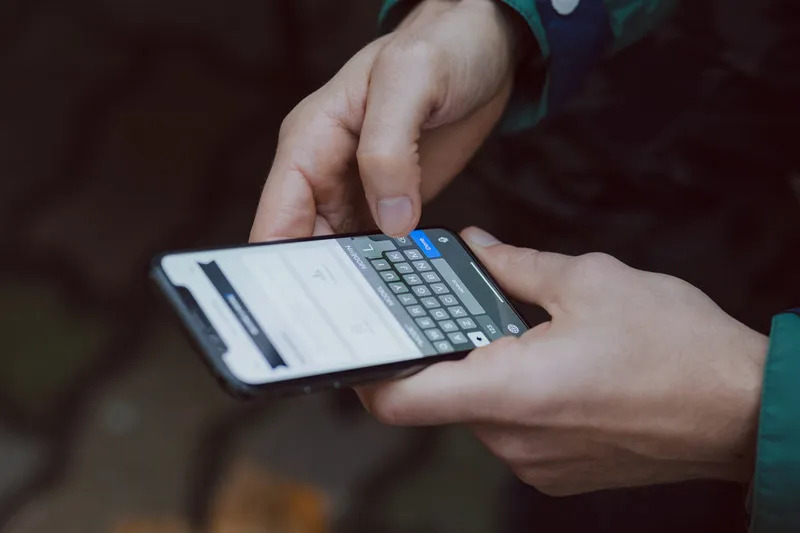
Main Body: Why You Received a Message from 129
The 129 short code is used by your carrier’s infrastructure (the Short Message Service Center, or SMSC) to communicate with your phone’s operating system (OS) behind the scenes. A software bug or network timing error can sometimes push this technical command into your text message inbox.
- Voicemail Provisioning (Primary Cause)
The most common reason for the 129 message is the activation or correction of Visual Voicemail (VVM).
- Digital Handshake: When your VVM application connects to the network to check for messages, the network sends a signal (logged as an “incoming text” from 129) to confirm the service details.
- Content: If the message content appears as “please call” or strange symbols, it is the actual raw binary or machine code intended only for your phone’s software to interpret.
- Common Triggers
The glitch that makes the 129 system message visible often occurs during times of system change:
- New Device Activation: Setting up a brand new phone or inserting a new SIM card.
- Software Updates: Installing a major operating system update (iOS or Android).
- Network Updates: When your carrier performs maintenance or network re-provisioning.
- Safety Check: Is 129 a Scam?
No. The message from 129 is not a scam and is safe to ignore.
- No Fraud Risk: The message does not contain malicious links, nor does it ask for personal information. It is not trying to lure you into a premium-rate call, as there is no phone number to call back.
- No Charge: Receiving a text message from 129 is free and does not count against any messaging allowances.
Actionable Steps: What to Do with the Message from 129
The key is to avoid interacting with the message while addressing the underlying network glitch if the texts persist.
- The Immediate Action: Delete and Ignore
- Do Not Reply: Do not reply to the message, even with keywords like “STOP” or “HELP,” as the code is not set up for consumer interaction.
- Do Not Call: Do not take the “please call” instruction literally. There is no human on the other end.
- Troubleshooting Repeated Messages
If you receive the 129 message frequently, try a simple network reset:
- Restart Phone: Perform a full device power cycle (turn it completely off and back on).
- Contact Support: If the message persists, call your carrier’s customer service (e.g., 611 for T-Mobile or 1-800-331-0500 for AT&T) and inform them that you are receiving repeated VVM provisioning messages from the 129 short code. They can remotely refresh your line’s service settings.
Frequently Asked Questions (FAQ)
What does 129 mean on my T-Mobile bill?
On a detailed T-Mobile bill, a message from 129 means the network logged a Voicemail synchronization event. It confirms VVM is active on your line.
Is there an area code 129 in the US?
No. No US or Canadian area code starts with 1. Any call from (129) XXX-XXXX is using an invalid, spoofed number.
Can I be charged money for replying to 129?
No. Since 129 is a carrier system code, replying will typically fail or result in a free automated response.
Conclusion
The message from 129 is a harmless, though confusing, artifact of the network’s provisioning process. You can safely delete the text and disregard the instruction. If the messages are frequent, a quick call to your carrier’s customer service can resolve the underlying synchronization glitch.


