In today’s digital age, where smartphones have become indispensable companions, keeping track of data usage is crucial. Exceeding your data limit can lead to unexpected charges, frustrating slowdowns, or even service interruptions. This article delves into the intricacies of the t-mobile check data usage code, providing comprehensive guidance on how to effectively monitor your data consumption.
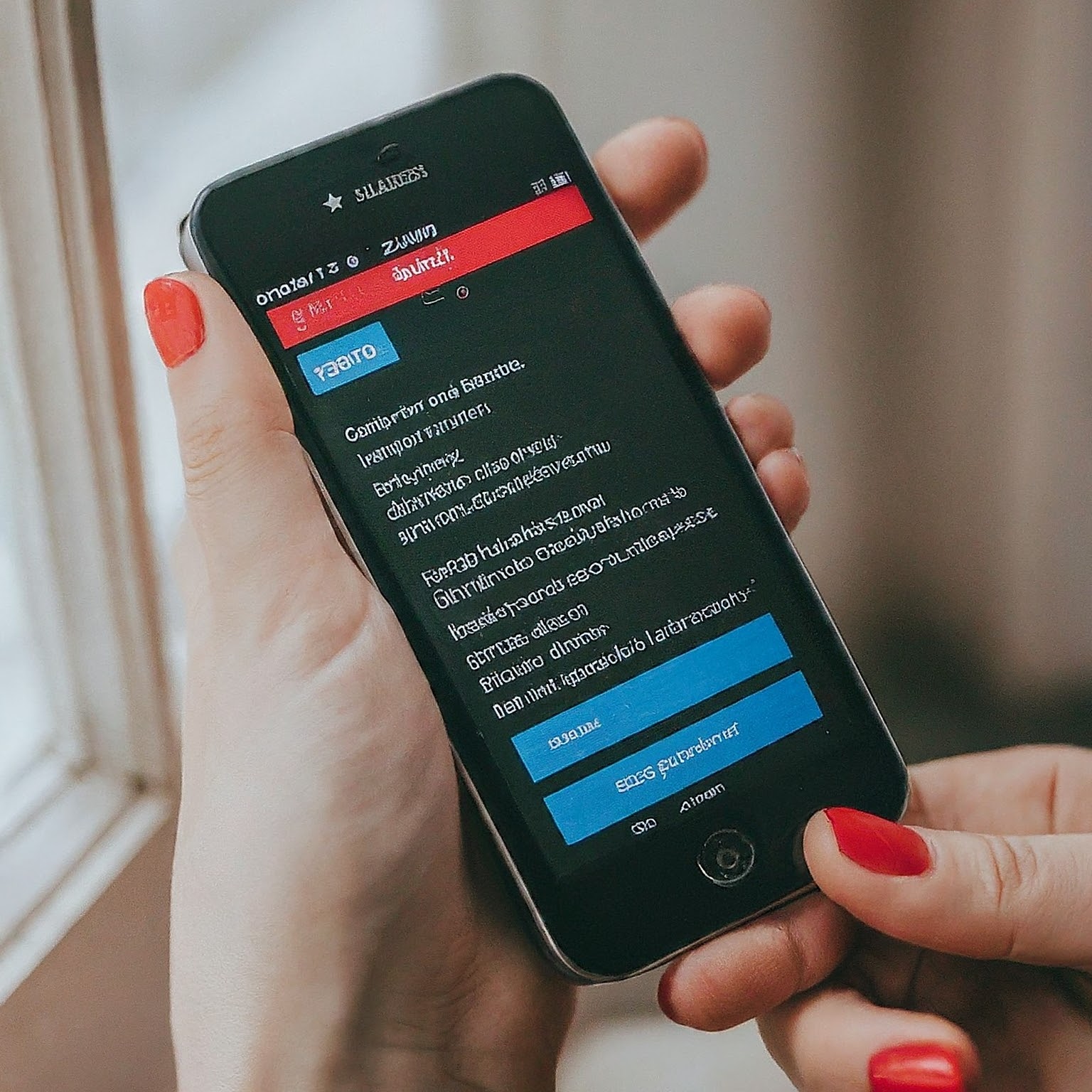
Understanding the Importance of Data Management
Before we dive into the specifics of the t-mobile check data usage code, let’s underscore the significance of data management.
Avoiding Overage Charges: By staying informed about your data usage, you can prevent hefty overage fees at the end of your billing cycle.
Optimizing Your Plan: Understanding your data consumption patterns helps you select the most suitable data plan, avoiding unnecessary expenses.
Identifying Data Leaks: Tracking data usage can reveal unexpected data drains, allowing you to address issues promptly.
Enhancing Budget Control: Budgeting for your mobile expenses becomes easier when you have a clear picture of your data consumption.
The Power of the T-Mobile Check Data Usage Code
T-Mobile offers a convenient way to monitor your data usage through a dedicated code. By dialing #WEB# or #932# from your T-Mobile phone, you can quickly access your current data consumption.
How to Use the T-Mobile Check Data Usage Code
Open your phone’s dialer: Locate the phone app on your device.
Dial the code: Enter #WEB# or #932# on the keypad.
Send: Press the call button to initiate the query.
Within moments, you should receive a text message displaying your data usage for the current billing cycle.
Interpreting the Results
The text message typically provides a breakdown of your data usage, including:
Total data used: The cumulative amount of data consumed since the start of the billing cycle.
Data remaining: The amount of data left in your plan.
Data limit: Your allocated data allowance for the billing period.
Additional Methods to Check Data Usage
While the t-mobile check data usage code is a quick and easy option, T-Mobile offers several other methods to monitor your data consumption:
1. My T-Mobile App
The My T-Mobile app provides a detailed overview of your account, including data usage. You can:
View your data usage history.
Set data usage alerts.
Manage your account settings.
2. T-Mobile Website
Log in to your T-Mobile account online to access comprehensive data usage information. You can:
Download detailed usage reports.
Analyze data consumption by app.
Make changes to your account.
3. Customer Service
If you prefer to speak with a representative, you can contact T-Mobile customer service to inquire about your data usage.
Tips for Managing Data Usage
Be Mindful of Data-Hungry Apps: Some apps consume significant amounts of data, especially when streaming videos or downloading large files.
Utilize Wi-Fi Whenever Possible: Connect to Wi-Fi networks to conserve your mobile data.
Adjust Video Quality: Lowering video quality settings on streaming apps can reduce data consumption.
Monitor Background Data: Disable background data for apps that don’t require constant internet access.
Set Data Usage Limits: Many devices allow you to set data usage limits, providing alerts when you approach your threshold.
Conclusion
Effectively managing your data usage is essential in today’s connected world. By utilizing the t-mobile check data usage code and exploring other monitoring options, you can stay informed, avoid overages, and optimize your mobile plan. Remember to incorporate data management into your digital lifestyle to enjoy seamless connectivity without breaking the bank.


