Introduction: The iPhone 14 Pro Max, hailed for its cutting-edge technology and innovative features, may occasionally encounter connectivity hiccups, with Bluetooth issues being a common concern. This exclusive article aims to guide users through the troubleshooting process when faced with Bluetooth woes on their iPhone 14 Pro Max, exploring potential causes and practical solutions to restore seamless connectivity.
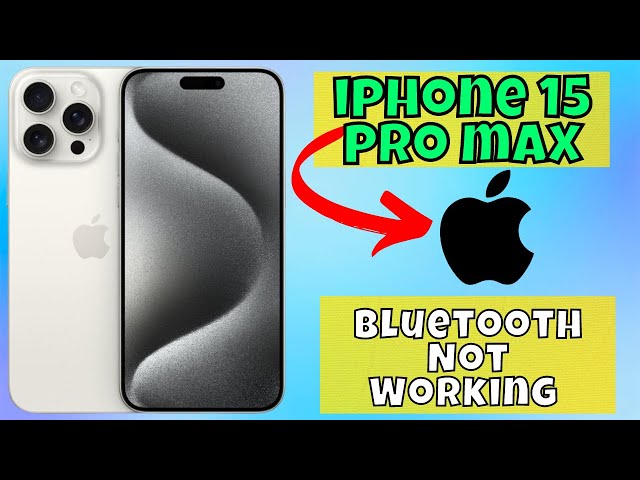
- Understanding the Importance of Bluetooth: Bluetooth technology plays a pivotal role in the iPhone 14 Pro Max’s ecosystem, enabling users to connect to various devices such as headphones, speakers, car systems, and more. When Bluetooth malfunctions, it can disrupt these connections, impacting the overall user experience.
- Common Bluetooth Issues on iPhone 14 Pro Max: Users experiencing Bluetooth problems may encounter issues like device pairing failures, intermittent connections, audio dropouts, or devices not being recognized. Identifying the specific nature of the problem is crucial for effective troubleshooting.
- Restart Your iPhone 14 Pro Max: A simple yet effective initial step is to restart your iPhone. This helps refresh system processes and may resolve temporary glitches affecting Bluetooth functionality. Power off your device, wait a few seconds, and then power it back on to see if the issue persists.
- Toggle Bluetooth On and Off: Access the Control Center or navigate to Settings > Bluetooth to toggle the Bluetooth feature off and on. This action can trigger a reconnection with paired devices and resolve minor connectivity issues.
- Forget and Re-Pair Devices: If a specific device is causing Bluetooth problems, consider forgetting and re-pairing it. Navigate to Settings > Bluetooth, locate the troublesome device, tap the “i” icon next to it, and choose “Forget This Device.” Then, reinitiate the pairing process to establish a fresh connection.
- Check for Software Updates: Ensure your iPhone 14 Pro Max’s operating system is up to date. Software updates often include bug fixes and improvements, addressing known issues, including those related to Bluetooth. Navigate to Settings > General > Software Update to check for and install any available updates.
- Reset Network Settings: Resetting network settings can resolve persistent connectivity issues. Navigate to Settings > General > Reset > Reset Network Settings. Keep in mind that this action erases saved Wi-Fi passwords and other network-related configurations, so you’ll need to re-enter them.
- Check Bluetooth Device Compatibility: Verify that the Bluetooth devices you’re trying to connect to are compatible with the iPhone 14 Pro Max. Check the manufacturer’s specifications and recommendations to ensure seamless integration.
- Safe Mode Diagnostics: Booting your iPhone in Safe Mode can help identify if a third-party app is causing Bluetooth conflicts. If Bluetooth functions correctly in Safe Mode, consider uninstalling recently added apps or those known to have Bluetooth-related issues.
- Contact Apple Support: If all else fails, reaching out to Apple Support may be necessary. The Apple support team can provide personalized assistance, offer additional troubleshooting steps, or guide you through the process of seeking professional repairs if the issue is hardware-related.
- Potential Hardware Issues: If Bluetooth problems persist despite exhaustive troubleshooting, it’s essential to consider the possibility of a hardware issue. In such cases, a visit to an Apple Authorized Service Provider may be required for a thorough diagnosis and potential repair or replacement.
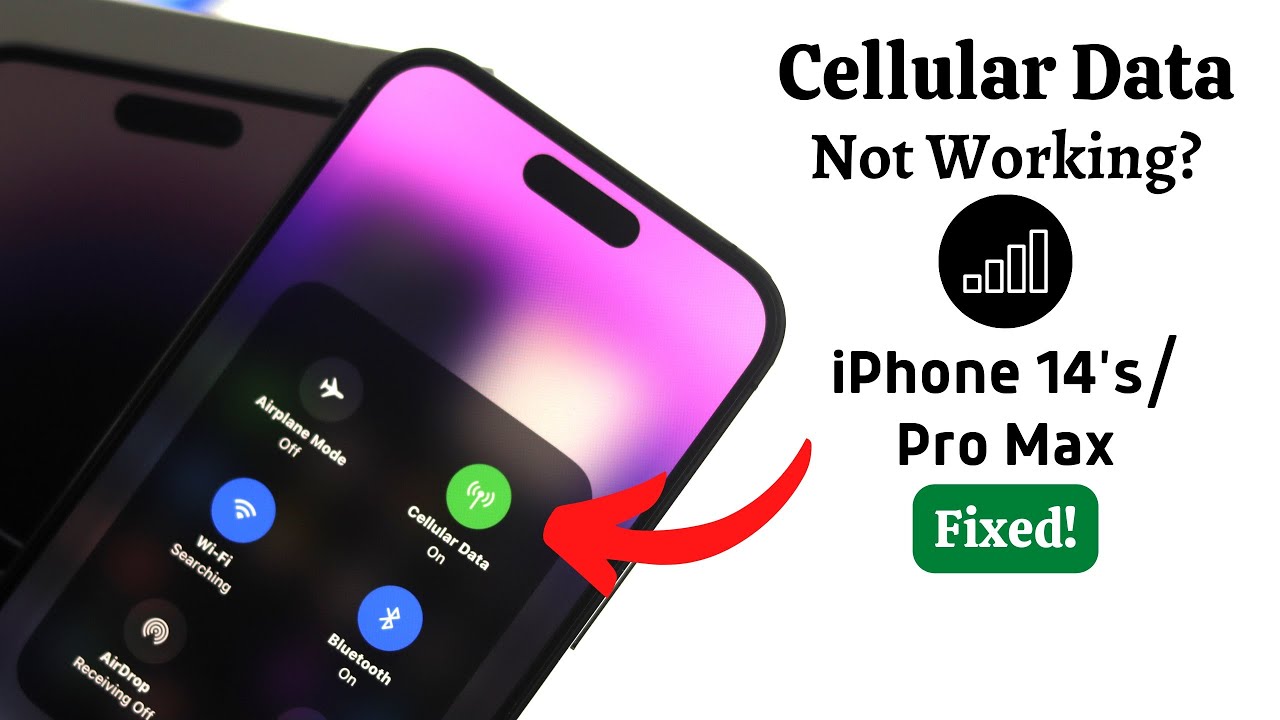
Conclusion: Bluetooth connectivity is integral to the iPhone 14 Pro Max experience, enhancing the device’s versatility and functionality. When faced with Bluetooth issues, users can navigate a series of troubleshooting steps to identify and address the root causes. Whether it’s a simple restart, software update, or more advanced diagnostics, the goal is to restore seamless Bluetooth functionality, ensuring users can continue to enjoy a connected and immersive experience with their iPhone 14 Pro Max.


