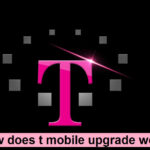By talking about how to see t mobile call history we have to know a little about t mobile company.
When we start talking about t mobile which is the most significant wireless network operator and is headquartered in Washington we had to know that the german telecommunications company (Deutsche Telekom AG) is the largest shareholder and holds 67.78% of their common stocks.
T mobile is the second-largest wireless carrier in the USA that coming with 110 million users by the end of the second quarter of 2022.
Since we maintained in the title we are discussing the issue of how to see t mobile call history and messages.

What is the importance of deleting messages and call logs?
Before we tell you how to see t mobile call history, we have to know basically why text messages and call logs should have been deleted.
There are many reasons why text messages or phone logs should have been deleted some are the protection of privacy if the phone has been stolen, deleting data by mistake, broken phone or water damage, and password forgetting that you can’t even unlock your phone.
But what if you were a t mobile user and you got cleared your phone SMS and call log, and you are currently in real need of an important message or phone number which was removed a few days ago? Here is the necessity of why you must know how to see t mobile call history and messages.
Now how to see t mobile call history and text messages?
If you want how to see t mobile call history and text messages. You have to continue reading what we are going to do through simple, easy steps.
We are going to discuss two proven methods, The first method works well with apple phones only, and the other works with both IOS and android.
Simply, you can access your phone records for the past year ago through ( my t mobile application ) by applicating these steps:
- Log in to your account. And if you have not created an account before. You have to create one.
- Click on the usage button.
- Go to usage details.
Now, you have one year of phone records despite you can’t view t mobile text messages even for your account due to t mobile is not authorized to save clients’ messages contents according to privacy policy and standards. However, it does not matter right now at all since we are going to be concerned about How to see t mobile call history only.
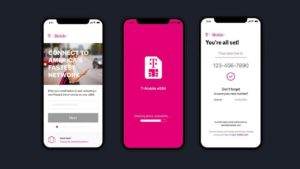
1. The first method – ( Apple iPhone method )
As an IOS user, you have to apply these few steps to figure out how to see t mobile call history. This method depends on retrieving call history from I-cloud by using the following steps:
- Open your iPhone settings.
- Click on the tab of general and reset.
- Choose erase all contents and settings.
- The next step is to follow the instructions ( onscreen instructions).
- Go to ( app and data and choose “ restore from I-cloud ”
- Choose i-cloud backup and make your choice from the list.
And now it is not so far to know how to see call history on t mobile.
2. The second method – ( Works with both IOS and Android ):
While you were an android user and you need to know how to see t mobile call history. This is an application that could help you to do so. This application is spy24
This method may be applied to both IOS and Android and makes you smoothly know how to see t mobile call history.

What is the spy24 app?
Spy24 is an application that helps you to know how to see t mobile call history. This application allows tracking of phone calls, and this application is compatible with both IOS and android operating systems.
This application is ideal for curious people who want to know whom others communicate with the most. Also, it can be used by well-care parents who genuinely care about their kids and wants to keep them safe all the time. and wants to know how to see call history on t mobile that belongs to their kids.
Generally, spy24 is an acceptable choice to answer the question of how to see t mobile call history. Although this application can also be used by curious people who want to spy on others, which is non-mannered.
But we are going to get the benefits of the spy24 that involves how to see call history on t mobile.
Spy24 is not a free application, but it is strongly recommended to be used by investing a few dollars since it is the most trusted program in this field.

How to use spy24 to know how to see t mobile call history
Generally, you can easily use the spy24 app to know how to see t mobile call history as we are going to discuss later but first we need to know how to install the application at the beginning. It is pretty simple and can be done by these simple steps:
- Purchase a subscription from the spy24 official website which is accessible for a cheap and reasonable price.
- After buying you are going to receive an e-mail that contains the complete instructions for downloading and installing of spy24 application.
Installing spy24 is so easy. Just follow the on-screen instructions to complete the installation.
- Start call log tracking, as the application starts working immediately. So it starts working as soon as you install it and fill in your account details.
Either than call tracking, there are many additional features in spy24 some of them are :
- Turn on and off the front or rear camera to watch the activities of other people who use the device.
- Turn on the microphone to listen to real-time live conversations even the sounds of people in surrounding areas can be heard clearly.
But, is the spy24 application legal to know how to see t mobile call history?
Frankly, yes
The main objective of the spy24 application is to keep eye on children by parents to keep them safe all the time. Also can be used by the employer who can track his employee’s performance.
By using spy24 how to see t mobile call history or any other carrier call history?
Spy24 users can see t mobile call history by following easy simple steps. The recent dialer tab could store call logs unless you remove them or perform a factory reset.
And you can smoothly obtain a copy of t mobile call history through t mobile prepaid phone records ( using a PC is much better for better results). Just follow these steps:
- Log in to your t mobile account
- In the top menu choose usage >> usage details
- Select the line you likely want to view and click it.
- Then you can scroll down and select ( Download ).
- Save the file. You can print it whenever you want.
Discover also:
Top 7 Ways to send Tmobile text from computer
5 ways to view my t-mobile text messages online
Top Secret t mobile shortcodes
3. The third method – (from t mobile app):
If you want to know how to see t mobile call history from t mobile application follow these steps:
- Open t mobile application and log in to your account
- Select voice calls and drops down the tab.
- It will generate for you the most recent call history in the current billing cycle.You can choose the period you want to check.
- What if you want to save it in PDF format? No problem…
Go to bill and you will find a link to view a detailed bill for the current bill or previous bills.
And finally here is the best method to know how to see t mobile call history through t mobile app. Simply, go to the main menu from the home screen then scroll down and select call log, you will find many options, select the one that you want. You can find call timing by scrolling down and selecting the line, previewing them, and choosing from the list final call time, received calls, or incoming calls.
These were the simple proven methods that describe how to see t mobile call history. I hope you find them useful for you.
Don’t hesitate to contact us if there are any requests through the comments box below.