Call history is a valuable record that can be essential for various reasons, from personal to business purposes. It can help you track important calls, identify potential spam or fraud, and even resolve billing disputes. Verizon, as a major wireless carrier, provides users with convenient ways to access their call history through its mobile app and website.
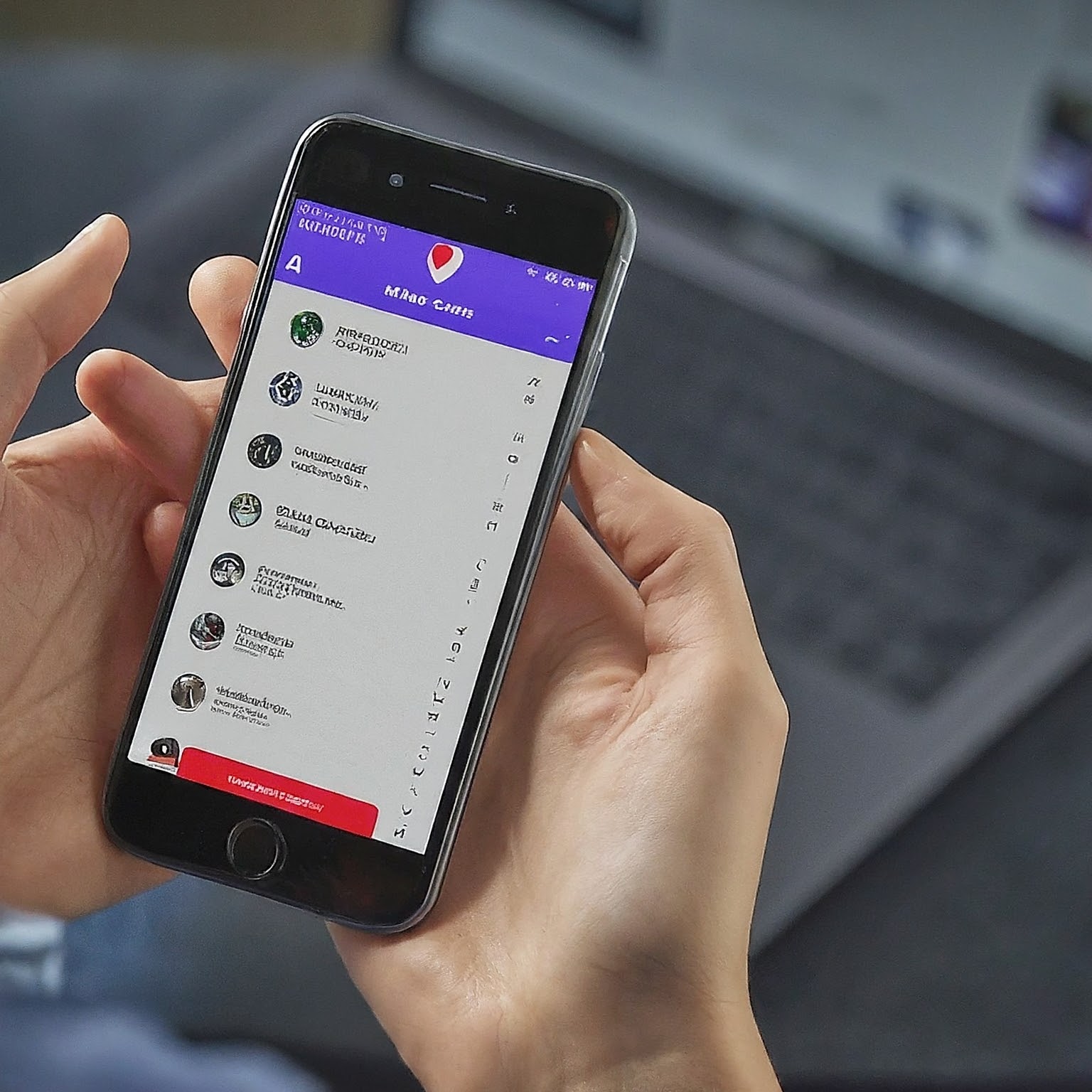
Accessing Your Call History Through the Verizon App
The Verizon app offers a user-friendly interface to view your call history. Here’s a step-by-step guide:
Open the Verizon App: Launch the Verizon app on your smartphone.
Log in: Ensure you’re logged in to your Verizon account.
Navigate to Call History: Look for an option labeled “Call History,” “Recent Calls,” or something similar. This is typically found in the main menu or within the account section.
View Call Details: Once you access your call history, you’ll usually see a list of recent calls with details such as date, time, phone number, and call duration.
Features of the Verizon App Call History
The Verizon app often offers additional features to enhance your call history experience:
Search Function: Quickly find specific calls by searching for phone numbers or dates.
Call Details: Tap on a specific call to view detailed information, such as call duration, call type (incoming, outgoing, missed), and caller ID.
Call Blocking: Some apps allow you to block unwanted callers directly from the call history.
Call Logs: You might be able to export your call history as a log for record-keeping purposes.
Troubleshooting Common Issues
If you’re encountering difficulties accessing your call history on the Verizon app, consider the following:
App Updates: Ensure your Verizon app is up-to-date. Outdated apps might have bugs or missing features.
Internet Connection: A stable internet connection is essential for accessing online features like call history.
Account Login: Verify that you’re logged in to the correct Verizon account.
App Permissions: Check if the Verizon app has the necessary permissions to access your call history.
Accessing Call History Through the Verizon Website
For those who prefer using a computer, Verizon’s website also provides access to call history:
Log in to My Verizon: Visit the Verizon website and sign in to your account.
Find the Call History Section: Look for a section labeled “Usage,” “Account,” or something similar.
View Call Details: The website usually displays a list of recent calls with similar details to the app.
Limitations and Considerations
While the Verizon app and website offer convenient access to call history, there are some limitations to be aware of:
Data Retention: Verizon typically retains call records for a specific period. Older calls might not be available.
Accuracy: While call history is generally accurate, there might be occasional discrepancies or missing information.
Privacy Concerns: Be mindful of privacy settings and who has access to your device or account.
Additional Tips for Managing Call History
Regular Review: Periodically review your call history to identify any unusual activity.
Call Blocking: Utilize call blocking features to filter out unwanted calls.
Third-Party Apps: Explore third-party call management apps that might offer additional features and customization options.
The Future of Call History Management
Technology is constantly evolving, and how we manage call history is likely to change as well. We might see advancements in call recording, transcription, and analysis. Additionally, privacy concerns will continue to shape the landscape of call history management.
Conclusion
Accessing your call history on the Verizon app or website is a straightforward process that provides valuable information. By understanding the features, troubleshooting common issues, and being aware of limitations, you can effectively manage your call history and make the most of this tool.


