For individuals seeking privacy on their shared or family mobile plans, understanding how to hide text messages on a T-Mobile bill is a significant concern. While your detailed T-Mobile bill doesn’t display the content of your text messages, it does typically log the date, time, and phone number of each SMS and MMS message sent and received. This can be enough to raise questions you’d rather avoid.
This guide will walk you through various methods to ensure your private conversations remain just that—private.
Understanding Your T-Mobile Bill
Before exploring how to conceal your text message records, it’s crucial to understand what information is accessible on your T-Mobile statement.
What Shows Up on Your Bill?
Your itemized T-Mobile bill will generally include a log of your cellular activity. For text messages, this means a record of:
- The date of the message
- The time the message was sent or received
- The phone number of the other party
It is important to note that the actual content of your text messages will not appear on the bill. However, the record of communication itself can sometimes be sensitive information.
What Doesn’t Show Up?
Activity that utilizes your phone’s internet connection rather than the cellular network is typically not itemized in the same way. This includes:
- Messages sent through Wi-Fi-based messaging apps (like iMessage or RCS chats)
- Messages sent via third-party applications (like WhatsApp, Signal, or Telegram)
This distinction is key to understanding the most effective methods for keeping your messaging history off your phone bill.
Methods for Hiding Text Message Records
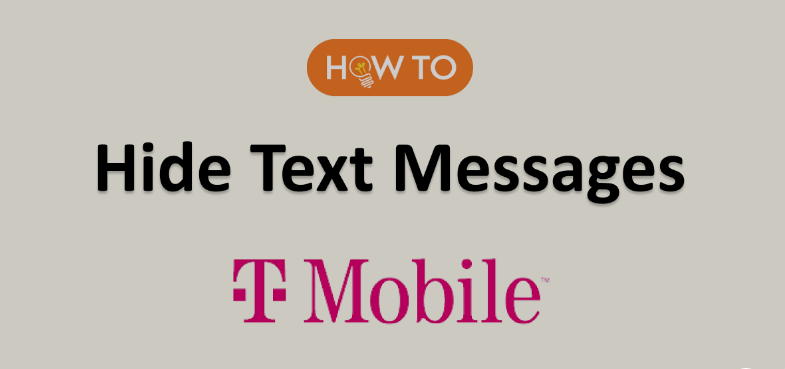
There are several effective strategies you can employ to prevent your text message logs from appearing on your T-Mobile bill.
Leverage Wi-Fi and Data-Based Messaging
The most straightforward way to keep your texts off the bill is to use messaging services that transmit over the internet instead of the cellular network.
- iMessage for iPhone Users: If both you and the person you are messaging use iPhones, your conversations will automatically be sent as iMessages when connected to Wi-Fi. iMessages are end-to-end encrypted and do not appear on your T-Mobile bill as they are sent over the internet.
- RCS Chat for Android Users: Rich Communication Services (RCS) is the modern standard for messaging on Android devices. Similar to iMessage, RCS chats are sent over Wi-Fi or mobile data and are not logged on your phone bill. You can enable RCS in your phone’s messaging app settings.
Utilize Third-Party Messaging Applications
A wide array of free and secure messaging apps are available that operate entirely over the internet. Using these apps for your private conversations is a highly effective way of how to hide text messages on a T-Mobile bill.
- Popular and Secure Options: Apps like WhatsApp, Signal, and Telegram are popular choices that offer end-to-end encryption, ensuring that only you and the recipient can read the messages.
- How They Work: These applications use your phone’s data connection (either Wi-Fi or cellular data) to send and receive messages. As a result, your T-Mobile bill will only show data usage, with no record of the individual messages or the numbers you’ve contacted.
Consider a Google Voice Number
For an additional layer of privacy, you can use a Google Voice number. This service provides you with a free phone number that you can use for calls and texts.
- How it Protects Your Privacy: When you send and receive texts through the Google Voice app, the activity is routed through Google’s servers and does not appear on your T-Mobile bill. This is an excellent option for keeping your primary phone number private and your communications discreet.
Important Considerations for Your Privacy
While the methods above are effective, there are a few additional points to keep in mind to ensure your privacy.
Be Mindful of T-Mobile’s DIGITS Service
T-Mobile offers a service called DIGITS, which allows users to access their phone number on multiple devices. If the primary account holder has set up DIGITS for your line, they may be able to view text message content. It’s worth being aware of whether this service is active on your account.
Choosing Secure Third-Party Apps
When selecting a third-party messaging app, prioritize those with a strong reputation for security and privacy. Look for features like end-to-end encryption and a clear privacy policy. Be cautious of lesser-known apps that may not offer the same level of protection for your data.
By understanding what information is visible on your T-Mobile bill and utilizing the right tools and methods, you can effectively maintain the privacy of your text message conversations. Whether through the native messaging features of your smartphone or the use of secure third-party applications, you have the power to control what appears on your phone bill.


