The question, “How to check T-Mobile text messages online?” is a common one, particularly in an era of cloud storage and interconnected devices. While T-Mobile doesn’t directly store the content of text messages online, there are still ways to access some information and potentially view your messages through alternative methods. This comprehensive guide will explore T-Mobile’s policy regarding message storage, available options for accessing messages online, and potential solutions for retrieving and managing your text conversations.
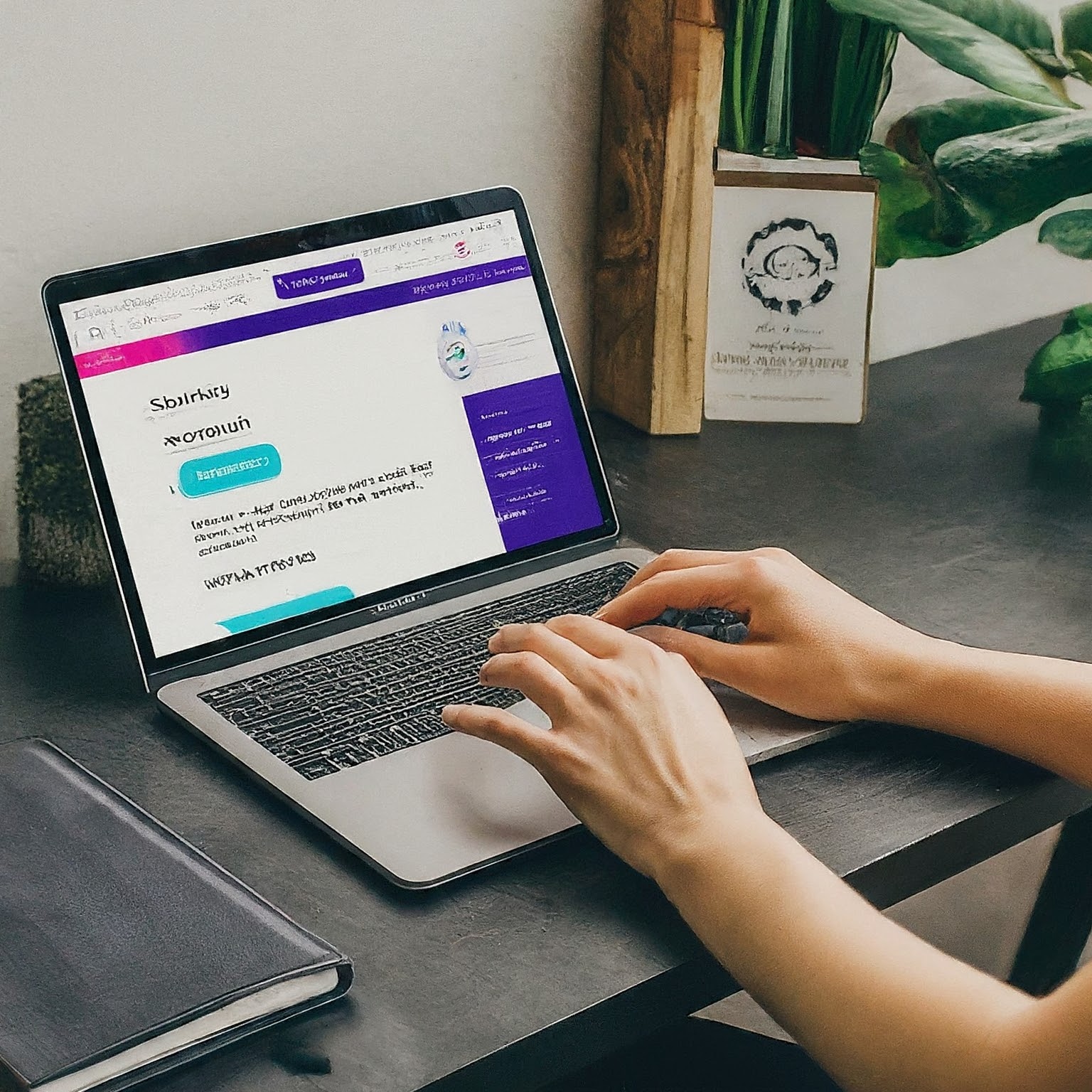
Understanding T-Mobile’s Policy on Text Message Storage
Privacy and Security: T-Mobile prioritizes the privacy and security of its customers. Due to this, they do not store the actual content of your text messages on their servers. This is a standard practice across most mobile carriers.
Data Usage Logs: While T-Mobile doesn’t keep the text messages themselves, they do retain certain details in your data usage logs. This information includes:
Date and Time: When the text message was sent or received.
Phone Numbers: The numbers involved in the conversation.
Message Type: Whether it was a standard SMS (text) or an MMS (multimedia message, including pictures or videos).
Accessing T-Mobile Data Usage Logs Online
You can view this information online through your T-Mobile account:
Log into My T-Mobile: Visit the T-Mobile website or use the T-Mobile app and log into your account.
Navigate to “Usage Details” or “Bill Details”: Find the section that provides details about your call and text history.
View Text Message Logs: You will see a list of your text message activities, including the date, time, and the phone numbers involved. However, you will not see the actual content of the messages.
Why T-Mobile Doesn’t Offer Direct Online Viewing
There are several reasons for this:
Privacy Protection: Storing the content of text messages could pose significant privacy risks if the data were to be breached.
Storage Costs: Text messages, especially those containing media, can consume substantial storage space. Retaining them for all customers would be expensive.
Legal and Regulatory Considerations: T-Mobile may have to adhere to legal restrictions and data protection regulations that limit their ability to store message content.
Alternative Solutions for Checking T-Mobile Text Messages
While you can’t directly check T-Mobile text messages online through their official channels, there are a few workarounds and alternative solutions:
Message Forwarding: You can set up your T-Mobile phone to forward incoming text messages to an email address. This way, you can access them on your computer or any device with an email client.
Third-Party Apps: Several third-party messaging apps (like Google Messages, Pulse SMS) offer features to sync and backup your messages to the cloud. You can then access these messages from any device with the app installed. However, be cautious with third-party apps and ensure they have robust security measures.
Device-Specific Backup Solutions: Some devices, like iPhones with iCloud or Android phones with Google Drive, automatically back up your text messages. You can restore these backups to a new or existing device and potentially retrieve your messages.
Important Considerations and Precautions
Privacy and Security: When using third-party apps or cloud backup solutions, be mindful of the security of your data. Choose reputable apps and services with strong privacy policies.
Data Usage: Backing up and syncing your messages may consume data, so be mindful of your data limits.
Device Compatibility: Ensure the solutions you choose are compatible with your T-Mobile device and operating system.
Future Possibilities: RCS Messaging
T-Mobile is actively embracing Rich Communication Services (RCS) messaging, which is the next generation of SMS. RCS offers enhanced features like read receipts, typing indicators, high-quality image and video sharing, and group chats. While it’s still in development, RCS could potentially offer a more integrated way to access and manage your messages across different devices in the future.
Conclusion
While directly viewing T-Mobile text messages online through their official channels isn’t currently possible, you can still access some information through your usage logs and explore alternative solutions for backing up and viewing your messages on other devices. As technology continues to advance, we can anticipate new and improved ways to manage our messages and potentially even access them directly online.


