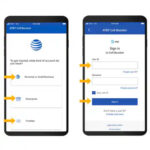To chat with T-Mobile customer service, the fastest and most reliable method is through the T-Life app or the My T-Mobile website, which both support two-way messaging with your dedicated Team of Experts. T-Mobile prioritizes digital messaging as a primary support channel, allowing you to get answers, manage your account, and troubleshoot issues without needing to stay on hold.
This comprehensive guide will detail the exact methods to connect with T-Mobile via text/chat, outline the steps for using the T-Life app, and provide hours for live support.

How to Chat with T-Mobile: Three Primary Messaging Methods
T-Mobile offers several distinct, user-friendly messaging options to connect with a representative or your Team of Experts.
Method 1: T-Life App (Recommended for Mobile Users)
The T-Life app (formerly the T-Mobile app) provides the best self-service tools and the most direct access to live chat support.
- Download the App: Download the T-Life app from the Apple App Store or Google Play Store.
- Log In: Sign in using your T-Mobile ID credentials.
- Navigate to Support: Once logged in, tap the “Manage” tab (usually a gear icon or section related to settings/support).
- Start a Chat: Look for an option labeled “Customer Support” or a message icon to start a new chat thread with your Team of Experts.
- Two-Way Messaging: The chat is a two-way messaging system, meaning you can send a message, close the app, and receive a notification when an expert replies, making it ideal for non-urgent issues.
Method 2: My T-Mobile Website (Recommended for Desktop Users)
For those who prefer to use a computer or web browser, the My T-Mobile website offers the same two-way messaging experience.
- Go to the Website: Navigate to the official T-Mobile website and click the “Log In” or “My Account”
- Access Messaging: After logging in, look for the “Support” or “Contact Us” A chat or messaging bubble icon should be prominently displayed on the page.
- Initiate Chat: Click the icon to open a new two-way messaging session with your Team of Experts.
Method 3: Apple Business Chat (iPhone Users Only)
If you are an iPhone user, you can utilize the native Messages app to connect with T-Mobile’s support through Apple Business Chat.
- Search for T-Mobile: Use the search feature on your iPhone to search for “T-Mobile Customer Support.”
- Start a New Conversation: When T-Mobile appears in the results, select it and choose the option to start a new message or chat. This will open a dedicated, verified chat within your iMessage app for easy communication.
T-Mobile Team of Experts: Who You Are Messaging
When you chat with T-Mobile, you are connecting with your assigned Team of Experts. This team is a group of dedicated support representatives assigned to customers in your geographic area, aiming to provide personalized assistance and prevent you from being transferred repeatedly.
Team of Experts Availability
While T-Mobile’s general customer care representatives are available daily from 4 a.m. to 9 p.m. Pacific Time, your dedicated Team of Experts is typically available:
- Hours: 7 a.m. to 9 p.m. local time, seven days a week.
The digital messaging system (via the app or website) is active 24/7 for you to leave a message, but replies from a human expert will generally occur within the Team of Experts’ operating hours.
Additional T-Mobile Contact Options (Non-Chat)
While live chat is excellent for speed and convenience, T-Mobile provides several other channels for customer care:
Phone Support (The Quickest Option for Urgent Issues)
| Channel | Contact Number | Best For |
| T-Mobile Phone | 611 | Quick, account-specific issues, using your T-Mobile device. |
| Any Phone | 1-800-937-8997 | General customer care and technical support. |
| International Callers | +1-505-998-3793 | Calls made while traveling abroad (free from T-Mobile devices). |
T-Mobile Home Internet Support
If your query is specifically related to T-Mobile Home Internet, there are dedicated numbers:
- Home Internet Sales: 1-844-839-5057
- Home Internet Tech Support: 1-844-275-9310
Social Media
You can also reach out to T-Mobile’s customer service through public-facing social media channels. Many users report success using X (formerly Twitter) or Facebook Messenger to initiate a support request, as these platforms often have dedicated customer care teams monitoring them.
Frequently Asked Questions (FAQ)
- Does T-Mobile offer 24/7 live chat support?
No, T-Mobile does not offer 24/7 live chat with a human expert. The digital messaging system (T-Life app, My T-Mobile website) is available 24/7 for you to leave a message, but a human representative from your Team of Experts will typically reply between 7 a.m. and 9 p.m. local time. T-Mobile’s system is designed for convenient asynchronous chat rather than traditional, real-time live chat.
- Can I use the T-Mobile chat feature if I am a prepaid customer?
Yes, T-Mobile Prepaid customers can access support via the T-Life app or by calling 1-800-T-MOBILE. While the Team of Experts model primarily serves postpaid customers, the app and phone lines provide dedicated support for prepaid accounts.
- What kind of questions can I resolve using the T-Mobile chat?
You can resolve almost any account-related or technical issue through the T-Mobile chat, including:
- Billing inquiries or payment disputes.
- Checking the status of an order or trade-in.
- Troubleshooting network or device problems.
- Making changes to your plan, features, or add-ons.
- General questions about T-Mobile promotions or coverage.
- What is the difference between a T-Mobile chat and a traditional call center?
The main difference is the format. A traditional call center requires you to stay on the line until your issue is resolved. T-Mobile’s digital chat is a two-way messaging system where you send a message, and the representative works on it, replying when they have an update or solution. This allows you to go about your day without being tied to the phone, which is T-Mobile’s strategy for efficient support.