Discontinuing a line on your T-Mobile account might seem like a daunting task, but it doesn’t have to be. While the how to cancel a line on t-mobile app process might be straightforward for some, it can be confusing for others. This article will guide you through the steps, providing clear instructions and addressing potential challenges.
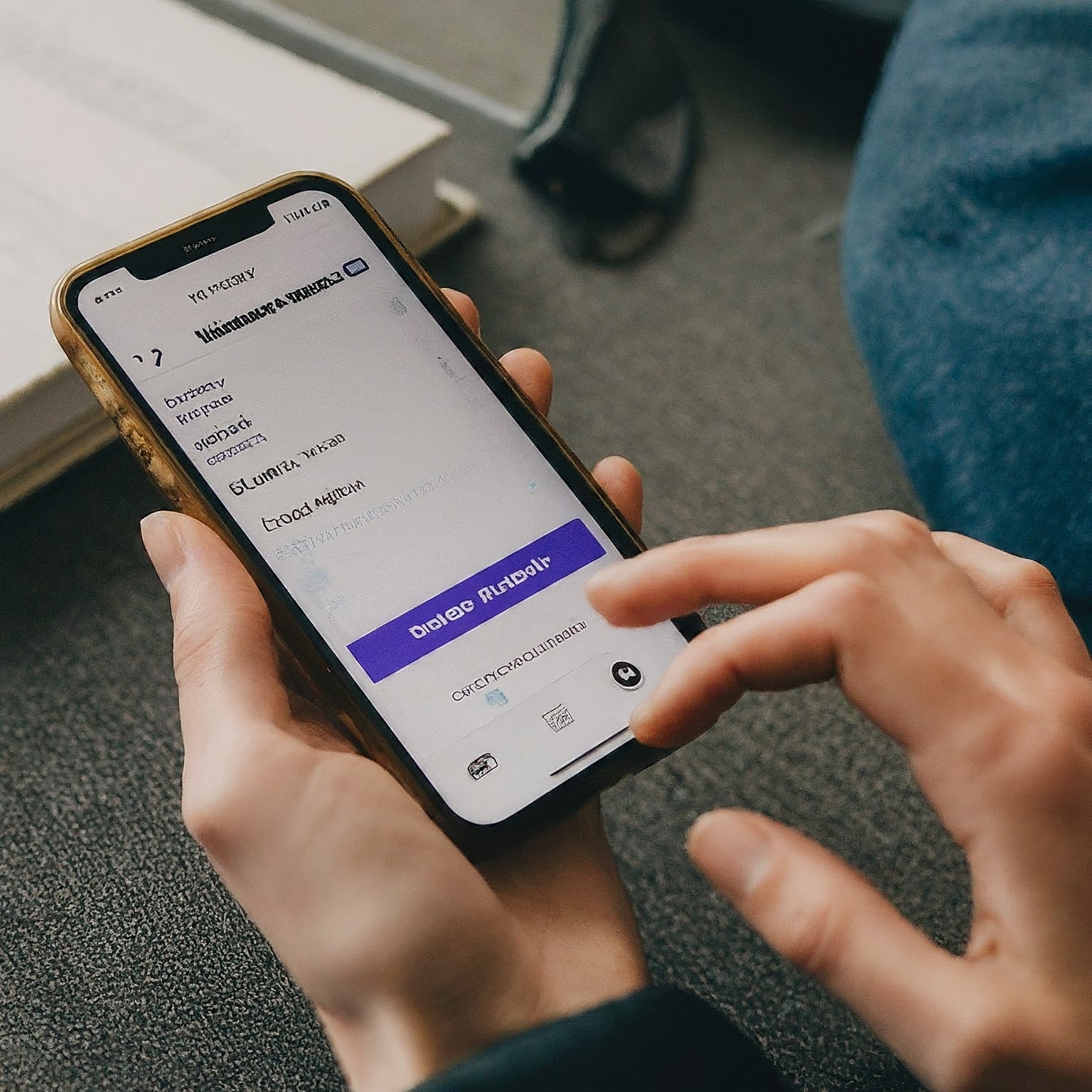
Understanding the Process
Before diving into the specifics, it’s important to understand that you cannot cancel a line directly through the T-Mobile app. While the app offers a plethora of features, line cancellation is currently not one of them. This limitation is in place to ensure that customers receive proper guidance and address any potential concerns before making a final decision.
Why Can’t I Cancel a Line Through the App?
T-Mobile’s decision to exclude line cancellation from the app is likely due to several factors:
Complexity of Plans: T-Mobile offers various plans with different terms and conditions. A customer service representative can provide tailored advice based on the specific plan.
Potential Upsells: The company might offer alternative options or promotions to retain customers.
Account Verification: Canceling a line often requires verifying account information and addressing outstanding balances.
How to Cancel a T-Mobile Line
To cancel a line on your T-Mobile account, you’ll need to contact customer service. Here’s a step-by-step guide:
Gather Necessary Information: Before calling, have your account number, the phone number of the line you want to cancel, and any relevant information about your plan ready.
Contact T-Mobile Customer Service: You can reach T-Mobile customer service by dialing 611 from your T-Mobile phone or calling 1-800-937-8997.
Request to Cancel a Line: Clearly state your intention to cancel a specific line on your account. Be prepared to provide the necessary account information.
Address Outstanding Balances: If you have any outstanding balances, such as equipment payments or unpaid bills, you’ll need to resolve them before canceling the line.
Confirm Cancellation: Once you’ve addressed all requirements, confirm your decision to cancel the line.
Tips for a Smooth Cancellation Process
Be Clear and Concise: Clearly state your reason for canceling the line to expedite the process.
Understand Your Plan: Familiarize yourself with the terms and conditions of your plan to avoid unexpected charges.
Consider Alternatives: T-Mobile might offer alternative plans or promotions to retain your business.
Document the Conversation: Keep a record of the call, including the representative’s name, date, and time.
Potential Challenges and Solutions
While the cancellation process is generally straightforward, you might encounter some challenges:
Difficulty Reaching Customer Service: If you’re having trouble getting through to customer service, try calling at different times of the day or using T-Mobile’s online chat or social media channels.
Unexpected Fees: Be aware of potential early termination fees or other charges that might apply.
Transferring Numbers: If you plan to transfer your number to another carrier, initiate the process before canceling your T-Mobile line.
Conclusion
Canceling a line on your T-Mobile account requires contacting customer service. While it might not be as convenient as doing it through the app, this process ensures that you receive the necessary information and support. By following the steps outlined in this article and being prepared, you can streamline the cancellation process and avoid any potential issues.


