The modern world revolves around PINs – Personal Identification Numbers – acting as gatekeepers to our phones, accounts, and digital lives. But what happens when the guardian itself becomes a forgotten memory? Fear not, T-Mobile users who have forgotten their T-Mobile PIN! This comprehensive guide will equip you with the knowledge and steps to regain access and conquer the PIN predicament.
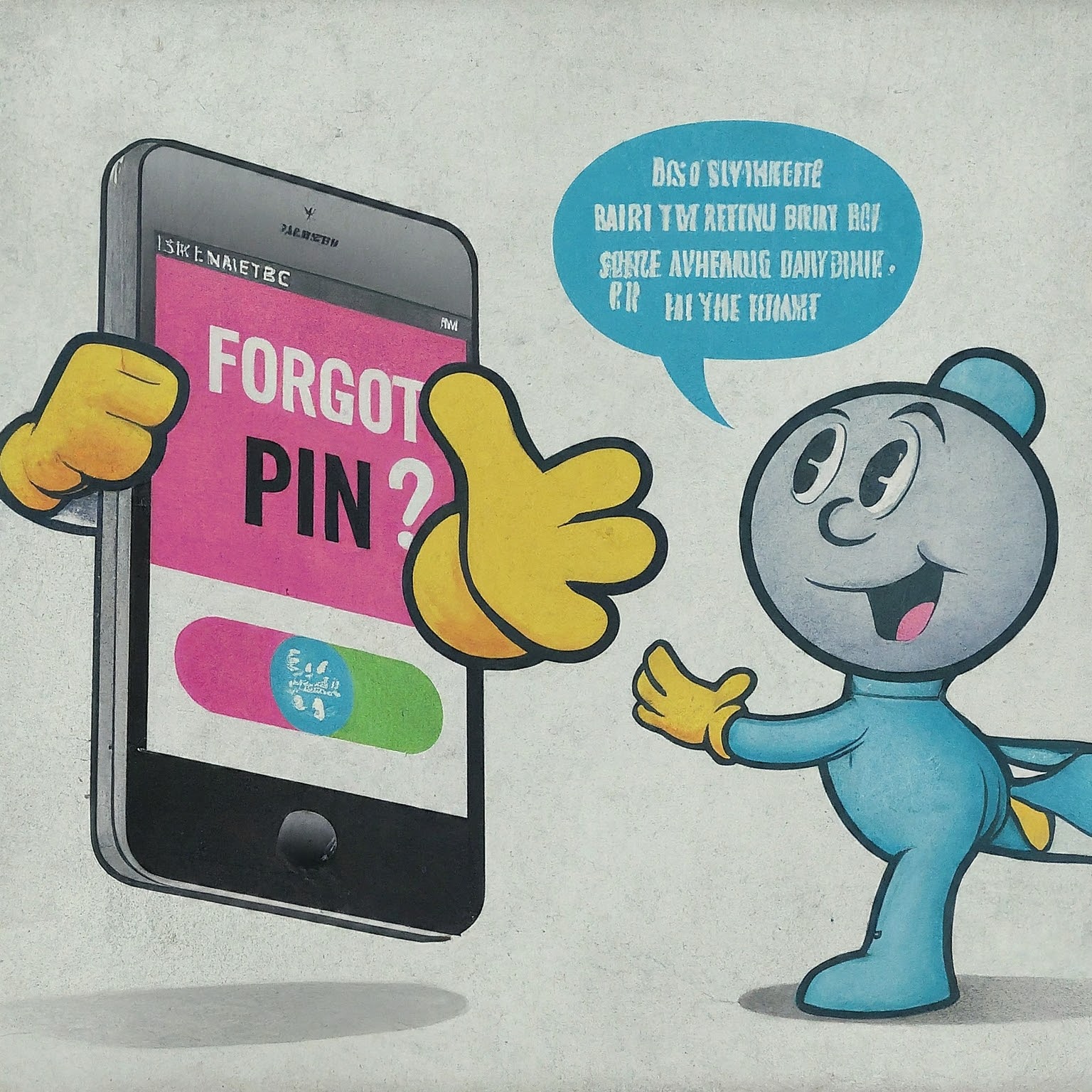
Understanding the T-Mobile PIN
The T-Mobile PIN serves as a crucial security measure, safeguarding your mobile account from unauthorized access. It acts as an additional layer of protection beyond your phone’s lock screen code or password. This PIN is typically required for actions like:
Accessing your T-Mobile account online
Making changes to your account information
Adding new lines or devices to your plan
Utilizing certain self-service features
Facing the Forgotten PIN Challenge
Forgetting your T-Mobile PIN is a common occurrence. The human brain, after all, can only juggle so many numbers. However, this doesn’t have to be a roadblock to managing your account. Here are the methods available to recover or reset your forgotten T-Mobile PIN:
1. Retrieving Your PIN Through the T-Mobile App (If Applicable)
A Convenient Option (For Some):
For some T-Mobile users, the app itself might offer a convenient PIN retrieval option. This functionality depends on how you initially set up your PIN and the specific version of the T-Mobile app you’re using. Here’s how to check if this method is available:
Open the T-Mobile app on your smartphone or tablet.
Log in using your T-Mobile phone number and password.
Look for a “Forgot PIN” or “PIN Management” option. This might be located within the account settings section.
Follow the on-screen prompts. If the app offers PIN retrieval, it might guide you through steps like entering the last four digits of your social security number or receiving a temporary PIN via text message.
Important Note:
If the T-Mobile app doesn’t offer a PIN retrieval option, fret not! Alternative methods are available as described below.
2. Contacting T-Mobile Customer Support: A Reliable Solution
Reaching Out for Help:
When the app doesn’t offer PIN retrieval, or if you prefer a more direct approach, contacting T-Mobile customer support is the most reliable solution. Here’s how to get in touch:
Dial 611 from your T-Mobile phone. This is the direct line for reaching T-Mobile customer service representatives.
Alternatively, you can call 1-800-950-1088 from any phone. This is T-Mobile’s general customer service number, and you might need to navigate an automated system before reaching a representative.
Once connected, explain to the representative that you have forgotten your T-Mobile PIN.
Be prepared to verify your identity. The customer service representative might ask you for information like your name, account number, billing address, or the last four digits of your social security number.
Follow the representative’s instructions. They will guide you through the process of resetting your PIN or providing a temporary PIN.
3. Visiting a T-Mobile Store: In-Person Assistance (Optional)
Face-to-Face Support:
If you prefer in-person assistance, you can visit your nearest T-Mobile store. Here’s what to expect:
Locate a T-Mobile store near you. You can use the store locator on T-Mobile’s website or app to find a convenient location.
Bring a valid photo ID with you. This will be required for verification purposes.
Explain to the store representative that you have forgotten your T-Mobile PIN.
Similar to contacting customer support, be prepared to verify your identity.
The store representative will assist you in resetting your PIN.
Additional Considerations and Tips
Preventative Measures:
While forgetting your PIN can be frustrating, there are steps you can take to prevent future mishaps:
Choose a memorable PIN. Don’t use easily guessable numbers like birthdays or anniversaries.
Store your PIN securely. Avoid writing it down on easily accessible notes or keeping it saved on your phone in plain text.
Consider using a password manager. Password manager apps offer a secure way to store your PIN and other login credentials.


