Introduction: Biometric authentication, particularly fingerprint recognition, has become a staple feature in modern smartphones, adding an extra layer of security and convenience. However, many users encounter challenges when using fingerprint sensors with screen protectors. This exclusive article delves into the intricacies of why fingerprint sensors may not work seamlessly with screen protectors, exploring potential causes and offering practical solutions for users seeking a balance between protection and functionality.
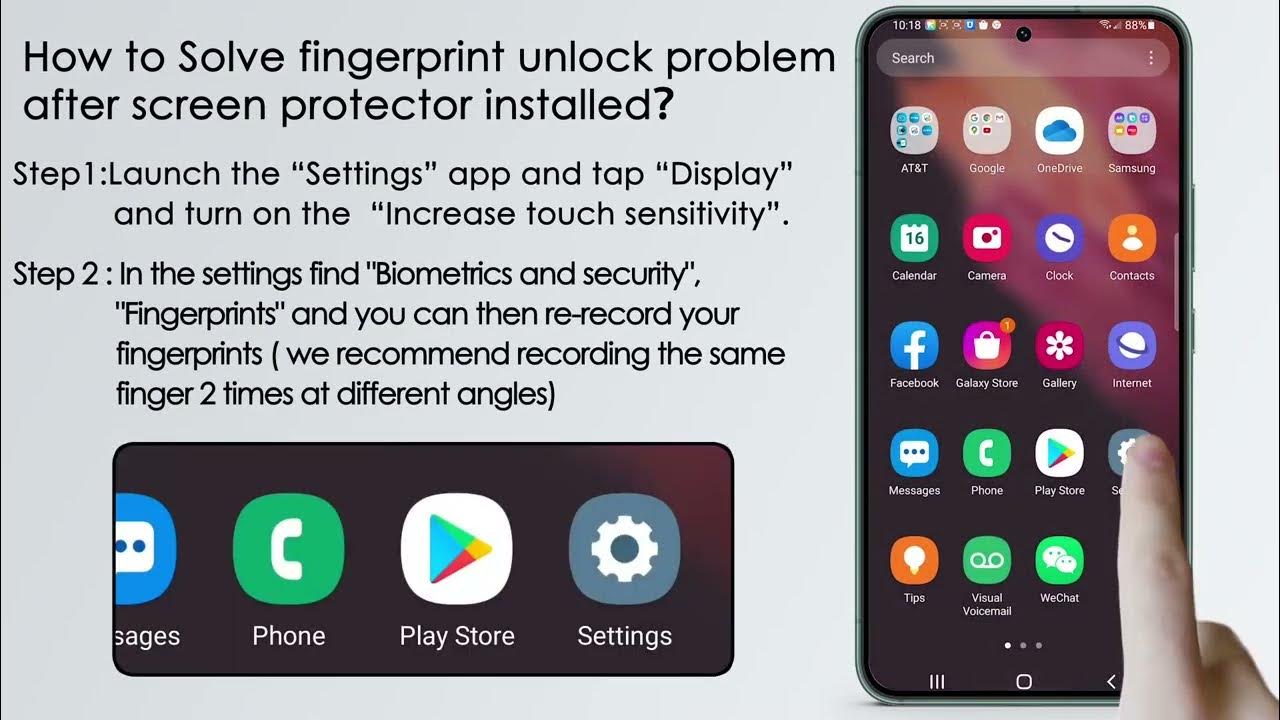
- The Rise of Biometric Security: Fingerprint recognition has revolutionized smartphone security, providing users with a convenient and secure method of unlocking their devices, authorizing payments, and accessing sensitive information. However, the integration of screen protectors can sometimes disrupt this seamless experience.
- Understanding the Issue: Users often discover that their fingerprint sensors are less responsive or fail to recognize fingerprints when a screen protector is applied. This phenomenon arises from the sensor’s reliance on precise touch interactions, and any interference, even in the form of a thin layer of protection, can impact its effectiveness.
- Types of Screen Protectors: Screen protectors come in various materials, including tempered glass, plastic, and hybrid variants. The type of material can influence how well the fingerprint sensor functions. Understanding the characteristics of different screen protectors can help users make informed choices.
- Thickness and Transparency Matters: The thickness and transparency of a screen protector play crucial roles in its compatibility with fingerprint sensors. Thicker protectors or those with reduced transparency may hinder the sensor’s ability to capture detailed fingerprint information, resulting in authentication failures.
- Optical vs. Ultrasonic Sensors: Fingerprint sensors can be broadly categorized as optical or ultrasonic. Optical sensors capture a 2D image of the fingerprint, while ultrasonic sensors use sound waves to create a 3D map. Ultrasonic sensors, as found in some high-end smartphones, may be more sensitive to screen protector interference.
- Check for Compatibility: Before applying a screen protector, users should check for compatibility with their device’s fingerprint sensor. Some manufacturers provide specific guidelines regarding recommended screen protectors, ensuring optimal functionality without compromising security.
- Quality of Installation: The installation of a screen protector plays a pivotal role in its effectiveness. Air bubbles, misalignment, or debris trapped between the protector and the screen can interfere with fingerprint recognition. Users should follow proper installation procedures to minimize potential issues.
- Adjust Fingerprint Settings: Smartphone settings often include options to enhance fingerprint recognition. Users can experiment with adjusting sensitivity settings or re-registering fingerprints to optimize the sensor’s performance with a screen protector in place.
- Consider Biometric Alternatives: In instances where fingerprint recognition proves challenging with a screen protector, users may explore alternative biometric authentication methods provided by their devices, such as facial recognition or PIN/password entry.
- Choose a Compatible Screen Protector: To strike a balance between protection and functionality, users can opt for screen protectors explicitly designed to work seamlessly with fingerprint sensors. Manufacturers produce models with precision-cut openings or coatings that minimize interference.
- Regular Maintenance: Over time, dust, oils, or debris may accumulate on the screen protector or fingerprint sensor, contributing to authentication issues. Regular cleaning using a soft, lint-free cloth can help maintain optimal performance.
- Seek Manufacturer Support: If challenges persist, users can reach out to their device manufacturer for guidance. Manufacturers may provide insights, updates, or specific recommendations to address fingerprint sensor issues related to screen protectors.

Conclusion: While the marriage of fingerprint sensors and screen protectors may present challenges, users can navigate this biometric maze with informed choices and practical solutions. The key lies in understanding the intricacies of different screen protectors, their compatibility with specific fingerprint sensor technologies, and adopting proper installation and maintenance practices. As technology evolves, manufacturers continue to refine these features, ensuring users can enjoy both the security of biometric authentication and the protection offered by screen protectors on their smartphones.


