A T-Mobile PIN (Personal Identification Number) is a crucial security measure protecting your account and personal information. It’s a four-to-seven-digit code that you set up when activating your T-Mobile service or through your account settings. This PIN is used to verify your identity when making account changes, contacting customer service, or porting your number to another carrier.
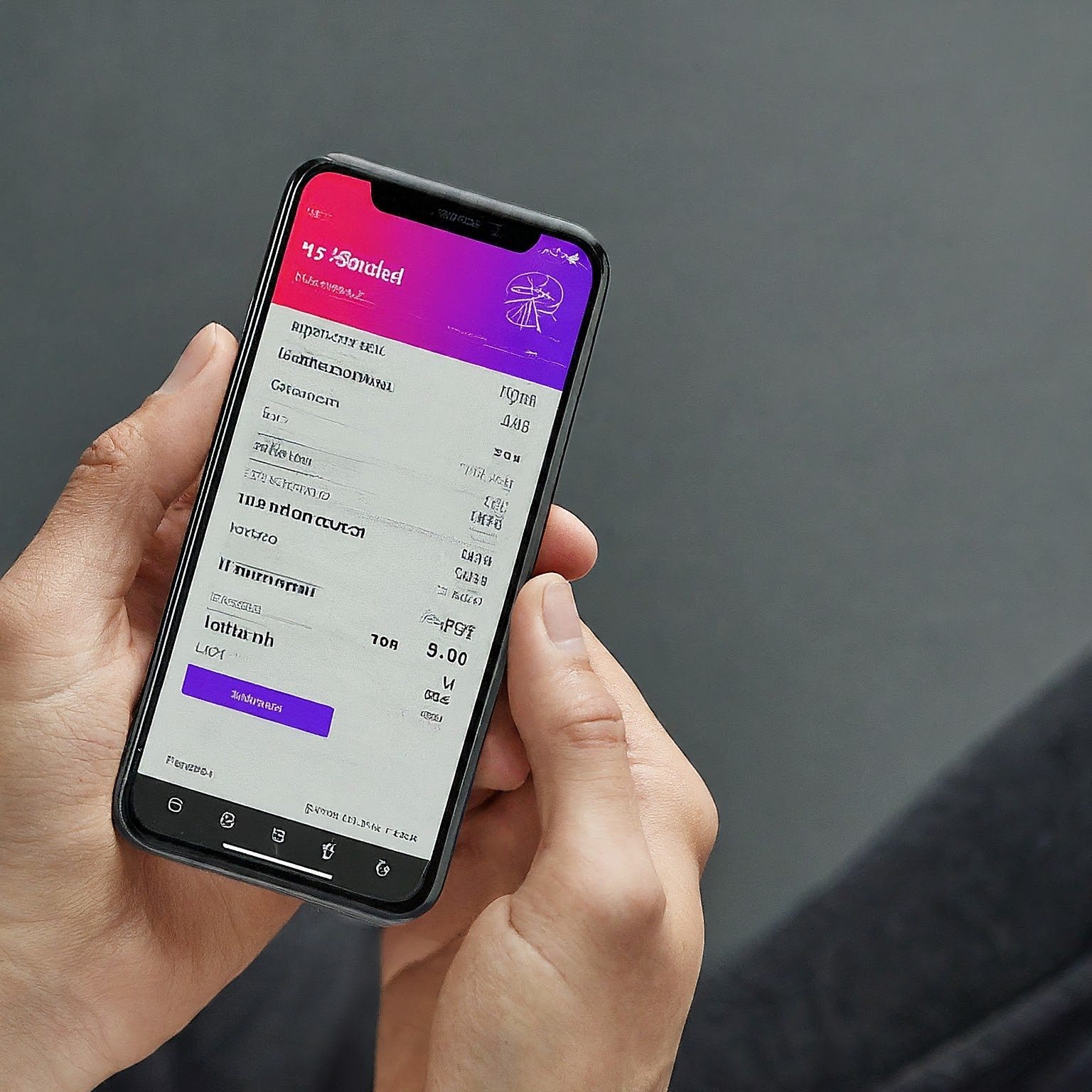
Why Your T-Mobile PIN Matters
Account Security: Your PIN acts as a safeguard, preventing unauthorized access to your T-Mobile account and personal information. It ensures that only you can make changes to your plan, billing information, or other account settings.
Customer Service: When you call T-Mobile customer service, you’ll be asked to provide your PIN to verify your identity before they can assist you. This helps to protect you from unauthorized account changes or fraudulent activities.
Number Porting: If you decide to switch to a different carrier, you’ll need to provide your T-Mobile PIN to initiate the number porting process. This prevents unauthorized transfer of your phone number.
Where to Find Your T-Mobile PIN
There are several ways to find your T-Mobile PIN:
Activation Confirmation: If you recently activated your T-Mobile service, your PIN was likely included in your activation confirmation email or text message. Check your inbox or message history for this information.
My T-Mobile App: The easiest way to find your PIN is through the My T-Mobile app.
Log into your account.
Navigate to your profile settings.
Look for the “PIN/Passcode” section.
Your PIN should be displayed there.
T-Mobile Website: You can also find your PIN on the T-Mobile website.
Log into your account.
Go to the “My Profile” or “Account Settings” section.
Look for “PIN.”
You may need to enter your password to view your PIN.
Customer Service: If you cannot find your PIN through the app or website, you can call T-Mobile customer service at 611 from your T-Mobile phone or 1-800-937-8997. Be prepared to verify your identity with the representative before they can disclose your PIN.
What if You Forgot Your T-Mobile PIN?
If you’ve forgotten your PIN, don’t worry! There are several ways to reset it:
My T-Mobile App or Website:
Log into your account.
Navigate to the “PIN/Passcode” section.
Select “Reset PIN/Passcode” or “Change PIN” and follow the instructions.
T-Mobile Store:
Visit a T-Mobile store with a valid photo ID. The staff can help you reset your PIN.
Customer Service:
Call T-Mobile customer service at 611 or 1-800-937-8997. They will verify your identity and help you reset your PIN over the phone.
Tips for Managing Your T-Mobile PIN
Choose a Strong PIN: Avoid using easily guessable numbers like your birthdate or consecutive digits.
Don’t Share Your PIN: Never share your PIN with anyone, including friends, family, or T-Mobile employees (they will never ask for it).
Change Your PIN Regularly: It’s a good security practice to change your PIN periodically to prevent unauthorized access.
Keep a Record: Store your PIN in a secure location where you can easily access it but others cannot.
Additional Notes
Account Number vs. PIN: Remember that your T-Mobile account number is different from your PIN. Your account number is a longer sequence of numbers used to identify your account, while your PIN is a shorter code for security purposes.
Port-Out PIN: If you’re switching carriers, you may also need a “port-out PIN.” This is a separate PIN used to authorize the transfer of your phone number. You can usually request a port-out PIN through your T-Mobile account or by calling customer service.
Conclusion
Your T-Mobile PIN is a critical component of your account security and management. By understanding its importance, knowing how to find and reset it, and practicing good PIN management habits, you can protect your personal information and ensure a seamless experience with T-Mobile.


