When it comes to mobile phone service, navigating customer service can sometimes feel like climbing a mountain – frustrating and time-consuming. But for Easy Wireless customers, there’s a smoother path available. This comprehensive guide explores the different avenues for contacting Easy Wireless customer service, empowering you to resolve inquiries and concerns efficiently.
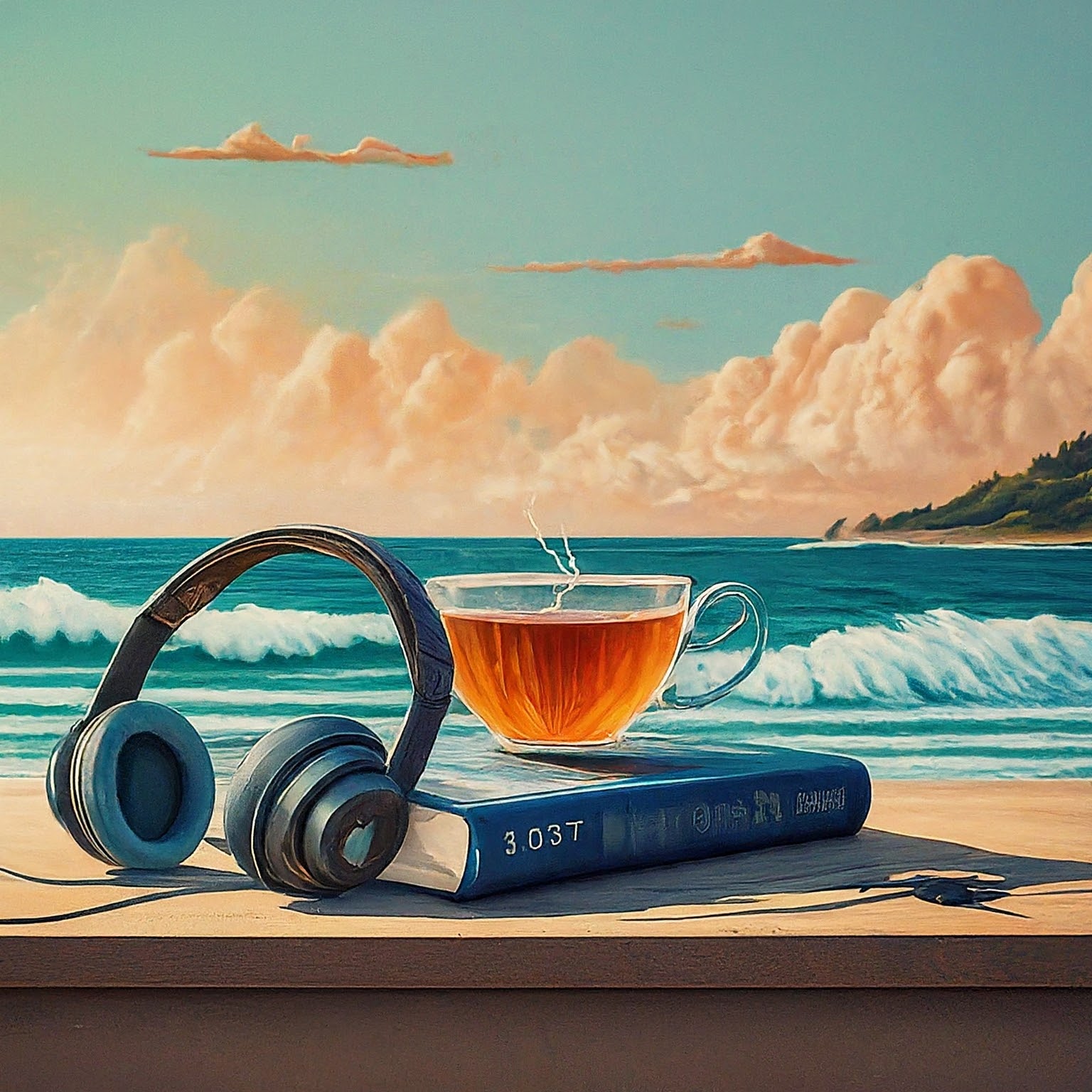
Understanding Easy Wireless Customer Service Options
Easy Wireless prioritizes customer satisfaction and offers a variety of ways to connect with their customer service representatives:
Phone Support:
Dial 611: This is the most direct way to connect with a customer service representative. Simply dial 611 from your Easy Wireless phone for immediate assistance.
Call from Another Phone: If you’re unable to use your Easy Wireless phone, you can call customer service at 1-888-543-3620. Be prepared to provide your account information for verification purposes.
Online Support:
Easy Wireless Website: Visit the Easy Wireless website at https://dashboard.myeasywireless.com/login and navigate to the “Support” section. This section provides a wealth of resources, including FAQs, troubleshooting guides, and chat support options.
Live Chat: The Easy Wireless website offers a convenient live chat feature. Simply click on the “Chat” button (availability might vary based on time of day) to connect with a customer service representative via text chat.
Important Note: Business hours for Easy Wireless customer service might vary depending on the chosen contact method. It’s always wise to check the Easy Wireless website or contact information for the most up-to-date information.
Choosing the Right Easy Wireless Customer Service Channel
Selecting the most suitable Easy Wireless customer service channel depends on your specific needs:
For Urgent Issues: If you’re experiencing a service outage, billing concern, or require immediate assistance, calling customer service at 611 (from your Easy Wireless phone) or 1-888-543-3620 (from another phone) is the fastest solution.
For General Inquiries: For less time-sensitive questions or seeking information about plans and features, the Easy Wireless website’s support section offers a rich repository of resources including FAQs and troubleshooting guides.
For On-the-Go Support: If you need quick assistance while on the go, the live chat function on the Easy Wireless website provides a convenient platform to connect with a customer service representative.
Tip: When contacting Easy Wireless customer service, be prepared to provide your account information, such as your phone number or account number, to expedite the verification process.
Beyond the Basics: Maximizing Your Easy Wireless Customer Service Experience
Here are some additional tips to ensure a positive experience with Easy Wireless customer service:
Clearly Communicate Your Issue: Clearly articulate your concern or question to the customer service representative. The more specific you are, the faster they can assist you.
Be Patient and Polite: Customer service representatives deal with a wide range of issues. Remain patient and polite, as it fosters a more productive interaction.
Gather Necessary Information: If possible, gather any relevant information like error messages or screenshots before contacting customer service to expedite resolution.
Take Notes: If you receive instructions or solutions, jot them down for future reference.
By following these tips, you can effectively navigate Easy Wireless customer service and ensure a smooth resolution to your concerns.
Alternative Resources for Easy Wireless Customers
While Easy Wireless customer service representatives are readily available, here are some alternative resources that might prove helpful:
Online Community Forums: Several online forums cater to Easy Wireless customers. These forums can be a valuable resource for finding solutions to common problems or connecting with other users for troubleshooting tips.
Important Note: Be cautious when sharing personal information on online forums.
Easy Wireless Social Media: Easy Wireless maintains a presence on various social media platforms like Facebook and Twitter. These platforms might offer updates, troubleshooting tips, or basic customer service interaction options.
Remember, Easy Wireless prioritizes customer satisfaction. By utilizing the resources outlined above, you can ensure a positive customer service experience and keep your mobile world running smoothly.


