Have you ever wondered what happens to your text messages after you send or receive them? Does T-Mobile, your trusted mobile service provider, hold onto them for an extended period? This article delves into the world of data retention policies, specifically focusing on does T-Mobile keep text messages. We’ll explore T-Mobile’s official stance, alternative data storage options, and crucial considerations for safeguarding your text message privacy.
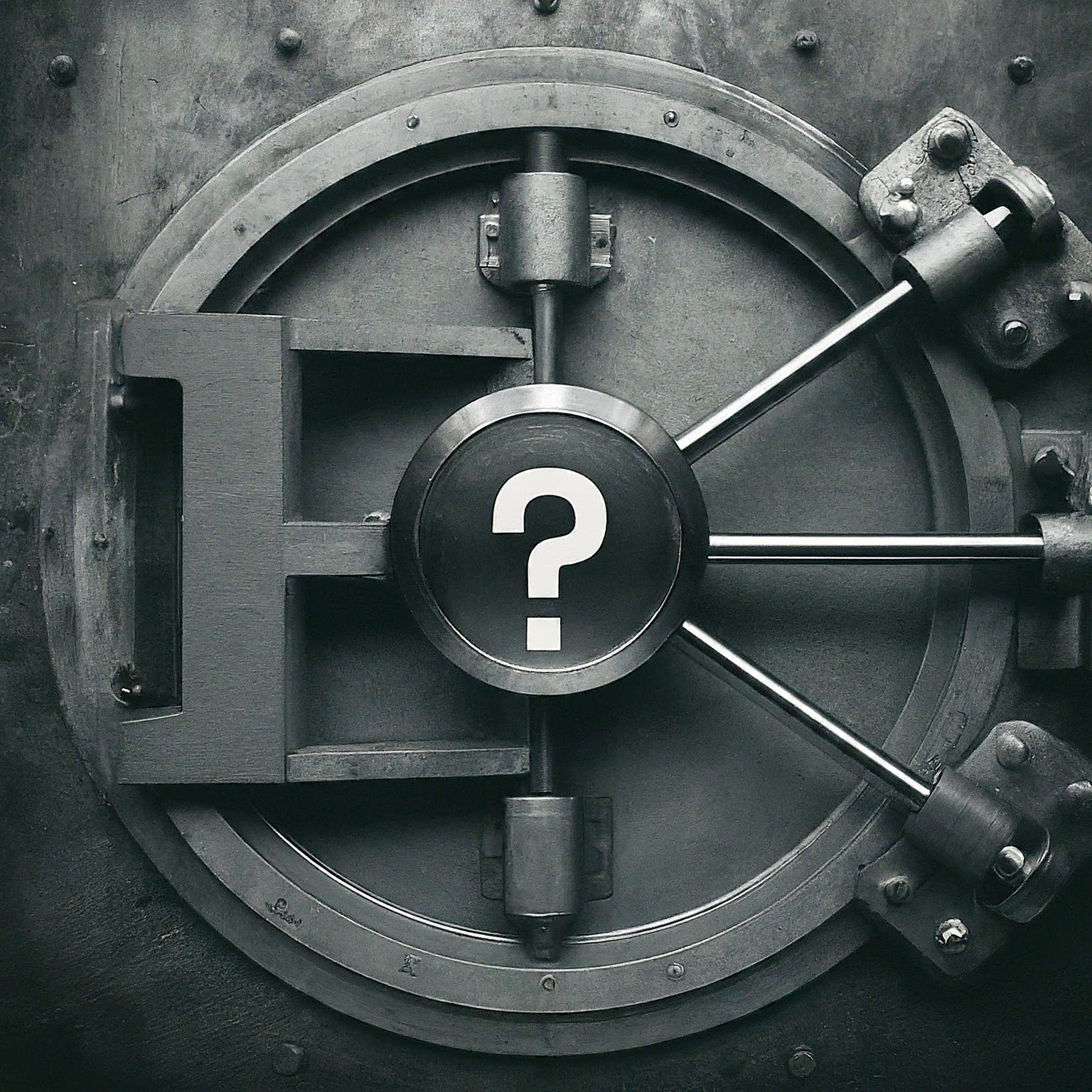
Unveiling the Policy: T-Mobile’s Approach to Text Message Retention
According to T-Mobile’s privacy policy, they generally do not keep copies of your text messages on their servers once they are delivered. This aligns with industry standards for major mobile carriers in the United States. Here’s what it means:
Focus on Delivery: T-Mobile’s primary function is to facilitate the sending and receiving of text messages. Once your message reaches the intended recipient, T-Mobile considers its job complete.
Privacy Considerations: Storing vast quantities of text messages raises privacy concerns. T-Mobile prioritizes user privacy by not retaining this data unless legally mandated.
Important Note: While T-Mobile doesn’t typically retain message content, they do store metadata associated with your text messages. This metadata includes information like the date, time, and phone numbers involved in the communication.
Exploring the Exceptions: Scenarios Where T-Mobile Might Retain Text Messages
Here are some exceptional situations where T-Mobile might retain text message content for a limited period:
Legal Requirements: If T-Mobile receives a court order, subpoena, or other legal mandate requiring access to user data, they might be obligated to retain and provide text messages. This typically occurs in criminal investigations or legal proceedings.
Backup Services (Optional): If you’ve opted in for a T-Mobile backup service offered through their applications or partnerships, your text messages might be stored on those platforms. Always check the specific terms and conditions of these backup services to understand their data retention policies.
Internal Investigations: In rare instances, T-Mobile might need to retain text messages for internal investigations related to potential security breaches, fraud, or abuse of service violations. However, such instances would likely involve a specific user and wouldn’t represent a general practice.
It’s crucial to remember that these are exceptional scenarios, and T-Mobile prioritizes user privacy by not retaining text messages as a general rule.
Beyond T-Mobile: Alternative Storage Options for Text Messages
If you desire to retain your text messages for personal use or reference, here are alternative storage options to consider:
Third-Party Backup Apps: Numerous third-party applications offer text message backup functionalities. These apps allow you to store your messages on your phone’s internal storage or cloud-based platforms associated with the app provider. Carefully research the security practices and data retention policies of any third-party app before entrusting it with your text messages.
Manual Forwarding: You can manually forward your text messages to your email address or another messaging platform. This allows you to create a personal archive of your messages, but it can be a time-consuming process for large message volumes.
SMS Archiving Services: Specialized companies offer SMS archiving services. These services typically involve storing your text messages on their secure servers, allowing you to access your message history later. Scrutinize the pricing structure and data security measures of such services before subscribing.
Remember: When utilizing any third-party solution, prioritize services with robust security measures to protect your sensitive communication data.
Prioritizing Privacy: Taking Control of Your Text Messages
While T-Mobile generally doesn’t keep your text messages, here are some additional tips to safeguard your text message privacy:
Review App Permissions: Be mindful of the permissions you grant to messaging or other apps on your phone. Avoid granting unnecessary access to your text messages unless absolutely essential for the app’s functionality.
Enable Two-Factor Authentication: Utilize two-factor authentication (2FA) whenever possible for logins related to your mobile service or messaging applications. This adds an extra layer of security to prevent unauthorized access to your text messages.
Be Wary of Phishing Scams: Phishing scams often attempt to trick you into revealing personal information or logging into fake websites. Be cautious of messages requesting sensitive details and double-check the sender’s phone number before responding.
By understanding does T-Mobile keep text messages and implementing these practices, you can take control of your text message privacy and ensure your communication remains secure.


