In today’s digital age, text messages have become an essential communication tool. But unlike emails or cloud-stored documents, text messages seem to vanish into the ether after they’ve been sent and received. The question arises: does T-Mobile save your text messages for you, or are they truly gone once delivered?
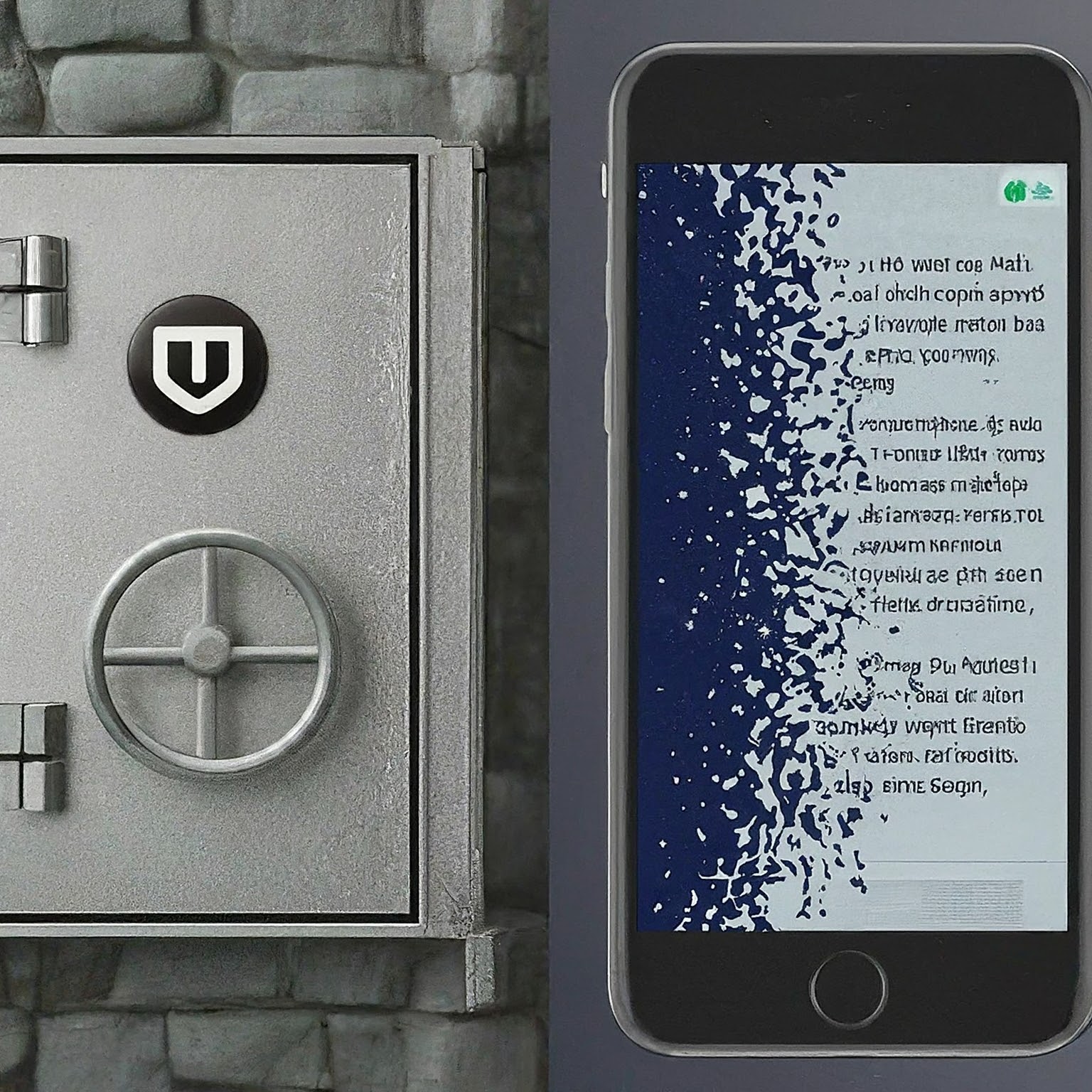
Unveiling the Truth: T-Mobile Does Not Store Text Message Content
For privacy reasons, T-Mobile, like most cellular service providers, does not store the actual content of your text messages. This means once a text message is delivered to the recipient’s phone, it’s deleted from T-Mobile’s servers.
Understanding the Analogy:
Imagine T-Mobile as a postal service. They handle the delivery of your messages (the envelopes), but they don’t read the contents of your letters (the text messages themselves). Once they’ve ensured the delivery of your message, their job is complete.
What Does T-Mobile Store About Your Text Messages?
While the content itself isn’t saved, T-Mobile does retain some metadata associated with your text messages. This metadata typically includes:
Phone Numbers Involved: This includes both the sender’s and recipient’s phone numbers.
Date and Time: This indicates the exact date and time the text message was sent or received.
Message Type: This might specify whether the message was sent, received, or missed.
(Optional) Billing Information (Pay-Per-Use Plans): For users on pay-per-use plans, T-Mobile might store data related to the cost associated with sending or receiving the text message.
This metadata serves various purposes, such as:
Billing: It helps T-Mobile accurately calculate your monthly bill based on your text message usage (if applicable to your plan).
Troubleshooting: In case of technical difficulties with sending or receiving messages, the metadata can aid customer service representatives in diagnosing the issue.
Law Enforcement (with warrants): In rare instances, with a valid court order, law enforcement might be able to access metadata associated with text messages for investigative purposes.
The Importance of User Responsibility: Backing Up Your Texts (Optional)
Since T-Mobile doesn’t store the content of your text messages, the onus falls on you if you want to preserve them. Here are some options for backing up your text messages:
Third-Party Backup Apps: Several third-party applications offer text message backup functionalities. These apps typically require access permissions and might incur additional fees depending on the service and storage capacity.
SMS Forwarding Apps: Apps exist that allow you to forward your text messages to an email address. This creates a record of your conversations, but keep in mind that security considerations might apply to storing sensitive information via email.
Manual Methods: For a more low-tech solution, you can manually copy and paste important text messages into a notes app or document for safekeeping. While tedious, this method offers complete control over your data.
Understanding Limitations of Backups (Optional)
It’s important to remember that even with backups, there can be limitations:
Compatibility Issues: Backups created with one app or service might not be easily transferable to another.
Accidental Deletion: Backups can be accidentally deleted just like the original messages.
Security Concerns: Third-party backup apps or email storage introduce a layer of trust, so choose reputable providers with robust security measures.
Conclusion: Ephemerality with a Choice
Does T-Mobile save your text messages? The answer is no, they prioritize user privacy and focus on delivering your messages without storing their content. However, for those who value preserving their text message history, there are backup options available, each with its own set of considerations. Ultimately, the choice lies with you – to embrace the ephemeral nature of text messages or take steps to create a digital record of your conversations.

