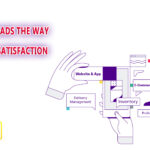In this digitally active world, everyone wants to get everything to be done quickly and efficiently. To provide maximum convenience to its customers, STC has come up with the best online payment methods. STC has provided ways that will help them in STC bill payment without any delays and hassles.
In this article, we will help you in understanding different methods of STC Online payment methods:
Payment through My STC portal
The method of STC online payment can be made through your credit card or even Sadad card. To make the payment, you have to follow the following steps:
● Visit the MySTC website
● Enter your login details and password
● Choose the service for which you want to make the payment.
● Click on the “Pay” button.
● Choose the account from which you want to make the payment
● Complete the payment.

Payment through Banking App
You can also make payment through Sadad, your Sadad account, and credit cards. Follow this process to make payment through your bank account:
● Begin with downloading and installing banking app on your mobile
● Complete the registration process
● Get access to the banking app by filling the details needed
● Click on the bill that you want to pay
● Choose your payment method, i.e., through Sadad account, credit card, or any other account.
● Make the payment.
Payment through ATMs
You can also use the “Mada” banking card to make STC online payment. Follow these steps to make payment through ATMs:
● Insert the debit card “Mada” in the ATM and enter the pin of your ATM.
● When you are asked to choose the payment mode, you have to choose STC.
● Choose the service for which you want to make the payment.
● Complete the transaction
Payment through STC app
You can also make payments through the STC app. To make payment through the STC app, you have to use your credit card.
● Get access to the STC app and log in by using your username and password.
● Choose the service for which you want to make the payment.
● Click on the bill payment button.
● Click on the play button
● Click next
● Choose the credit card from which you want to make the payment.
● Enter the details of the card and click on the “pay” button
Payment through Telephonic service
You will be astonished that you can also make STC online bill payment by using telephone services.
You need to use Sadad payment to make this payment. Follow these steps to make payment through Telephonic service:
● Call the bank that holds your account.
● You will hear an automated answer that will ask you to dial your pin.
● Dial the pin on your phone
● When asked for bill payment mode, select STC.
● Listen to the options carefully and choose the subscription that you want to pay the bill for
● Listen to the message and confirm payment.
Online methods are one of the most convenient methods of payment. The best part about the online payment is that you don’t have to worry about waiting in long queues to complete the payment.
Let us know if you want to get details about other online payments through STC.