A T-Mobile ID is your key to unlocking a world of account management and personalized services from T-Mobile. This unique identifier allows you to access your account online or through the T-Mobile app, making it easier to pay bills, track data usage, manage your plan, and more. If you’re a new or existing T-Mobile customer, this guide will walk you through the simple steps on how to create your T-Mobile ID.
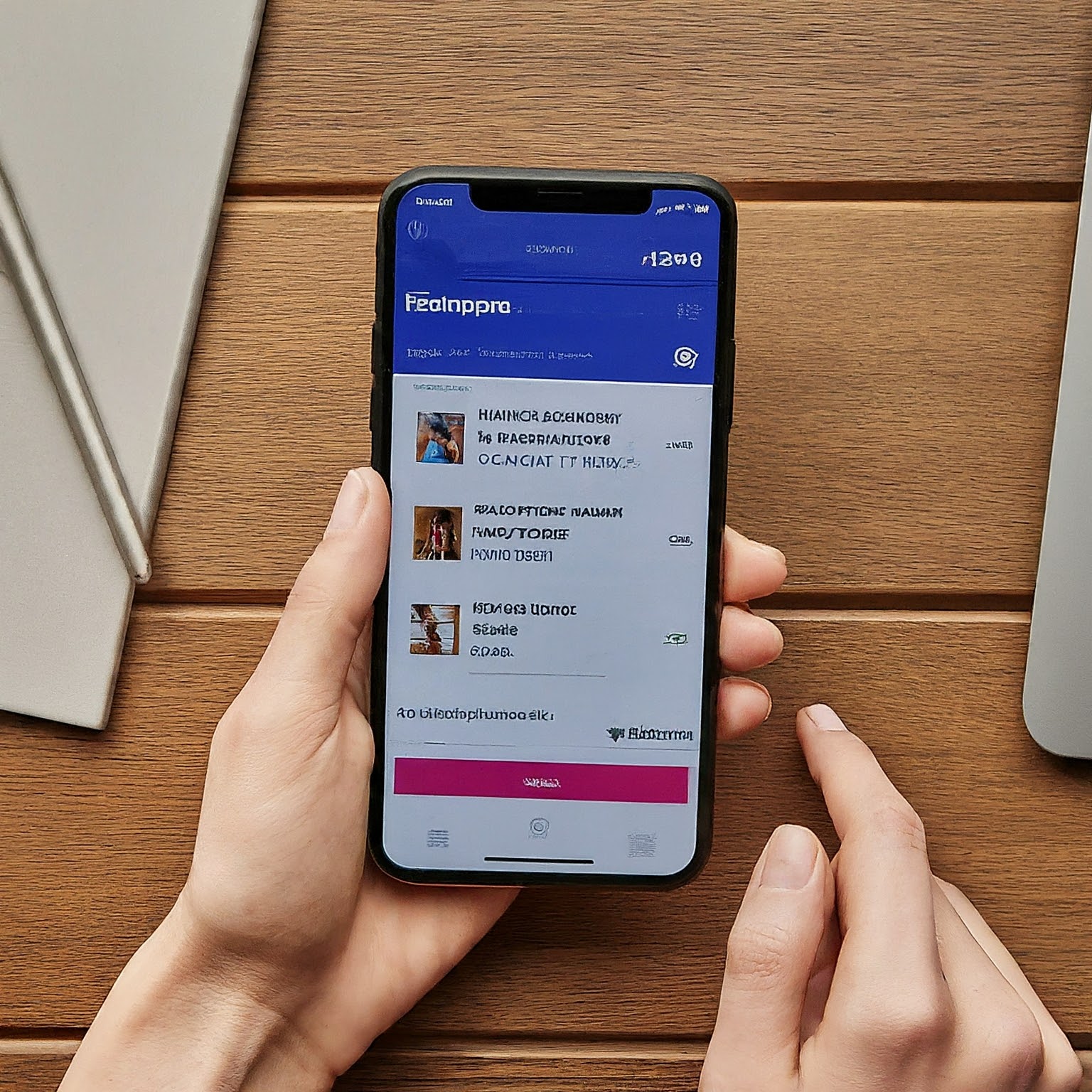
Why Create a T-Mobile ID?
Having a T-Mobile ID opens up a range of benefits and convenient features:
Account Management: Easily view and pay your bills, manage your wireless plan and features, and track your data usage.
Device Support: Access troubleshooting guides, device tutorials, and software updates.
T-Mobile Tuesdays: Participate in T-Mobile’s weekly rewards program for exclusive deals and discounts.
Personalized Offers: Receive tailored offers and promotions based on your usage and preferences.
Account Security: Add an extra layer of protection to your account with two-factor authentication.
How to Create a T-Mobile ID: Step-by-Step Instructions
T-Mobile offers multiple ways to create your ID, catering to both new and existing customers.
For New Customers:
During Activation: If you’re activating a new T-Mobile line, you’ll be prompted to create a T-Mobile ID during the activation process. Simply follow the on-screen instructions and provide the required information.
T-Mobile Website: Visit the T-Mobile website and navigate to the “Sign Up” or “Create an Account” page. Fill out the registration form with your personal information and create a secure password.
T-Mobile App: Download the T-Mobile app from the App Store or Google Play. Open the app and tap on “Get a T-Mobile ID.” Follow the prompts to enter your information and create your ID.
For Existing Customers (without a T-Mobile ID):
T-Mobile Website: Go to the T-Mobile website and click on “My Account.” Select “Create a T-Mobile ID” and follow the instructions.
T-Mobile App: Launch the T-Mobile app and tap on “Get a T-Mobile ID.” You’ll be asked to enter your phone number for verification. After verification, you can create your ID.
Important Information to Have Ready:
Account Information: Your T-Mobile phone number and account PIN (if you have one).
Personal Information: Your name, email address, and billing address.
Troubleshooting Tips:
If you encounter issues during the creation process:
Double-check that you’ve entered all information correctly.
If you’re using a mobile device, ensure you have a strong internet connection.
Try clearing your browser’s cache and cookies if you’re creating the ID on a website.
If you forgot your T-Mobile ID or password:
Visit the T-Mobile website or app and select “Forgot T-Mobile ID/Password.”
Follow the instructions to reset your credentials.
Managing Your T-Mobile ID
Once you’ve created your T-Mobile ID, you can easily manage it through your online account or the T-Mobile app. Here are some key features:
Update Personal Information: Change your name, email address, billing address, or other personal details.
Change Password: Enhance your account security by creating a strong password and enabling two-factor authentication.
Manage Linked Accounts: Link multiple T-Mobile lines to your ID for simplified account management.
View Billing History: Access your billing statements and payment history.
Security Tips for Your T-Mobile ID
Protecting your T-Mobile ID is crucial to safeguard your personal information and account security. Here are some tips:
Create a Strong Password: Use a combination of uppercase and lowercase letters, numbers, and symbols. Avoid using easily guessable information like your name or birthdate.
Enable Two-Factor Authentication: Add an extra layer of security by requiring a code sent to your phone or email in addition to your password.
Be Wary of Phishing Scams: T-Mobile will never ask for your T-Mobile ID or password in an unsolicited email or text message.
Keep Your Information Updated: If your phone number or email address changes, update your T-Mobile ID information promptly.
Conclusion
Creating a T-Mobile ID is a simple yet essential step to take full advantage of your T-Mobile services. With easy access to your account information and personalized features, you’ll be able to stay connected and manage your wireless plan with ease.


