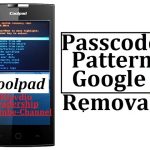Introduction: Samsung Smart TVs have seamlessly integrated into our homes, offering a gateway to a world of entertainment and connectivity. However, encountering issues when trying to log into your Samsung account on your TV can be a frustrating experience. This exclusive article aims to guide users through troubleshooting steps and potential solutions to address the challenge of being unable to log into their Samsung account on their TV.
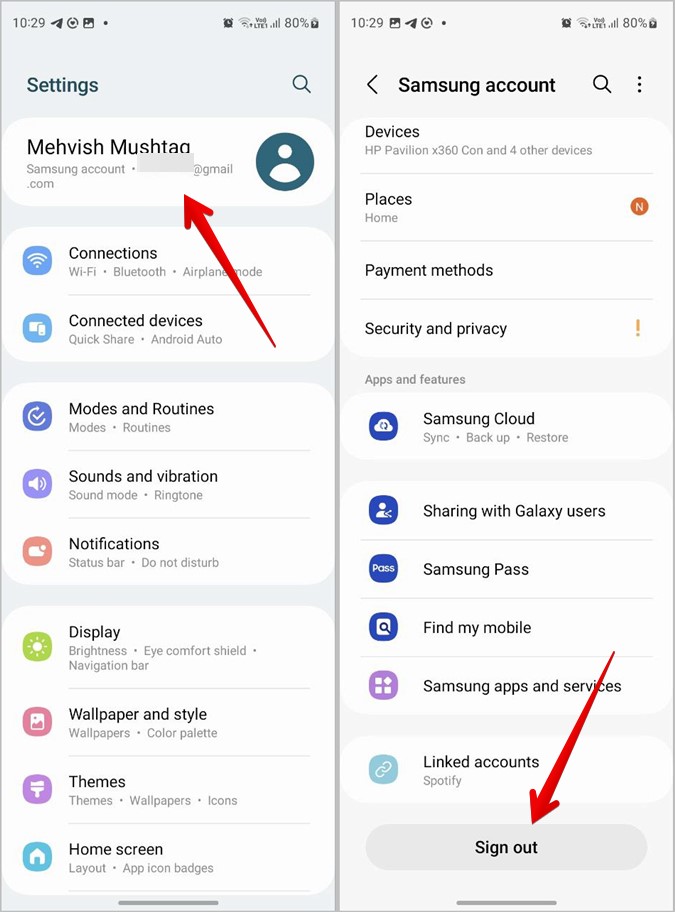
- The Significance of a Samsung Account: A Samsung account on your Smart TV opens up a multitude of features, including personalized content recommendations, syncing preferences across devices, and accessing a variety of apps and services. When login issues arise, it’s essential to address them promptly to enjoy the full spectrum of your Smart TV’s capabilities.
- Check Your Network Connection: The foundation of any online interaction is a stable network connection. Ensure that your Smart TV is connected to the internet, and the Wi-Fi or wired connection is functioning correctly. Sometimes, a simple network glitch could be the culprit behind login issues.
- Verify Samsung Account Credentials: Double-check your Samsung account credentials, including your email address and password. It’s easy to make a typographical error or forget a password, so carefully enter the information. If in doubt, attempt to log in on another device, such as a computer or smartphone, to confirm the credentials are accurate.
- Password Reset: If you suspect a forgotten password, take advantage of the password reset option. On the login screen of your Samsung account, look for a “Forgot Password” or “Reset Password” link. Follow the prompts to reset your password and attempt to log in again on your Smart TV.
- Update Your TV’s Software: Smart TVs often receive software updates to enhance functionality and address issues. Check for available updates on your Samsung TV and ensure that it is running the latest software version. Outdated software may contribute to login problems, and an update could potentially resolve the issue.
- Reset Samsung Account Password: In some cases, even if you remember your password, resetting it might trigger a synchronization that allows successful login. Visit the official Samsung account website, initiate a password reset, and follow the instructions provided to reset your password.
- Two-Factor Authentication: If you have enabled two-factor authentication for your Samsung account, ensure that you are correctly entering the additional verification code. This code is often sent to your registered email or mobile device. Verify the code and complete the login process.
- Clear Cache and Cookies: Smart TVs, like computers, accumulate cache and cookies over time. Navigate to the settings menu on your Samsung TV, find the web browser or account section, and clear the cache and cookies. This action can resolve login issues caused by corrupted or outdated data.
- Factory Reset as a Last Resort: If all else fails, a factory reset may be the last resort. Keep in mind that a factory reset will erase all settings and data on your TV. Navigate to the TV settings, find the option for a factory reset, and follow the on-screen instructions. Afterward, set up your TV as a new device and attempt to log in again.
- Contact Samsung Support: If persistent login issues continue to plague your Smart TV, reaching out to Samsung’s customer support is advisable. They can provide personalized assistance, troubleshoot specific issues, and offer guidance tailored to your situation.
Conclusion: Encountering difficulties while trying to log into your Samsung account on your TV can be vexing, but with a systematic approach to troubleshooting, many issues can be resolved. By checking network connections, verifying credentials, updating software, and employing other solutions, users can regain access to their Samsung accounts and unlock the full potential of their Smart TVs. In cases where self-help methods fall short, contacting Samsung support ensures that expert assistance is just a call or message away, bringing you one step closer to a seamless Smart TV experience.