Whether you’re switching carriers, moving out of a service area, or simply no longer need a particular line, there comes a time when you might need to cancel verizon service. The process for cancelling Verizon Wireless or Verizon Fios/Home Internet involves a few key steps and important considerations, particularly regarding final bills and device payments.
Who Can Cancel Service?
Typically, only the Account Owner or an authorized Account Manager listed on the Verizon account has the authority to disconnect lines or close the account entirely. Account Members usually cannot perform cancellations.
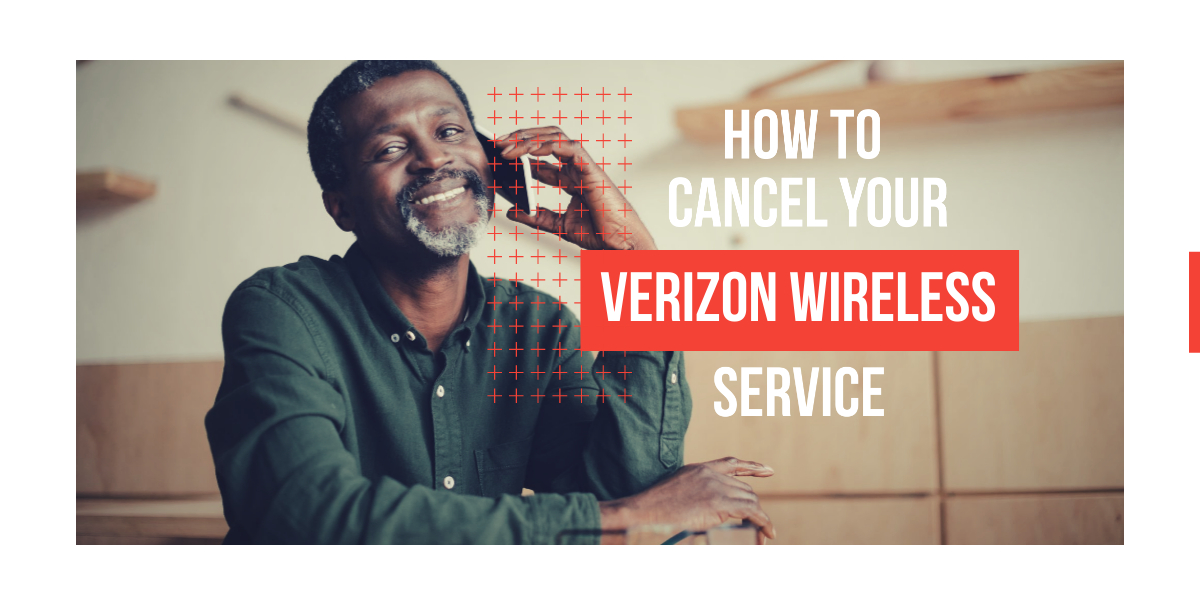
How to Cancel Verizon Service
The method for cancellation can vary slightly depending on the type of service (Wireless vs. Fios/Home) and whether you plan to keep your phone number.
Cancelling Verizon Wireless
- Porting Your Number (Automatic Cancellation): If you want to keep your current phone number and move it to a different wireless carrier, simply activate service with the new carrier and initiate the porting process with them. Once your number is successfully transferred (ported) to the new carrier, your corresponding Verizon line will be automatically cancelled. This is often the simplest way to cancel while retaining your number. Do not cancel your Verizon line first if you intend to port your number, as the number must be active to be ported.
- Calling Customer Service: If you are not porting your number and want to permanently disconnect a line or close your account, you’ll generally need to contact Verizon.
- Phone Number: Call 1-800-922-0204 (or *611 from your Verizon phone).
- Hours (Local Time): Monday – Saturday: 8:00 AM to 7:00 PM; Sunday: 8:00 AM to 5:00 PM.
- Be Prepared: Have your account information and security PIN ready for verification. State clearly that you wish to disconnect service.
- Online Chat: You can initiate a cancellation request via chat through the My Verizon app or website. Type “Cancel” into the chat prompt to begin the process or connect with an agent during support hours.
Read more about: iphone x verizon
Cancelling Verizon Fios or Home Internet
- Phone: Calling is often the most direct way to cancel Fios or other home internet services.
- Phone Number: While the general support number may work, Verizon often directs Fios cancellations to 1-844-837-2262. Check your bill or the Verizon website for the best number.
- Hours: Cancellation lines typically operate during business hours (e.g., Mon-Fri 8 AM – 6 PM or 7 PM ET, potentially shorter hours on Sat).
- Online (My Verizon): For Fios customers, options to initiate the disconnect process may be available online after logging into your My Verizon account dashboard or account settings. Look for “Disconnect Service” or similar options. If not directly available, you will likely be directed to call or chat.
- Chat: Similar to wireless, use the chat feature on the website or app during business hours to request cancellation.
Information Needed to Cancel
When contacting Verizon to cancel verizon service, be ready to provide:
- Your Account Number or Phone Number associated with the service.
- Your Account Security PIN or answers to security questions.
- The name and potentially the last four digits of the SSN of the Account Owner.
- A clear statement of which line(s) or service(s) you wish to disconnect.
Important Consequences of Cancelling
Before you finalize the cancellation, understand the implications:
- Final Bill: You will receive a final bill on your normal billing cycle date. This bill will include charges for service up to the disconnection date, potentially prorated credits for services billed in advance, and crucially, any remaining balance on device payment agreements.
- Device Payments Due: If you are financing any devices (phones, tablets, watches) on the line(s) you are cancelling, the entire remaining balance of that device payment agreement typically becomes due immediately on your final bill. You lose any future monthly promotional credits associated with that device.
- Early Termination Fees (ETFs): While most modern consumer mobile plans are no-contract, ETFs might apply if you are under an older service contract, a business agreement, or potentially certain term agreements for Fios service obtained with promotional pricing. ETFs, if applicable, are usually prorated based on the time remaining in the contract.
- Loss of Phone Number: If you cancel a wireless line without porting the number out first, you will permanently lose that phone number.
- Loss of Bundled Discounts: If you cancel one service that was part of a bundle (e.g., Mobile + Home Discount), you will lose the associated discount, and the monthly price for your remaining Verizon service(s) will likely increase.
Returning Equipment (Fios / Home Internet)
- If you cancel Fios or 5G/LTE Home Internet and were renting equipment (like a router, set-top boxes, specific gateways), you must return this equipment to Verizon, usually within 30 days.
- Verizon typically provides instructions for returning equipment via designated UPS Stores (they handle packaging and shipping at no cost to you). Keep your return receipt as proof.
- Failure to return equipment on time will result in significant unreturned equipment fees charged to your final bill or account.
Alternatives to Cancelling
If you only need a temporary break or are looking to lower costs:
- Suspend Service: Verizon allows temporary service suspension (limits apply, usually up to 90 days consecutively, 180 days per year). This keeps your line/number active but pauses service (billing adjustments depend on suspension type).
- Change Plan: Explore switching to a less expensive plan that might better suit your current needs.


