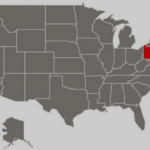In any household with a shared data plan or home Wi-Fi, questions about digital privacy are bound to arise. One of the most common concerns is whether the primary account holder has the ability to see a detailed log of everyone’s internet activity. For users on an AT&T plan, the question is direct: can an AT&T account holder see your internet history?
The short answer is no, but the complete answer is more nuanced. This article breaks down what the account holder can and cannot see, and what you need to know about your digital privacy on the AT&T network.
What Your AT&T Bill and Account Portal Actually Show
The first place an account holder would look for information is the monthly bill or their online account portal. However, you will not find a log of websites visited in either of these places.
- For Mobile Data: The bill will show a summary of data usage for each line on the account (e.g., Line A used 15 GB of data). It will also typically show a log of phone calls and text messages, including the numbers contacted and the timestamps. Crucially, it does not show the content of text messages.
- For AT&T Home Internet: The bill and online portal show even less detail. They will display the total amount of data your household consumed during the billing cycle, but provide no breakdown of which devices used the data or what websites were accessed.
AT&T does not provide a detailed Browse log to the account holder. Doing so would be a significant privacy violation.
So, How Can an Account Holder View Internet Activity?
While the account holder cannot get your Browse history from AT&T, there are other methods they can use to see what websites you visit. These methods involve direct access to the network hardware or devices you use.
1. Wi-Fi Router Access
Anyone with the administrator password to your home’s Wi-Fi router can potentially view internet activity. Many modern routers have a feature in their admin settings that logs the IP addresses of the websites visited by every device connected to the network. While it may not be a simple, user-friendly list, the data is often accessible to someone with technical know-how.
2. Direct Device Access
The most straightforward way to see internet history is by getting physical access to the device itself. Checking the Browse history on the web browser of a smartphone, computer, or tablet will provide a complete and detailed list of visited sites.
3. Monitoring and Parental Control Software
The account holder can install specific software designed to monitor internet usage. Services like AT&T’s own Secure Family app or other third-party parental control applications are built specifically for this purpose. When installed on a device, these apps can log all websites visited, track location, and even limit screen time, sending reports directly to the account holder.
When searching for this information, it’s easy to get confused by various technical terms. For instance, a search query like “short code at&t account holder see internet history” combines two completely separate topics.
- What is a Short Code? A short code is a 5 or 6-digit number that businesses use to send and receive text messages (e.g., a shipping notification from a retailer or a verification code from your bank). It has absolutely no connection to your internet Browse history. The presence of such a term in a search query likely stems from general confusion about what types of data are tracked and logged.
Conclusion: Your Privacy on the AT&T Network
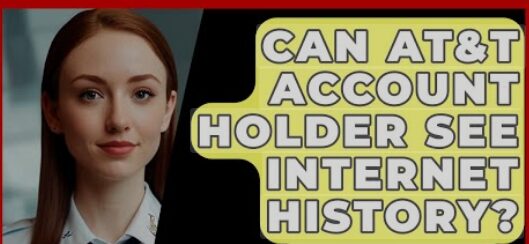
To summarize, the AT&T account holder cannot see your internet history simply by looking at the bill or logging into the AT&T account portal. As your Internet Service Provider (ISP), AT&T’s privacy policy prevents it from sharing your detailed Browse activity with the account holder.
However, your digital footprint is not invisible. Your activity can still be monitored by someone who has administrative access to your Wi-Fi router, direct access to your devices, or who has installed specific monitoring software. Understanding these distinctions is the key to managing your online privacy.