In today’s digital age, our internet browsing habits paint a detailed picture of our interests, activities, and online behavior. Naturally, this raises concerns about privacy, especially when it comes to shared accounts. This article dives deep into the question: can AT&T account holders see your internet history? We’ll explore AT&T’s policies on data privacy, what information the account holder can access, and tips for managing your online privacy on an AT&T connection.
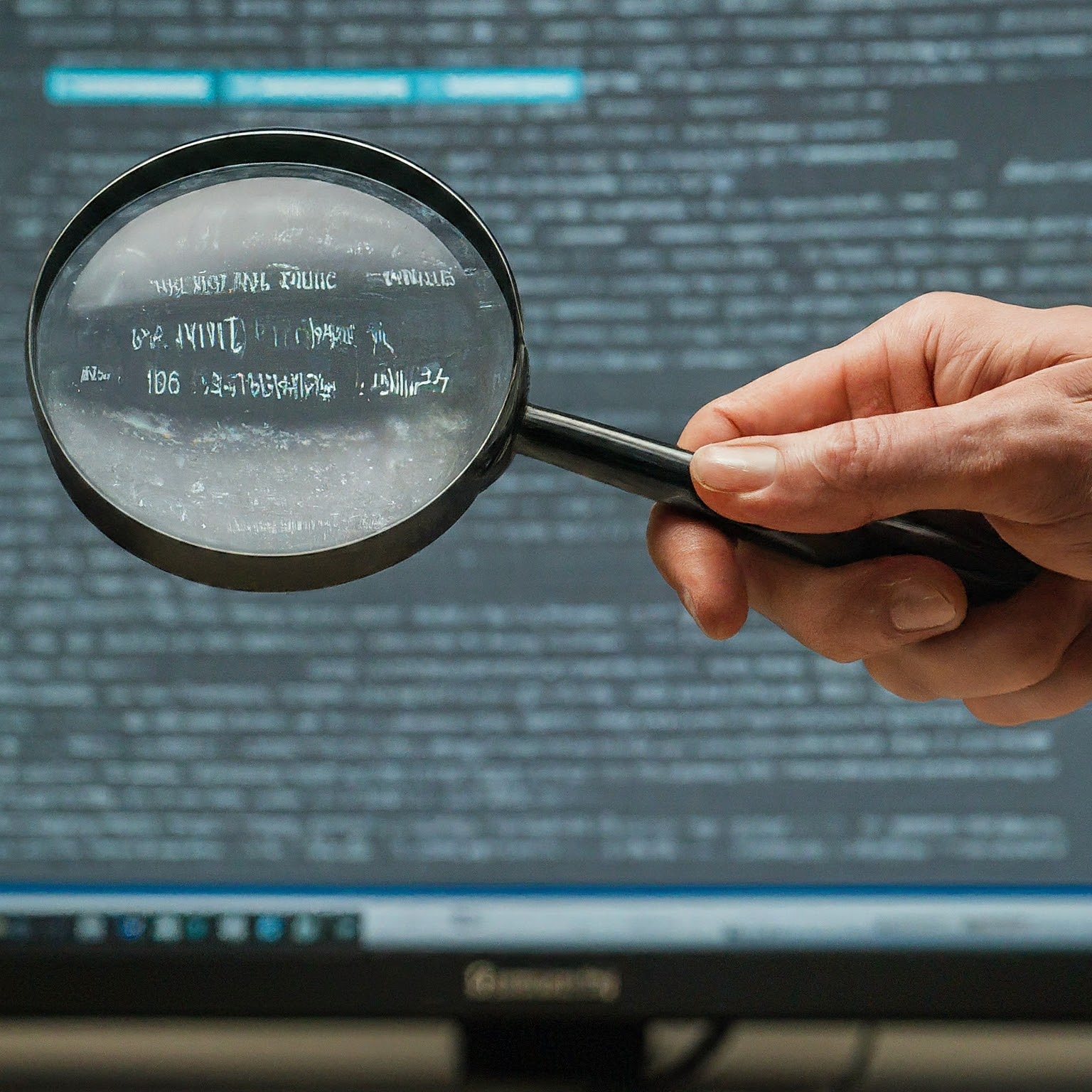
Demystifying AT&T’s Data Practices: What They Can See
AT&T prioritizes user privacy and adheres to strict data security regulations. Here’s a breakdown of what an AT&T account holder cannot see about your internet activity:
Specific Websites Visited: AT&T doesn’t track or store the individual websites you visit while browsing the internet. This means the account holder cannot see your browsing history and the specific online content you access.
Content of Your Online Activity: The account holder cannot view the content of your online activities, such as emails you send or receive, social media posts, or online purchases.
AT&T focuses on providing internet access and managing your data plan. They don’t delve into the specifics of your browsing habits.
What Information Is Visible to the Account Holder?
While the account holder cannot see your internet history, they do have access to some general information about your internet usage:
Data Usage: The account holder can view your overall data usage for the billing period. This includes the total amount of data used across all devices on the account, but it doesn’t reveal which websites or applications consumed the data.
Connection Times: The account holder might be able to see the times when your device was connected to the internet, but not the specific websites accessed during those times.
Understanding the Nuances:
Private Browsing Mode: Using private browsing mode in your web browser can further enhance your privacy. This mode prevents your browsing history from being stored locally on the device. However, it’s important to remember that private browsing doesn’t anonymize your activity from your internet service provider (ISP), which in this case is AT&T.
Data Tracking by Websites: Even though AT&T doesn’t track your browsing history, individual websites might use cookies and other tracking technologies to monitor your activity on their platforms. This information can be used for targeted advertising or personalized content recommendations.
Safeguarding Your Online Privacy with AT&T
Here are some strategies to maximize your online privacy while using an AT&T internet connection:
Utilize Incognito or Private Browsing Mode: While not foolproof, using private browsing mode can help prevent your browsing history from being saved on the device.
Be Mindful of Cookies: Most web browsers allow you to manage cookies. You can choose to block third-party cookies or delete them after each browsing session.
Consider a VPN: A Virtual Private Network (VPN) encrypts your internet traffic, making it more difficult for anyone, including your ISP, to track your online activity. However, using a VPN might come with additional costs and can sometimes impact your internet speed.
Practice Safe Browsing Habits: Be cautious about clicking on suspicious links or downloading files from unknown sources. This can help protect yourself from malware and phishing attacks.
Open Communication is Key
If you’re concerned about someone accessing your internet history on an AT&T account, consider having an open conversation with the account holder. Discuss your privacy preferences and establish clear boundaries regarding internet usage.
Conclusion: Striking a Balance Between Privacy and Convenience
AT&T prioritizes user privacy and doesn’t provide account holders with direct access to your browsing history. However, they can see your overall data usage and connection times. By understanding AT&T’s data practices and implementing some simple privacy measures, you can maintain a healthy balance between online convenience and safeguarding your personal information.


