before discussing the issue involved in Google translate. In today’s globalized world, communication is key. However, language barriers can often be a hindrance to effective communication. Fortunately, technology has made it easier for people to communicate with each other, regardless of language differences. One such technology is Google Translate, a powerful tool that can help people communicate with each other in over 100 different languages. In this article, we will explore some of the best Android tricks that you can use with Google Translate to enhance your communication skills.
Google Translate is a free app available for Android devices that allows users to translate text, speech, images, and even handwriting from one language to another. The app uses machine learning algorithms to provide accurate translations, and it can even translate entire sentences and paragraphs. Here are some of the best tricks you can use with Google Translate to get the most out of this powerful tool
Instant Translation
One of the most useful features of Google Translate is the ability to provide instant translations. To use this feature, simply open the app and select the languages you want to translate from and to. Then, tap the microphone icon and start speaking. Google Translate will instantly translate your words into the selected language, allowing you to communicate with someone who speaks a different language in real time.
This feature is especially useful when traveling to a foreign country where you may not be familiar with the local language. For example, if you are in a restaurant and want to order food, you can use Google Translate to communicate with the waiter and place your order without any language barriers. Similarly, if you are lost and need directions, you can use the instant translation feature to ask for help and navigate your way around.
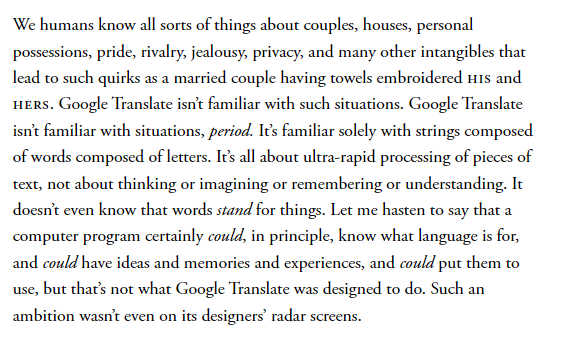
Camera Translation
Another useful feature of Google Translate is the camera translation feature. This feature allows users to translate text from images and even handwriting. To use this feature, simply open the app and select the camera icon. Then, point your camera at the text you want to translate, and Google Translate will automatically detect the language and provide a translation.
This feature is particularly useful when traveling to a foreign country where you may not be familiar with the language. For example, if you come across a sign or a menu in a foreign language, you can use the camera translation feature to instantly translate the text and understand what it means.
Offline Translation
While Google Translate requires an internet connection to provide translations, it is also possible to download language packs and use the app offline. To do this, simply open the app and select the language you want to download. Then, tap the download icon next to the language, and the app will download the language pack to your device.
This feature is particularly useful when traveling to a foreign country where you may not have access to an internet connection. By downloading the language pack beforehand, you can use Google Translate offline and still communicate effectively with people who speak a different language.
Read also: Backup your Android Apps, files, and games
Read also: How to remove bloatware from an Android device without root
Conversation Mode
Conversation mode is a feature in Google Translate that allows two people to have a conversation in different languages using the app. To use this feature, simply open the app and select the languages you want to translate from and to. Then, tap the conversation icon and hand your phone to the person you want to communicate with. The app will automatically detect which language is being spoken and provide translations in real time, allowing for a seamless conversation.
This feature is particularly useful when communicating with someone who speaks a different language and you need to have a back-and-forth conversation. For example, if you are in a business meeting with someone who speaks a different language, you can use the conversation mode to communicate effectively without the need for a translator.
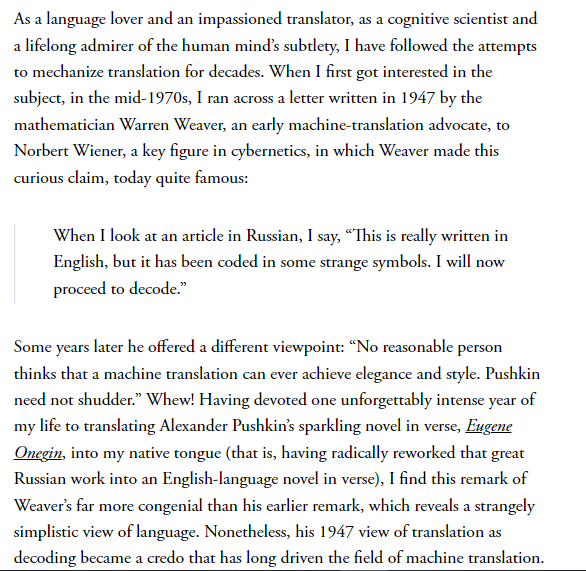
Handwriting Recognition
Another useful feature of Google Translate is its handwriting recognition capability. With this feature, you can write in a different language using your finger or a stylus, and the app will recognize the handwriting and provide a translation. To use this feature, simply open the app and select the language you want to write in. Then, tap the handwriting icon and start writing.
This feature is particularly useful when you need to write something in a different language, but you may not know how to type or pronounce the words. For example, if you need to write a note or a message in a foreign language, you can use the handwriting recognition feature to write the message and get a translation.
Word Lens
Word Lens is a feature in Google Translate that allows users to translate text in real time using their phone’s camera. To use this feature, simply open the app and select the languages you want to translate from and to. Then, tap the camera icon and point your camera at the text you want to translate. As you move your camera, the app will automatically detect the text and provide a translation in real time.
This feature is particularly useful when traveling to a foreign country where you may come across signs, menus, or other written materials that you need to understand. By using the Word Lens feature, you can quickly and easily translate the text and understand what it means without the need for a translator.
Phrasebook
Google Translate also has a built-in phrasebook that contains commonly used phrases and sentences in different languages. To access the phrasebook, simply open the app and select the language you want to use. Then, tap the phrasebook icon and browse through the different categories and phrases.
This feature is particularly useful when traveling to a foreign country where you may need to use common phrases for everyday communication. For example, if you are in a restaurant and want to order food, you can use the phrasebook to find the appropriate phrases and communicate effectively with the waiter.
Conclusion
In conclusion, Google Translate is a powerful tool that can help people communicate with each other in over 100 different languages. With its instant translation, camera translation, offline translation, conversation mode, handwriting recognition, Word Lens, and phrasebook features, Google Translate can be an invaluable tool for anyone who needs to communicate in a different language. Whether you’re traveling to a foreign country, communicating with international colleagues, or simply trying to learn a new language, Google Translate can help you overcome language barriers and enhance your communication skills. By using these Android tricks with Google Translate, you can get the most out of this powerful tool and communicate effectively with people from all over the world.


