If you’re a Bell Canada customer, you may be interested to know the Bell Mobile unlock code to use with another carrier or when traveling abroad. Unlocking your Bell mobile device allows you to use it with any carrier that supports your device’s network technology, such as GSM or CDMA. In this article, we’ll take a closer look at the Bell mobile unlock app and how to get it.
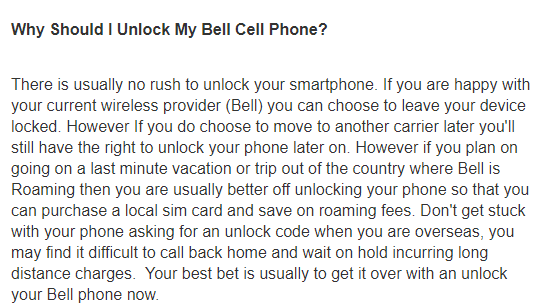
What is Bell Mobile Unlock Code?
Bell Mobile Unlock app is a unique code that is used to unlock Bell mobile devices. When you purchase a mobile device from Bell Canada, it is typically locked to Bell’s network and can only be used with Bell’s SIM card. However, if you want to use your device with another carrier or when traveling abroad, you will need to unlock it using a Bell Mobile Unlock Code.
Unlocking your Bell mobile device using a Bell Mobile Unlock Code is a safe and legal process that does not void your device’s warranty. Once your device is unlocked, you can use it with any carrier that supports your device’s network technology.
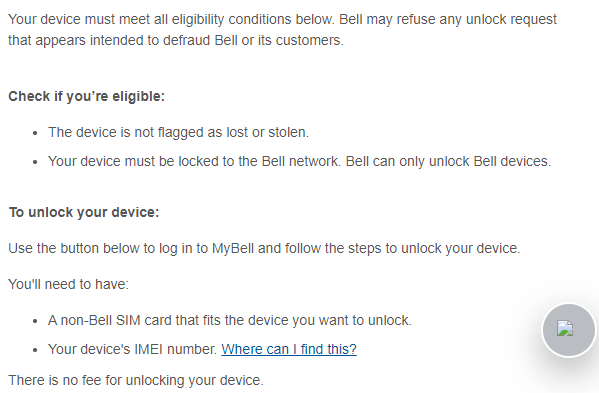
How to get the unlock code of Bell Mobile
To get a Bell Mobile Unlock Code, you will need to contact Bell Canada’s customer service department. Here’s how to do it:
- Dial *611 from your Bell mobile device or call 1-800-667-0123 from any phone.
- Follow the prompts to speak with a customer service representative.
- Let the representative know that you want to unlock your Bell mobile device.
- Provide the representative with your device’s IMEI number, which can be found by dialing *#06# on your device or by checking the device settings.
- Wait for the representative to provide you with the Bell Mobile Unlock Code.
- Follow the instructions provided by the representative to enter the Bell Mobile Unlock Code on your device.
Note: Bell Canada may charge a fee for providing a Bell Mobile Unlock Code, depending on your device and account status. Additionally, Bell Mobile Unlock Codes may take up to 10 business days to be provided, depending on the device and account status.
Read also: Tecno Android mobile secret codes | Unlocking amazing features and functions
Read also: Sharp Android mobile secret code list | Unlocking hidden features and functions
Alternatives to the Bell Mobile unlock app
If you don’t want to contact Bell Canada’s customer service department to get a Bell Mobile Unlock Code or if your device is not eligible for unlocking, there are other options available.
One alternative is to use a third-party unlocking service. These services specialize in unlocking mobile devices and can provide Bell Mobile Unlock Codes for a fee. However, it’s important to choose a reputable service provider and to be aware that using a third-party unlocking service may void your device’s warranty.
Another alternative is to use software to unlock your device. There are several software tools available online that claim to be able to unlock Bell mobile devices, but it’s important to choose a reputable tool from a trusted source. Additionally, using software to unlock your device may void your device’s warranty and may not be legal in all jurisdictions.
In conclusion, unlocking your Bell mobile device using a Bell Mobile Unlock Code is a safe and legal process that allows you to use your device with any carrier that supports your device’s network technology. To get a Bell Mobile Unlock Code, you will need to contact Bell Canada’s customer service department and provide your device’s IMEI number. Alternatively, you can use a third-party unlocking service or software to unlock your device, but it’s important to choose a reputable provider and to be aware of the potential risks and legal implications.


