AT&T email accounts, including those with the @att.net domain, are officially hosted and managed in collaboration with Yahoo Mail. The current web portal for accessing your AT&T Mail account is Currently.com, from AT&T.
This comprehensive guide will provide direct steps to access your @att.net email, list the crucial server settings needed for third-party applications (like Outlook or Apple Mail), and offer effective troubleshooting tips for common login issues.
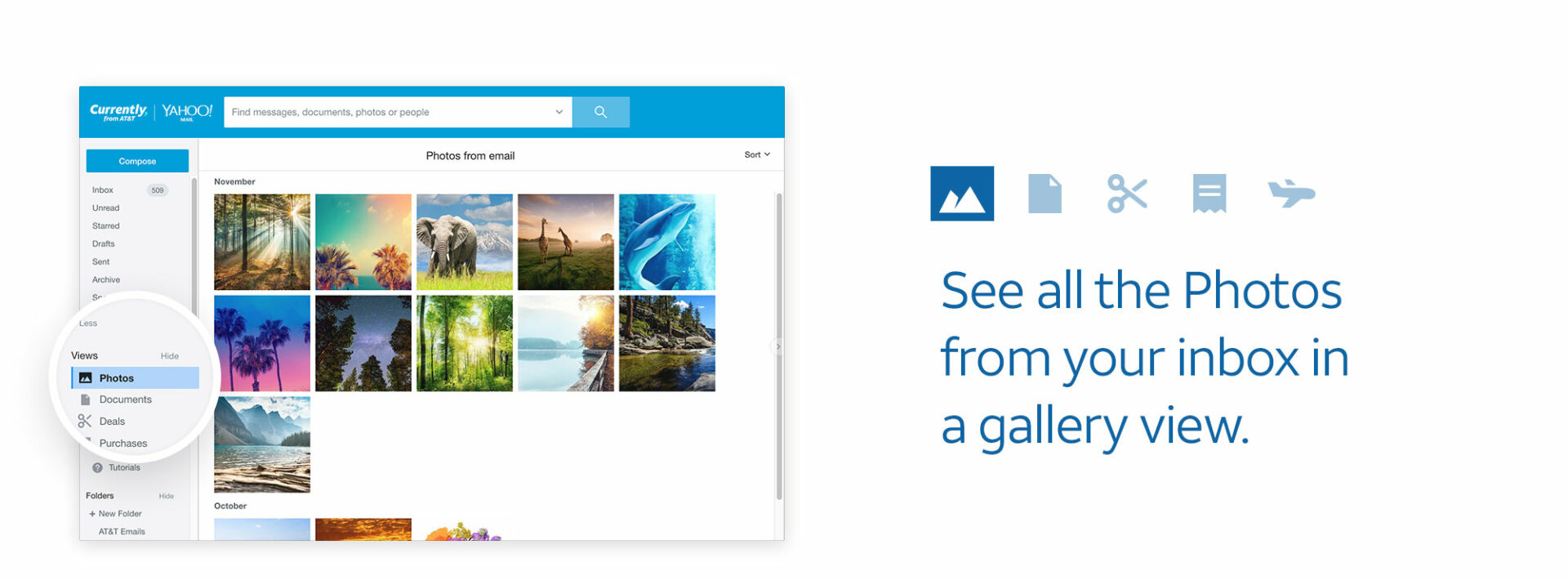
-
How to Log In to Your AT&T Mail (@att.net)
You have two primary methods for accessing your @att.net email: through a web browser or through a mobile app.
- Web Browser Access (The Official Portal)
The fastest way to access your inbox is via the dedicated web portal:
- Go to the Official Portal: Navigate your web browser to com (or att.net). This is the gateway to all AT&T-related email addresses (including legacy domains like @sbcglobal.net and @bellsouth.net).
- Locate the Sign-In: Click the “Sign In” link, usually located in the top right corner.
- Enter Credentials: Enter your full @att.net email address (which serves as your User ID) and your current password.
- Access: You will be logged into your inbox, which is managed by the Yahoo Mail platform under the Currently from AT&T branding.
- Mobile App Access
For the best mobile experience, AT&T recommends using the Yahoo Mail App:
- Download the App: Download the official Yahoo Mail App from the Apple App Store or Google Play Store.
- Sign In: Open the app and tap “Sign In with Yahoo.”
- Enter Credentials: When prompted, enter your full @att.net email address and password. The app will automatically route you through the AT&T login portal for authentication.
- AT&T Mail Server Settings (IMAP/POP3)
If you prefer to use a desktop client (like Outlook, Thunderbird, or Apple Mail) or a non-Yahoo mobile app, you will need to manually configure the following server settings. SSL encryption is mandatory for both incoming and outgoing mail.
| Setting | Protocol | Server Address | Port | Security (SSL/TLS) |
| Incoming Mail | IMAP | imap.mail.att.net | 993 | SSL/TLS (Yes) |
| Incoming Mail | POP3 | inbound.att.net | 995 | SSL/TLS (Yes) |
| Outgoing Mail | SMTP | smtp.mail.att.net | 465 or 587 | SSL/TLS (Yes) |
Credentials:
- Username: Your full @att.net email address.
- Password: Your email account password, OR, in some applications, a Secure Mail Key.
-
Mandatory Security Requirement: Secure Mail Key
Due to security upgrades, some third-party email clients (especially older versions of Outlook or Apple Mail) may require you to generate a Secure Mail Key instead of using your regular email password.
- Secure Mail Key: This is a separate, unique password generated through your main AT&T profile that is required for external app access. If your email client stops working after a password change or security update, you likely need to generate and use this key in the client’s password field.
-
Troubleshooting Common @att.net Login Issues
If you cannot access your att.net email, follow these systematic troubleshooting steps:
Credential and Account Issues
- Password Synchronization: Your @att.net email password is the same as your main MyAT&T User ID password. If you change one, it automatically changes the other. Reset your password via the official MyAT&T password reset portal if you suspect it’s incorrect.
- Account Lockout: After too many unsuccessful sign-in attempts, AT&T may temporarily lock your account for security. Wait at least one hour or use the password reset tool to regain access.
- Compromised Account: If you receive an error code (like 203.3) or notice missing emails/spam being sent from your account, contact AT&T Customer Support immediately to reset your password and secure your account.
Browser and App Issues
- Clear Cache & Cookies: Old data stored in your web browser often interferes with the secure login process. Clear your browser’s cache and cookies, then restart the browser and try logging in again via com.
- Check Browser Compatibility: Ensure you are using an up-to-date version of a supported browser (Chrome, Firefox, Edge).
- Check Internet Connection: Ensure your modem, router, and Wi-Fi connection are active and stable.
Frequently Asked Questions (FAQ)
Is my @att.net email the same as Yahoo Mail?
While they are separate accounts, your @att.net email account is hosted and managed by Yahoo’s platform under the brand Currently from AT&T. They use Yahoo’s interface, features, and server infrastructure.
What are the legacy email domains that still work with AT&T Mail?
Many former ISP domains still work and use the same server settings as @att.net. These include:
- @sbcglobal.net
- @bellsouth.net
- @ameritech.net
- @pacbell.net
- @flash.net
- @prodigy.net
Should I use IMAP or POP3 for my @att.net email?
- IMAP (Recommended): Keeps all messages on the server, allowing you to view and manage your emails identically across multiple devices (phone, tablet, desktop).
- POP3: Downloads emails to a single device and removes them from the server. Use this only if you manage your email on a single computer and need to access messages offline.


