If you are a Walmart Family Mobile customer and are having issues connecting to mobile data (internet) or sending/receiving picture messages (MMS), the problem is almost always an incorrect or missing APN (Access Point Name) setting.
Walmart Family Mobile (WFM) operates as an MVNO on the T-Mobile network, meaning your unlocked phone needs specific settings to correctly access their cellular data and messaging services. The most common APN for Family Mobile service is “wholesale.”
Follow this guide to manually enter the correct Family Mobile APN settings and get your service working perfectly.
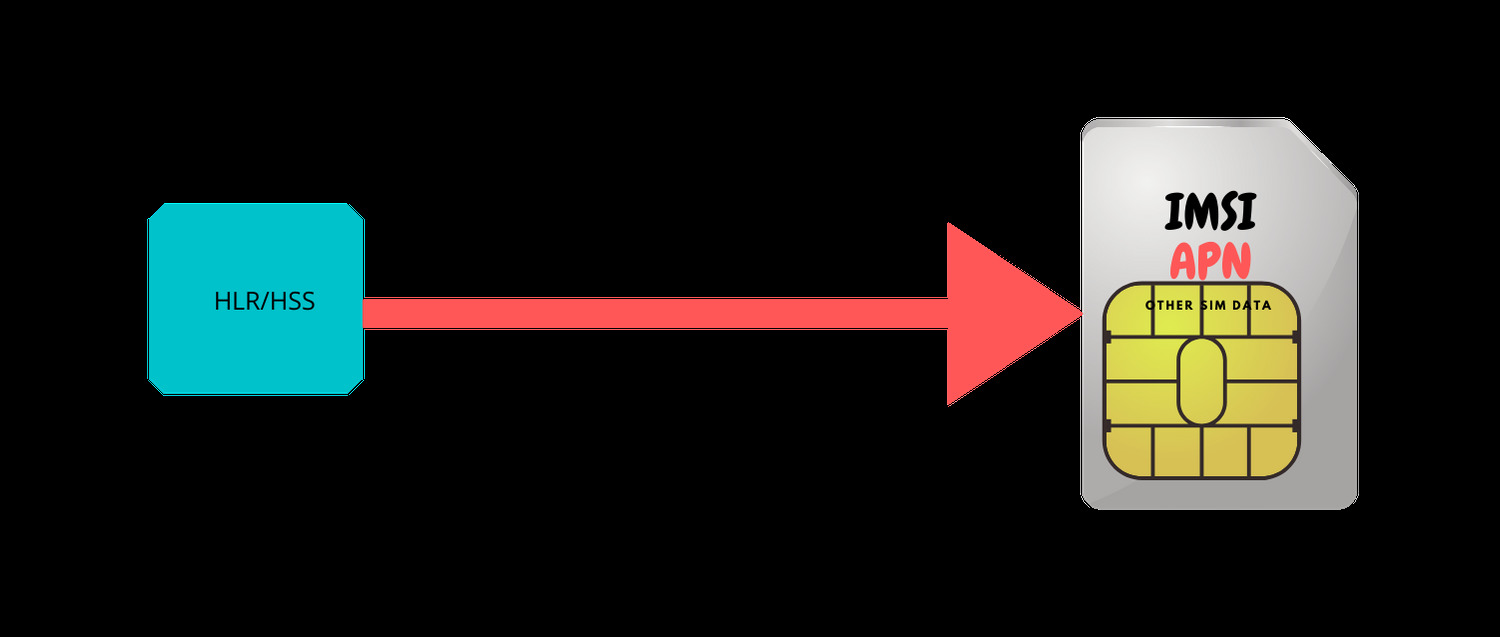
The Correct Walmart Family Mobile APN Settings
You will need to create or edit an APN profile on your device and enter the following settings exactly as listed below. Remember that APN settings are case-sensitive.
| APN Field | Value to Enter | Notes |
| Name | Family Mobile (or WFM Internet) | (Can be anything, but keep it simple) |
| APN | wholesale | This is the crucial setting for data access. |
| Proxy | Leave Blank | |
| Port | Leave Blank | |
| Username | Leave Blank | |
| Password | Leave Blank | |
| Server | Leave Blank | |
| MMSC | http://wholesale.mmsmvno.com/mms/wapenc | (Required for Picture Messaging/MMS) |
| MMS Proxy | Leave Blank | |
| MMS Port | 8080 | (Some devices may use 80) |
| MCC | 310 | (Should default to this) |
| MNC | 260 or 240 | (Try 240 if 260 is listed and data fails) |
| Authentication Type | None or PAP | (Try “None” first) |
| APN Type | default,supl,mms | (Must include all three, separated by commas, no spaces) |
| APN Protocol | IPv4/IPv6 | (Select both, if available) |
Step-by-Step Setup Guide
The process for accessing APN settings differs slightly between Android and iPhone devices.
Setting APN on Android Devices
- Go to Settings: Open your phone’s main Settings
- Find Network Settings: Tap on “Network & Internet” or “Connections” (varies by manufacturer).
- Access APNs: Tap “Mobile network” or “Cellular network,” then scroll and select “Access Point Names” (APN).
- Create a New APN: Tap the + (plus sign) or the “Add” button, or press the three-dot menu icon and select “New APN.”
- Enter the Values: Input the settings exactly as listed in the table above (case sensitive). Leave fields blank if the table says to do so.
- Save and Select: Tap the three-dot menu again and select “Save.” Then, tap the new Family Mobile APN profile you just created to select it.
- Reboot: Restart your phone completely to force the device to register the new settings.
Setting APN on Apple (iOS) Devices
iPhones often handle APN settings automatically. If your data/MMS is not working, it usually means your carrier settings are outdated.
- Check for Automatic Update: Connect your iPhone to Wi-Fi and go to Settings General About. If a carrier update is available, you will be prompted to install it. This often fixes the APN automatically.
- Manual Check: If data still fails, you may be able to manually check the settings under Settings Cellular Cellular Data Network (or Mobile Data Network).
- Enter Data and MMS Settings: Enter wholesale into the APN field under both Cellular Data and MMS
- Reset: If manual entry is restricted, go to Settings General Transfer or Reset iPhone Reset Reset Network Settings. This will wipe Wi-Fi passwords but force the device to retrieve the latest settings from the SIM card.
Common Troubleshooting Steps
If mobile data or MMS messages are still not working after entering the Family Mobile APN settings and rebooting your device, try these additional steps:
- Ensure Mobile Data is ON: Double-check that mobile data is toggled on in your quick settings menu.
- Check Plan Status: Log into your Walmart Family Mobile account online or through the app to verify your plan is active and has sufficient data/minutes.
- Toggle 5G/LTE: Sometimes connectivity works better if you switch your network mode. Go to Settings Connections Mobile Networks and temporarily switch from 5G/LTE to a 3G/4G only mode, then switch back.
- Reinsert SIM Card: Power off your phone, carefully remove and reinsert the Family Mobile SIM card, and then power your phone back on.
Frequently Asked Questions
Why do I have to set the APN manually?
Most phones purchased directly from Walmart Family Mobile should set the APN automatically. Manual APN configuration is usually only necessary if you are using an unlocked device (especially one previously used on a non-T-Mobile network like AT&T or Verizon) that did not automatically receive the correct carrier configuration from the SIM card.
Does the APN setting affect Wi-Fi?
No. The APN (Access Point Name) is strictly the gateway your phone uses to connect to the cellular network for mobile data and MMS. It has no effect whatsoever on your Wi-Fi connection.
The APN field requires a specific value, but the MMSC field is a website address. Is that right?
Yes. The APN field provides the network identifier (wholesale), while the MMSC field provides the full web address (http://wholesale.mmsmvno.com/mms/wapenc) of the server responsible for handling picture and multimedia messages. Both are crucial for complete service.
My MMS messages won’t send, even with the right APN. What else could be wrong?
MMS failures are common on BYOD (Bring Your Own Device) phones. Besides verifying the APN settings (especially the MMSC and APN Type fields), ensure that your device’s date and time are set to automatic (network-provided). Incorrect date/time settings can often cause authentication failures with the MMS server.


