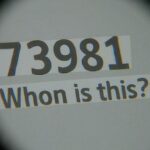An Unexpected 91 Country Code WhatsApp Message: What You Need to Know
Receiving a WhatsApp message from an unknown international number can be unsettling. If you’ve recently received a 91 country code WhatsApp message, you’re likely wondering where it came from and what its intent is. The +91 country code belongs to India, and while there can be legitimate reasons for contact, there has been a significant increase in unsolicited messages and scams originating from numbers with this prefix.
This article will guide you through understanding why you might receive such a message, how to identify common scams, and the essential steps to take to protect your privacy and security.
Why Am I Receiving Messages from a +91 Number?
While it’s possible the message is a legitimate wrong number, it’s more probable that it is part of a larger, often automated, campaign. Scammers and spammers can obtain phone numbers from various sources, including data breaches of online services where you may have registered your number. They then use these lists to send out mass messages, hoping to find potential victims.
Common Scams Associated with a 91 Country Code WhatsApp Message

Vigilance is key when you receive an unsolicited message from any unknown number, but certain types of scams are frequently reported in connection with the +91 country code. These often include:
- Fake Job Offers: A very common scam involves an offer for a part-time, work-from-home job with an unbelievably high salary for simple tasks, such as “liking” YouTube videos or writing online reviews. These offers are designed to lure you into a situation where you are asked to pay a “registration” or “training” fee, or to provide personal and financial details.
- Lottery and Prize Scams: You might receive a message congratulating you on winning a large sum of money in a lottery you never entered. To claim your “prize,” you’ll be asked to pay a processing fee or provide your bank account details.
- Impersonation Scams: Scammers may pose as representatives from well-known companies or even as a friend or family member in distress. They might claim there’s an issue with one of your accounts or that they are in an emergency and need you to send money urgently.
- Verification Code Fraud: In this scenario, a scammer who may have already obtained your phone number will try to log into one of your accounts (like WhatsApp itself) and then contact you, claiming they accidentally sent a verification code to your number and ask you to forward it to them. Never share a verification code with anyone.
Red Flags to Watch Out For
Here are some tell-tale signs that a 91 country code WhatsApp message is likely a scam:
- Urgent Tone: The message creates a sense of urgency, pressuring you to act quickly without thinking.
- Too Good to Be True Offers: Unrealistic promises of high salaries for little work or large, unexpected prizes are classic signs of a scam.
- Poor Grammar and Spelling: While not always the case, many scam messages are riddled with grammatical errors and awkward phrasing.
- Requests for Personal or Financial Information: Legitimate companies will rarely ask for sensitive information like your password, credit card details, or a verification code via an unsolicited WhatsApp message.
- Suspicious Links or Attachments: Never click on links or download files from unknown senders, as they can contain malware or lead to phishing websites.
How to Protect Yourself: Block, Report, and Secure
If you receive a suspicious 91 country code WhatsApp message, the best course of action is simple and immediate:
- Do Not Engage: Do not reply to the message, even to say “stop.” Replying confirms that your number is active, which can lead to more unwanted messages.
- Block the Number: Immediately block the contact within WhatsApp. This will prevent them from sending you further messages or calling you through the app. To do this, open the chat, tap on the contact’s number at the top, and select “Block.”
- Report the Contact: After blocking, WhatsApp will give you the option to “Report” the contact. This sends the last five messages from that user to WhatsApp for review and helps them in their efforts to combat spam and fraudulent activity on the platform.
- Enhance Your Privacy Settings:
- Two-Step Verification: This is one of the most effective ways to secure your account. Go to WhatsApp Settings > Account > Two-Step Verification and set up a six-digit PIN. This will be required if your phone number is ever registered on a new device.
- Control Who Sees Your Information: In your privacy settings, you can control who can see your profile photo, “last seen” status, and about information. Consider changing these from “Everyone” to “My Contacts.”
- Silence Unknown Callers: In your privacy settings under “Calls,” you can enable “Silence Unknown Callers.” This will automatically silence calls from numbers not in your contacts.
By being aware of the common tactics used by scammers and taking these proactive security measures, you can significantly reduce your risk and maintain control over your WhatsApp experience.