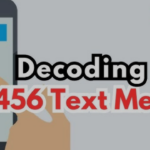Unmasking the “796-225” Text: What You Really Need to Know
Many Americans searching for information on how to handle a suspicious text message look for guidance related to a “796-225 text message.” It is crucial to understand that this is a common misunderstanding or typo for the correct, official short code: 7726. This number, which spells “SPAM” on a standard telephone keypad, is the designated code used by major U.S. wireless carriers, including AT&T, Verizon, and T-Mobile, for consumers to report unwanted or fraudulent text messages. By forwarding a scam text to 7726, individuals help their mobile provider identify and block malicious senders, contributing to a safer mobile ecosystem for everyone.
The prevalence of such searches highlights a widespread and growing threat known as smishing. This term, a portmanteau of “SMS” (Short Message Service) and “phishing,” refers specifically to fraudulent attacks conducted via text messages. While it is part of a broader family of digital deception, its method of delivery makes it uniquely effective. The key difference between these threats lies in the medium used:
- Phishing is the original form of this attack, relying on fraudulent emails and fake websites to trick victims into revealing sensitive data.
- Vishing involves fraudulent voice calls or voicemails (voice phishing) where scammers manipulate victims over the phone.
- Smishing employs deceptive text messages to lure victims into clicking malicious links, downloading malware, or sharing personal information.
While the delivery method varies, the goal remains consistent: to steal money, credentials, or personal identity. Smishing has proven to be particularly potent due to the immediacy and high open rates associated with text messages. Unlike emails, which are often filtered into spam or promotional folders, texts arrive on our most personal devices with a notification that commands immediate attention, making recipients more likely to act impulsively.
These attacks are not based on sophisticated technological hacks of a phone itself, but rather on social engineering—the psychological manipulation of people into performing actions or divulging confidential information. Scammers masterfully exploit fundamental human emotions and cognitive biases to bypass rational thought. The primary psychological triggers include:
- Urgency and Fear: Messages are crafted to create a sense of panic. They often contain threats of legal action, imminent account closure, or service disconnection to compel a target to act without thinking. Phrases like “immediate action required” or “your account has been suspended” are common hallmarks of this tactic.
- Authority and Trust: Cybercriminals impersonate trusted organizations such as the Internal Revenue Service (IRS), major banks like Bank of America or Chase, delivery giants like USPS, or even a person’s boss. By leveraging the perceived authority of these entities, they lower the recipient’s guard and make the fraudulent request seem legitimate.
- Curiosity and Greed: Many scams dangle the lure of an unexpected prize, a lottery win, or a “too good to be true” job offer. These ploys are designed to excite the victim, clouding their judgment and making them more willing to click a link or provide information to claim their supposed reward.
This psychological manipulation is often enhanced by technology. Scammers can use publicly available information or data from previous breaches to personalize their attacks, addressing a victim by name or mentioning their location to make the message more convincing. This creates a powerful feedback loop: as scammers discover which psychological triggers are most effective, they invest in better technology—like more realistic-looking fake websites—to capitalize on them. This dynamic explains why scam trends often mirror societal shifts; for instance, a boom in online shopping leads to a surge in fake package delivery scams. Understanding this interplay between psychology and technology is the first step toward building a robust defense against smishing.
The Modern Scammer’s Playbook: 20 Common Text Message Scams Targeting Americans
Smishing is not a monolithic threat but a highly adaptive predatory ecosystem. Scams evolve to reflect current events, economic trends, and the services people use most. By learning to recognize the most prevalent schemes, consumers can better protect themselves from both current and future attacks. The following are 20 of the most common text message scams actively targeting people in the United States, complete with the tactics used, the scammer’s ultimate goal, and real-world examples.
1. Fake Delivery Notifications
This is currently the most-reported text scam in the U.S..
- Tactic: Scammers impersonate major carriers like the U.S. Postal Service (USPS), UPS, or FedEx. The text claims there is a problem with a package delivery, such as an “invalid address” or an “unpaid customs fee,” and provides a link to resolve the issue.
- Goal: The link leads to a sophisticated phishing website designed to look like the official carrier’s site. There, the victim is prompted to enter personal information and credit card details to pay a small “redelivery fee,” which the scammers then steal.
- Example Text: “USPS: Your package is pending delivery due to an unpaid shipping fee. Please update your information here to avoid return: [suspicious link]”.
2. Bank Impersonation and Fraud Alerts
These scams prey on the fear of financial theft.
- Tactic: A text, appearing to be from a major bank, alerts the recipient to “suspicious activity” or a large, unauthorized purchase on their account. It urges them to click a link to verify their identity or “secure” their account.
- Goal: To steal online banking credentials. The link directs to a fake bank login page that captures the victim’s username and password. In some advanced versions, the scammer, now on the phone, will pressure the victim to transfer money into a “safe” account that the scammer controls.
- Example Text: “: We’ve detected unusual login activity on your account. Verify it now: [phishing link]”.
3. IRS and Government Impersonation
Scammers leverage the authority of government agencies to intimidate victims.
- Tactic: Posing as the IRS, Social Security Administration, or another government body, the text threatens legal action, asset seizure, or even arrest for supposed “unpaid taxes” or other violations.
- Goal: To scare the victim into making an immediate payment, often through untraceable methods like gift cards or wire transfers, or to divulge sensitive information like a Social Security number.
- Important Note: Legitimate U.S. government agencies, especially the IRS, will never initiate contact with a taxpayer via text message, email, or social media to request personal or financial information. They communicate through official U.S. Mail.
- Example Text: “IRS Notice: You have an outstanding tax issue. Immediate action is required to avoid penalties. Visit:”.
4. Unpaid Toll Notices
This scam has become increasingly common with the rise of cashless tolling systems.
- Tactic: The text claims the recipient has an outstanding balance with a state toll authority, such as E-ZPass, SunPass, or FasTrak. It threatens late fees or penalties if the balance is not paid immediately via the provided link.
- Goal: To steal credit card information through a fake payment portal designed to mimic the official toll service’s website.
- Example Text: “E-Toll Alert: You have an outstanding balance. Pay immediately to avoid penalties: [fake toll payment website]”.
5. Bogus Job Offers
These scams target individuals seeking employment, especially remote work.
- Tactic: An unsolicited text offers a lucrative, high-paying, work-from-home job with minimal experience required. A newer, more insidious version is the “task scam,” where the victim is asked to perform simple online tasks (like rating products) and sees a fake balance grow. To “withdraw” these earnings, they are told they must first pay a fee or deposit.
- Goal: To steal personal information for employment identity theft or to trick the victim into sending money they will never get back.
- Example Text: “URGENT HIRING! Earn $500/day working from home. No experience needed. Apply here: [scam job application link]”.
6. Prize, Lottery, and “Free Gift” Scams
This is a classic scam that plays on excitement and greed.
- Tactic: The message congratulates the recipient on winning a prize, lottery, or a free gift card from a well-known company like Amazon, Walmart, or Publishers Clearing House. To claim the prize, the victim must click a link and provide personal information or pay a small fee for “shipping” or “processing”.
- Goal: To steal personal and financial information or to collect the fraudulent fee. The promised prize never materializes.
- Example Text: “Congratulations! You’ve won a $100 Amazon gift card! Click here to claim your prize now: [phishing link]”.
7. Cryptocurrency Investment Scams
These scams capitalize on the hype and complexity of the crypto market.
- Tactic: The text offers “insider tips” on a cryptocurrency that is about to “explode” in value, or invites the recipient to an exclusive investment group promising incredible returns. The scammer may send fake screenshots of account growth to encourage larger investments.
- Goal: To lure victims into sending money (often via irreversible methods like Cash App or direct crypto transfer) to a fake investment platform or a scammer’s personal wallet.
- Example Text: “Insiders say [Cryptocurrency] is about to explode in value. Buy now while the price is still low: [scam cryptocurrency link]”.
8. Family Emergency Scams
Also known as the “grandparent scam,” this tactic preys on love and concern.
- Tactic: A scammer sends a frantic message pretending to be a relative (often a grandchild) who is in trouble—they’ve been in an accident, arrested, or are stranded in a foreign country—and need money sent immediately. They will insist on secrecy to prevent the victim from verifying the story.
- Goal: To manipulate the victim’s emotions to get them to wire money or send gift card codes before they realize it’s a scam.
- Example Text: “Hi Grandma, it’s your grandson. I got into a car accident and need money for the hospital, please send $500 to this CashApp:”.
9. “Wrong Number” Scams
This sophisticated scam starts innocently and plays a long game.
- Tactic: The scam begins with a simple, out-of-the-blue message like “hello” or a comment that appears to be for someone else. When the victim kindly replies that they have the wrong number, the scammer strikes up a conversation, building a fake friendship or even a romantic connection over days or weeks. Eventually, they pivot, claiming to be a successful investor and offering to share their secrets.
- Goal: To gain the victim’s trust and direct them to a fraudulent investment platform or cryptocurrency site, where any money “invested” is stolen.
10. Fake Subscription Renewals
This scam leverages the proliferation of subscription-based services.
- Tactic: The text falsely claims that a subscription (e.g., for a streaming service, an antivirus program, or an online store) is about to auto-renew at a high price. It provides a link to “cancel” the subscription or “manage your account”.
- Goal: The link leads to a phishing site designed to steal the victim’s login credentials or credit card information.
- Example Text: “Your [streaming service] subscription will auto-renew for $99.99. Cancel now to avoid charges: [fake cancellation link]”.
11. Overpayment and Refund Scams
This scam uses the lure of receiving money to trick the victim.
- Tactic: The message claims the recipient has overpaid for a service or is due a refund from a company or the government. To receive the funds, they must click a link and provide their bank account and routing numbers.
- Goal: To gain direct access to the victim’s bank account for fraudulent withdrawals.
- Example Text: “You’ve overpaid $50 for a recent transaction. Click here to process your refund: [fake payment link]”.
12. “Boss” Impersonation Scams
A targeted scam aimed at employees.
- Tactic: A scammer impersonates the victim’s boss or a high-level executive, often using a plausible story like being “stuck in a meeting.” They send an urgent request for the employee to purchase gift cards for a client or make a wire transfer, promising reimbursement later.
- Goal: To trick the employee into sending money or gift card codes directly to the scammer.
- Example Text: “Hi, it’s, and I need you to purchase $500 in gift cards as soon as possible for a client and send me the codes. Let me know when done.”.
13. Fake Two-Factor Authentication (2FA) Codes
This scam twists a security feature into a weapon.
- Tactic: The victim receives an unsolicited 2FA or login verification code via text. This is often followed by another message or a call from a scammer posing as tech support, who claims the code is evidence of a hack and offers to “help” secure the account.
- Goal: To trick the victim into reading the real 2FA code back to the scammer, who is simultaneously trying to log into the victim’s actual account. This allows the scammer to bypass the 2FA protection and take over the account.
- Example Text: “Your [account name] verification code is: 123456. If you did not request this, secure your account here: [phishing link]”.
14. Utility Bill Issues
This scam uses the threat of service disconnection.
- Tactic: The text message claims to be from a local utility provider (electricity, gas, water) and states that the victim’s service is scheduled for disconnection due to a missed payment. It demands immediate payment through a provided link to avoid a shutdown.
- Goal: To steal payment information via a fake portal or to panic the victim into making a direct payment to the scammer.
- Example Text: “Your electricity service will be disconnected due to non-payment. Pay now: [fake payment link]”.
15. Fake Debt Collector Threats
This scam uses intimidation and threats of legal or financial ruin.
- Tactic: Posing as a debt collection agency, the scammer sends a text about a supposed outstanding debt. The message threatens legal action, wage garnishment, or damage to the victim’s credit score if they don’t pay immediately.
- Goal: To frighten the victim into paying a non-existent debt.
- Example Text: “URGENT: This is a final notice regarding an outstanding debt. Failure to pay will result in legal action. Contact us immediately at: [fake phone number] or visit: [suspicious link]”.
16. Account Reactivation or Verification
This scam creates a false problem to get login credentials.
- Tactic: The text claims an account (social media, email, Apple iCloud) has been locked, suspended, or flagged for unusual activity. It requires the user to click a link to “reactivate” or “verify” their account.
- Goal: The link leads to a phishing page that steals the user’s login credentials.
- Example Text: “Your [social media platform] account has been temporarily locked. Reactivate it here: [fake login link]”.
17. Texts From Your Own Number
An alarming tactic designed to confuse and disorient.
- Tactic: Using spoofing technology, a scammer sends a text that appears to come from the victim’s own phone number. The message often contains a link with a special offer or a warning.
- Goal: To trick the recipient into clicking a malicious link out of curiosity or concern that their own number has been hacked.
- Example Text: “This is [cell phone service provider], and we’re sending a special offer to our loyal customers. Click here for more details! [suspicious link]”.
18. Low-Interest Credit Card Offers
This scam preys on those seeking better financial terms.
- Tactic: An unsolicited text offers a pre-approved, low-interest or no-interest credit card. The scammer often claims to have special ties to a bank to make the offer seem exclusive.
- Goal: To collect sensitive personal and financial information through a fake application form, or to infect the victim’s device with malware contained in the link.
- Example Text: “You’ve been pre-approved for a platinum credit card with 0% APR for 18 months! Apply now: [fake application link]”.
19. Issues With Payment Information
Similar to the bank scam, but focused on services.
- Tactic: The message claims that a payment method on file for a service (like a streaming platform or online retailer) has failed or expired. It urges the user to update their payment details via a link to avoid service interruption.
- Goal: To capture credit card details on a phishing page.
- Example Text: “Your [streaming service] account payment failed. Please update your payment details here to continue watching: [fake streaming service login link]”.
20. Unknown Group Texts
A simple tactic that relies on curiosity.
- Tactic: The victim is added to a group text message with several other unknown numbers. The message in the group chat often contains a suspicious link with a generic, enticing message.
- Goal: To get one or more people in the group to click the malicious link, which could lead to a phishing site or malware download.
- Example Text: “Hey everyone! Check out this amazing deal! [suspicious link]”.
The effectiveness of these scams lies in the medium itself. Text messages arrive on our most personal device, often interrupting other activities and creating a “cognitive blindspot”. The simple interface and expectation of quick, informal communication can lead people to react before thinking critically. Scammers exploit this gap between the notification and the moment of reflection.
Your First Line of Defense: How to Spot a Scam Text in Seconds
In the face of a constant barrage of messages, the ability to quickly and accurately identify a scam is your most powerful defense. While scammers are constantly evolving their tactics, their underlying strategies often leave behind telltale signs. By training yourself to recognize these red flags, you can move from a state of uncertainty to one of confident dismissal.
The following are the five most common indicators of a smishing attempt, synthesized from reports by federal agencies and cybersecurity experts.
- Unexpected and Irrelevant Contact: The message arrives out of the blue and has no logical connection to any of your recent activities. A classic example is a text congratulating you on winning a contest you never entered or receiving a prize from a store you haven’t shopped at. If a message seems completely random, it almost certainly is a scam.
- A Sense of Urgency or Threats: This is the most common psychological tool in the scammer’s arsenal. The message is designed to make you panic and act before you think. Look for urgent, demanding, or threatening language, such as threats of legal action from the “IRS,” the immediate seizure of your assets, or the imminent disconnection of a utility service. Legitimate organizations do not communicate critical, time-sensitive threats via text message.
- Suspicious Links or Attachments: The primary goal of most smishing attacks is to get you to click a link. Be extremely wary of any unsolicited text that urges you to click a link or download an attachment. Legitimate companies, especially banks and government agencies, will very rarely ask you to provide or verify sensitive information by following a link in a text message. Unlike on a computer, you cannot hover over a link on a phone to see its true destination, making all unsolicited links inherently dangerous.
- Requests for Personal Information: This is a definitive red flag. No legitimate institution—not your bank, not the IRS, not Apple, not USPS—will send you an unsolicited text message asking for your Personal Identification Number (PIN), account password, Social Security number (SSN), or full credit card details. Any text that asks for this type of information is a scam, full stop.
- Poor Grammar and Spelling: While some sophisticated scam operations produce flawless text, many are riddled with grammatical errors, awkward phrasing, and misspellings. These mistakes are often a sign that the message originated from a non-native English speaker. However, it is important to understand the “grammar paradox.” Some cybercriminals may deliberately include errors to filter out more discerning individuals, ensuring that only the most gullible people respond. Therefore, while the presence of errors is a strong warning sign, their absence is
not a sign of legitimacy. The content and context of the request are always more important than the quality of the writing.
Other warning signs to watch for include texts from unusually long or non-standard phone numbers, which can indicate the message was sent from an email-to-text service often used by spammers, and messages that use a generic greeting instead of your correctly spelled full name.
To help you make a quick assessment, the following checklist distills these red flags into a practical decision-making tool.
By internalizing these warning signs, you can build a mental filter that instantly flags suspicious messages, turning a moment of potential crisis into a routine act of digital hygiene.
Received a Spam Text? Here’s What to Do (and Not Do) Right Now
The moment you receive a suspicious text message is a critical juncture. Your immediate actions—or inaction—can determine whether the attempt fails harmlessly or escalates into a serious security incident. The most important principle is simple: do not engage. Any interaction with a scammer provides them with valuable information and increases your risk.
The Golden Rule: Actions to Avoid at All Costs
- Do Not Reply: It is tempting to reply with “STOP,” “Remove,” or an angry message. This is a mistake. Legitimate businesses are required by law to honor “STOP” requests, but scammers are criminals who do not follow the law. Replying to a scam text, even with “STOP,” does one thing: it confirms to the scammer that your phone number is active, monitored, and belongs to a real person who interacts with messages. This confirmation makes your number a more valuable target, and it will likely be sold to other scammers, leading to an increase in spam texts and calls.
- Do Not Click Any Links or Attachments: This is the primary vector for attack. Clicking a link can take you to a phishing website designed to steal your credentials or financial information. It can also trigger a “drive-by download,” silently installing malware on your phone that can steal your contacts, track your location, or capture your keystrokes. No matter how tempting or urgent the message seems, never click the link.
- Do Not Call the Phone Number: Some scam texts will ask you to call a number to “resolve an issue.” Calling this number connects you directly with a scammer who will use high-pressure tactics to manipulate you. In some cases, the number could be a premium-rate line designed to rack up expensive charges on your phone bill.
- Do Not “Mess With” the Scammer: It can be tempting to engage with a scammer to waste their time or turn the tables on them. This is a risky and counterproductive endeavor. It still confirms your number is active and can expose you to further manipulation or threats. The safest and most effective response is no response at all.
The Correct Actions: A Simple 3-Step Process
Instead of engaging, follow these three simple steps to safely and effectively handle the unwanted message.
- Step 1: Block the Number. Your smartphone’s operating system has a built-in function to block specific numbers. Blocking the sender will prevent them from contacting you again from that particular number.
- On an iPhone: Open the text message, tap the phone number or contact name at the top of the screen, tap the “info” button, scroll down, and tap “Block this Caller”.
- On an Android Phone: The steps can vary slightly by manufacturer, but generally, you can open the text message, tap the three-dot menu icon in the top-right corner, and select “Block number” or “Details” and then “Block & report spam”.
- Step 2: Report the Message. Reporting the scam is a crucial step in protecting yourself and the wider community. This provides valuable data to your wireless carrier and federal agencies to help them combat these attacks. (A detailed guide on how to report is provided in the next section). The primary methods are forwarding the text to 7726 and reporting it to the FTC.
- Step 3: Delete the Text. Once you have blocked the number and reported the message, delete it from your inbox. This prevents you from accidentally clicking on the link or interacting with the message at a later time.
Proactive Defense: Filtering Unwanted Messages
For a more proactive approach, you can enable message filtering on your device. This feature automatically sorts messages from numbers that are not in your contact list into a separate folder, keeping your main inbox cleaner and reducing the immediate intrusiveness of spam texts. Additionally, some third-party call-blocking applications, such as Nomorobo or Hiya, also offer robust text message filtering capabilities.
Fighting Back: A Step-by-Step Guide to Reporting Spam Texts
Reporting spam and smishing attacks is more than just a way to vent frustration; it is an essential act of civic cybersecurity. Each report you file serves as a vital piece of threat intelligence. It helps your wireless carrier refine its spam filters to block similar messages in the future, and it provides federal law enforcement agencies with the data needed to identify criminal networks, investigate fraud, and protect millions of other Americans. By taking a few moments to report a scam, you transition from a passive target to an active participant in the fight against cybercrime.
Here is the definitive guide to reporting unwanted text messages through the official channels in the United States.
Subsection 5.1: The 7726 (SPAM) Method: Your First and Fastest Report
The simplest and most immediate way to report a spam text is to forward it to the short code 7726. This service is operated by the wireless industry’s trade association (CTIA) and is supported by all major U.S. carriers, including AT&T, Verizon, and T-Mobile. Reporting a message to 7726 is always free and will not count against your text messaging plan. This action directly feeds data into your carrier’s systems, helping them to improve their spam-filtering algorithms in near real-time.
How to Report a Spam Text to 7726:
- For iPhone Users:
- Open the spam text message. Do not click any links.
- Press and hold your finger on the message bubble until a menu appears. Tap More….
- A small circle will appear next to the message. Tap the curved arrow in the bottom-right corner of the screen to forward the message.
- In the “To:” field of the new message, type 7726.
- Tap the send arrow.
- You will receive an automated reply from your carrier asking for the phone number of the original sender. Go back to the original spam message, copy the sender’s number, and paste it into your reply to 7726.
- For Android Users (General Steps):
- Open the spam text message. Do not click any links.
- Press and hold your finger on the message bubble.
- Tap the three-dot menu icon (or similar menu button) and select Forward.
- In the recipient field of the new message, enter 7726.
- Send the message.
- As with the iPhone, you will receive an automated response asking for the scammer’s phone number. Copy the number from the original message and send it in a reply.
Subsection 5.2: Reporting to the Federal Trade Commission (FTC): Building the National Case
The Federal Trade Commission (FTC) is the nation’s primary agency for consumer protection and combating fraud. While the FTC does not resolve individual consumer complaints, the reports it collects are entered into the Consumer Sentinel Network, a secure database accessible to thousands of law enforcement partners across the country. This data is crucial for identifying fraud trends, launching investigations, and bringing legal action against scammers.
How to Report a Spam Text to the FTC:
- Navigate to the official FTC fraud reporting website: ReportFraud.ftc.gov.
- Click the prominent “Report Now” button.
- The system will guide you through a series of questions. Choose the category that best describes the scam (e.g., “Unwanted Calls, Emails, and Texts,” “Jobs and Making Money,” “Shopping”). If you are unsure or none of the categories fit, select “Something Else”.
- You will be given a field to provide details about the incident. Here, you should copy the text of the scam message and paste it into the comments box.
- Crucial Safety Note: Be absolutely sure not to click on any links within the message while copying it. The FTC cannot accept forwarded messages, only the pasted text content.
- Provide as much additional information as you can, such as the date and time of the message and the sender’s phone number, then submit the report.
Subsection 5.3: Reporting to the Federal Communications Commission (FCC): Informing Policy
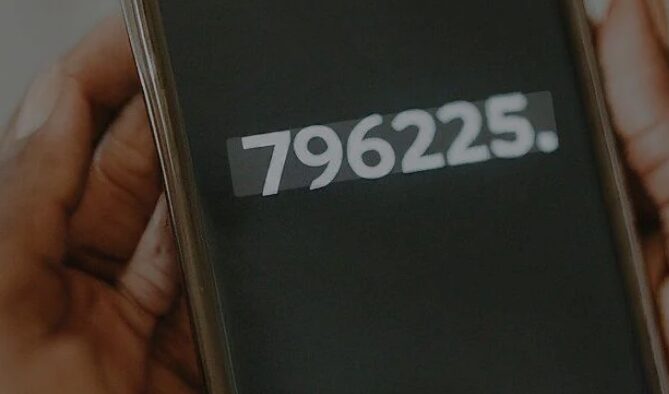
The Federal Communications Commission (FCC) regulates interstate and international communications, including the rules governing unwanted calls and texts under the Telephone Consumer Protection Act (TCPA). Similar to the FTC, the FCC uses consumer complaints to inform its policymaking and enforcement actions against violators, rather than resolving individual cases.
How to File a Complaint with the FCC:
- Go to the FCC’s Consumer Complaint Center website: fcc.gov/complaints.
- Select the “Phone” complaint form.
- For the “Phone Issue,” select “unwanted calls/texts.”
- For the “Sub-issue,” choose the most relevant option, typically “all other unwanted calls/messages” for a standard smishing text.
- Fill out the form with the details of the incident and submit it.
Subsection 5.4: Reporting Within Your Messaging App
Most modern smartphone messaging applications, such as Apple’s iMessage and Google Messages for Android, have integrated reporting features. When you receive a message from an unknown sender, you may see an option directly within the conversation thread to “Report Junk” or “Block & report spam.” Using this feature is a quick and easy way to report the message directly to Apple or Google, which helps them improve their own spam detection systems.
To ensure clarity on where and why to report, consider the distinct role of each channel.
After the Click: An Emergency Action Plan if You’ve Been Scammed
Discovering you’ve fallen for a scam can be a distressing experience. The most important thing to do is to act quickly and methodically, without panic. The faster you respond, the more you can limit the potential damage. This section provides a clear, prioritized emergency action plan based on what type of interaction occurred.
Scenario 1: You Clicked a Malicious Link or Downloaded an Attachment
If you clicked a link or opened a file from a scam text, your device may have been compromised with malware.
- Disconnect Your Device Immediately: The first and most critical step is to sever the device’s connection to the internet. This prevents any installed malware from communicating with the scammer’s servers, sending out your personal data, or spreading to other devices on your network. Turn off both your Wi-Fi and your cellular data connection.
- Back Up Your Essential Files: Before attempting to clean your device, back up irreplaceable files like photos, contacts, and important documents. Use an external hard drive or a cloud service you can access from another, uncompromised device. This is a precaution in case the malware removal process corrupts or erases your data.
- Run a Full Security Scan: Use a reputable antivirus and anti-malware application to perform a full, deep scan of your device. These programs are designed to detect and remove malicious software. Allow the software to quarantine or delete any threats it finds. If you are not comfortable doing this yourself, take the device to a trusted professional repair service.
- Monitor Your Device for Strange Behavior: After the scan, keep a close eye on your device. Signs of a lingering infection include unusually slow performance, frequent crashes, unexpected pop-up ads, or a battery that drains much faster than normal.
Scenario 2: You Entered Your Username and Password on a Fake Site
If the link took you to a phishing site where you entered login credentials, assume that account is now compromised.
- Change the Password Immediately: Using a different, secure device, go directly to the real website of the service that was impersonated (e.g., type
bankofamerica.cominto your browser; do not use a search engine). Log in and change your password immediately to a new, strong, and unique one. - Update All Other Accounts with the Same Password: This is a critical step. Scammers know that people reuse passwords. They will immediately try the stolen credentials on other popular sites like Amazon, Gmail, and major banks. You must change the password on every single account that shared the compromised one.
- Enable Two-Factor Authentication (2FA): Go through your important accounts (email, banking, social media) and enable 2FA wherever it is offered. This security feature requires a second form of verification (like a code from an authenticator app) in addition to your password, and it is one of the most effective ways to prevent unauthorized access, even if a scammer has your password.
Scenario 3: You Sent Money or Provided Financial Information
If you sent money or gave out your financial details, time is of the essence. The chances of recovering funds are highest if you act within hours.
- If You Paid with a Credit or Debit Card: Call the fraud department of your bank or credit card issuer immediately. Use the phone number printed on the back of your card. Report the transaction as fraudulent and ask them to issue a “chargeback” to reverse the charge. They will almost certainly cancel the compromised card and issue you a new one.
- If You Used a Bank Transfer (ACH): Contact your bank’s fraud department right away. Explain that the transfer was fraudulent and ask if they can stop or reverse it. Provide them with all the details of the transaction.
- If You Sent a Wire Transfer (e.g., Western Union, MoneyGram): Call the wire transfer company’s fraud hotline immediately. While wire transfers are very difficult to reverse, it is always worth trying.
- MoneyGram: 1-800-MONEYGRAM (1-800-666-3947)
- Western Union: 1-800-325-6000
- If You Paid with Gift Cards: This is a preferred method for scammers because it’s largely untraceable. Immediately contact the company that issued the gift card (e.g., Apple, Google, Amazon, Target). Tell them the card was used in a scam and ask if any funds can be recovered or frozen. Keep the physical gift card and the purchase receipt as evidence.
- If You Used a Money Transfer App (e.g., Zelle, Venmo, Cash App): Report the fraudulent transaction directly to the app’s customer service and request a reversal. Because these payments are often instant, recovery can be difficult. You should also report the fraud to the bank or credit card company linked to your app and ask them to dispute the charge.
It is important to recognize the pattern of “sunk cost escalation” that scammers use. They often start with a small request—a tiny “redelivery fee” or a minor “investment”—to get you psychologically committed. Once you have paid, you feel invested and are more likely to comply with subsequent, larger requests to “complete the process.” If you find yourself in this situation, recognize it as a classic scam tactic and cut off all contact and payments immediately.
Scenario 4: You Gave Out Your Social Security Number (SSN)
If a scammer has your SSN, they have the master key to your identity. This is a serious situation that requires an immediate and comprehensive identity theft response. Proceed directly to the next section of this guide for a full recovery plan. Your first step should be to visit the FTC’s dedicated identity theft portal, IdentityTheft.gov.
Identity Theft Recovery: Your Complete Step-by-Step Guide
Identity theft is a violation that can have far-reaching consequences, affecting your finances, credit, and peace of mind. Recovering from it is a process that requires patience and methodical action. The federal government has established a clear pathway for victims to follow, centered around the FTC’s official portal, IdentityTheft.gov. This website will provide you with a personalized recovery plan based on your specific situation. The following steps outline the critical actions you must take to reclaim your identity and secure your future.
Step 1: Call the Companies Where You Know Fraud Occurred
Your first calls should be to the fraud departments of any financial institutions or businesses where you have discovered fraudulent activity. This includes banks, credit card issuers, or retail stores where accounts were opened or used in your name. Explain that your identity has been stolen, and ask them to close or freeze the compromised accounts immediately to prevent any further fraudulent charges.
Step 2: Place a Fraud Alert with a National Credit Bureau
A fraud alert is a notice on your credit report that tells potential creditors they must take extra steps to verify your identity before issuing new credit in your name. This makes it significantly harder for a thief to open new accounts.
- How it Works: The initial fraud alert is free and lasts for one year. You can renew it as needed.
- How to Place It: You only need to contact one of the three major credit bureaus. By law, the one you contact must notify the other two.
- Contact Information:
- Experian: 888-EXPERIAN (888-397-3742) or Experian.com/help
- TransUnion: 888-909-8872 or TransUnion.com/credit-help
- Equifax: 800-685-1111 or Equifax.com/personal/credit-report-services
Step 3: Get and Review Your Free Credit Reports
Once you place a fraud alert, you are entitled to free copies of your credit reports from all three bureaus.
- How to Get Them: Visit AnnualCreditReport.com or call 877-322-8228. This is the only official source for free, federally mandated credit reports.
- What to Do: Review each report line by line. Look for any accounts you don’t recognize, credit inquiries from companies you haven’t contacted, and any incorrect personal information. Make a detailed list of every fraudulent item.
Step 4: Report the Identity Theft to the Federal Trade Commission (FTC)
This is the most important step in the official recovery process.
- How to Report: Go to IdentityTheft.gov (or RobodeIdentidad.gov for Spanish) and fill out the detailed complaint form.
- Why It’s Critical: Completing this report generates an official FTC Identity Theft Report. This document serves as legal proof that your identity was stolen and is essential for disputing fraudulent debts with businesses and credit bureaus. The website will also provide you with a comprehensive, personalized recovery plan to guide you through the next steps.
Step 5: Consider Filing a Local Police Report
Contact your local police department’s non-emergency line to file a report about the identity theft. Bring a copy of your FTC Identity Theft Report, your driver’s license, and any other evidence of the fraud. A police report can be required by some creditors and can help you clear your name if you are wrongly accused of crimes committed by the thief.
Step 6: Freeze Your Credit for Maximum Protection
A credit freeze, also known as a security freeze, is the most powerful tool you have to prevent new account fraud. It is more robust than a fraud alert. To understand the difference, think of a fraud alert as a note on your front door asking visitors to show ID. A credit freeze is a deadbolt on the door; no one gets in without your express permission.
- How it Works: A credit freeze restricts all access to your credit report, making it nearly impossible for a thief to open a new line of credit in your name. Placing, temporarily lifting, and removing a freeze is free by federal law and does not affect your credit score.
- How to Place It: Unlike a fraud alert, you must contact each of the three credit bureaus individually to place a freeze on your file. Use the same contact information provided in Step 2.
- Recommendation: For maximum security, it is advisable to do both: place the one-call fraud alert for immediate coverage, then follow up by contacting all three bureaus to place a credit freeze for long-term, ironclad protection.
Step 7: Dispute All Fraudulent Debts and Accounts
Armed with your FTC Identity Theft Report and police report, you must now systematically clean up your credit. Contact the fraud department of each business where a fraudulent account exists. Send them a letter by certified mail with a copy of your reports, explaining which accounts are fraudulent and that you are not responsible for them. Do the same for each of the three credit bureaus, formally disputing every fraudulent item on your credit reports.
Step 8: Change All Passwords and Replace Stolen Documents
As a final security measure, change the passwords and PINs for all of your important accounts, especially email and banking. Create new, strong, unique passwords for each one. If any of your physical documents like your driver’s license or Social Security card were compromised, begin the process of having them replaced through the appropriate government agencies.
This section of the recovery process is often where victims feel the most overwhelmed. The complexity of monitoring credit and disputing debts is significant. This is a point where services advertised through AdSense, such as identity theft protection, credit monitoring, and consumer protection legal aid, can appear as helpful solutions rather than intrusive ads. These services offer to manage the complexities of recovery, aligning the user’s urgent need for help with the publisher’s goal of monetization in an ethical and value-driven manner.