In our interconnected global society, staying in touch with friends, family, and business associates across borders is more important than ever. Applications like WhatsApp have made international communication seamless and affordable. If you need to connect with someone in Colombia, you’ll need to use the 57 country code WhatsApp. This guide will walk you through everything you need to know about using this specific country code to ensure your messages and calls connect successfully.
Understanding Country Codes
Before diving into the specifics, it’s essential to understand what a country code is. A country code is a numerical prefix that must be entered before a national telephone number to make a call or send a message to another country. For the nation of Colombia, that code is +57.
Adding a Colombian Contact on WhatsApp
To add a contact from Colombia to your WhatsApp, you need to format their phone number correctly. Simply saving the local number without the country code will not work if you are trying to connect from an international number.
Here’s the step-by-step process:
- Open your phone’s address book.
- Create a new contact.
- Enter the plus sign (+). This is the universal symbol for an international country code.
- Enter the country code for Colombia, which is 57.
- Input the full national phone number. Colombian mobile numbers typically have 10 digits.
- Save the contact.
An example of a full Colombian number in the correct international format would be: +57 3XX XXX XXXX.
Once you have saved the number in this format, open WhatsApp. Go to your contacts list within the app and refresh it. The newly saved Colombian contact should now appear and be available for you to message and call.
Common Issues When Using the 57 Country Code WhatsApp
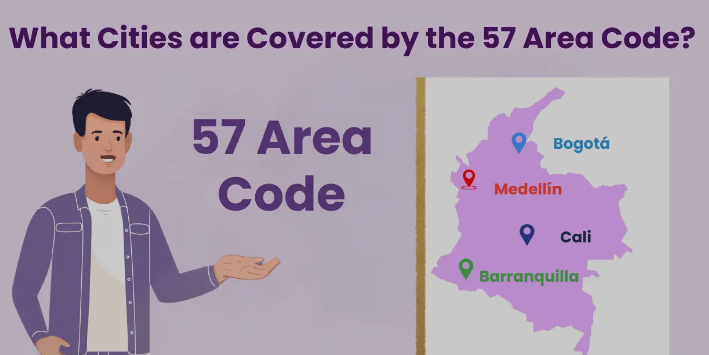
Sometimes users might encounter issues when trying to add or connect with a contact using the 57 country code WhatsApp. Here are a few common troubleshooting tips:
- Ensure the Plus Sign is Included: The most frequent error is forgetting to add the “+” symbol before the 57. Without it, your phone may not recognize it as an international call.
- Verify the Local Number: Double-check with your contact that you have their complete and correct 10-digit mobile number.
- Check for Extra Zeros: Do not add any extra zeros after the country code or before the mobile number. The format should be +57 followed directly by the 10-digit number.
- Internet Connection: A stable internet connection, either through Wi-Fi or mobile data, is essential for WhatsApp to function correctly.
The Importance of the 57 Country Code WhatsApp for Business and Personal Use
For millions of Colombians living abroad and for international businesses operating in the country, the 57 country code WhatsApp is an indispensable tool. It facilitates easy and cost-effective communication for everything from daily personal chats to critical business negotiations. By understanding how to properly use the +57 prefix, you can effortlessly bridge the geographical distance and maintain strong connections with your contacts in Colombia.


