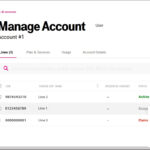The 5-digit short code 35213 is a messaging number commonly used by Amazon to send automated, high-volume transactional messages, most notably One-Time Passwords (OTPs) and login verification alerts.
If you receive a text message from 35213 on your iPhone, it is highly likely a legitimate security alert related to your Amazon account, especially if you have two-step verification (2SV) enabled.
However, receiving a code you didn’t request can indicate that someone else is attempting to access your account, requiring immediate protective action. This guide details what the code means and what to do if you receive an unsolicited message.

-
Primary Identity of Short Code 35213
Short codes are leased by organizations to provide fast, reliable communication for essential services like security and authentication.
- Sender Identity: User reports and forum discussions overwhelmingly link the short code 35213 to Amazon security services.
- Purpose: The primary function of messages from 35213 is Two-Factor Authentication (2FA). When you (or someone else) attempt to log into your Amazon account from a new device or browser, Amazon sends a verification code via text to confirm your identity.
What the Text Message Contains
Messages from 35213 typically contain:
- A 6-digit numerical code (the One-Time Password or OTP).
- The phrase “Amazon OTP” or a similar security notification.
- A warning not to share the code.
- In some cases, a link to approve or deny the login attempt.
- What to Do If You Receive an Unsolicited Text from 35213
If your iPhone receives a text from 35213 containing an OTP or verification link, but you did not just try to log into Amazon, take immediate steps to secure your account.
Step 1: Do Not Use the Code
The fact that you received the code without initiating a login means someone else knows your Amazon password and is trying to bypass your 2SV.
- Do not reply to the text.
- Do not enter the code anywhere.
Step 2: Immediately Change Your Amazon Password
- Do NOT click any links in the text message.
- Open your web browser (or the official Amazon app) manually.
- Log into your Amazon account and immediately navigate to the Account & Lists section, then Login & Security.
- Change your password to something strong and unique.
Step 3: Check Your 2SV Settings
After changing your password, ensure your two-step verification method is secure.
- Amazon Staff confirmation suggests that in some cases, the system sends an approval link rather than a code. If the text contains a link, ignore it, secure your password first, and then check your login history manually on the official website.
- Troubleshooting: Why Can’t I Receive the 35213 Code on my iPhone?
If you are trying to log into Amazon but your iPhone is not receiving the verification code from 35213, the problem usually lies in your phone settings or carrier.
| Problem | Actionable Solution |
| Accidentally Blocked Sender | Short codes like 35213 may be inadvertently blocked. Go to Settings > Phone (or Messages), check your Blocked Contacts list, and ensure 35213 is not listed. |
| iMessage/SMS Filtering | Some iPhones have filtering enabled. Go to Settings > Messages and check if Filter Unknown Senders is toggled on. If so, check your “Unknown Senders” folder in the Messages app. |
| Carrier/Service Issue | Short codes use a special SMS pipeline. If your phone is otherwise receiving texts, the short code pipeline may be temporarily blocked. Restart your iPhone or contact your carrier (T-Mobile, AT&T, Verizon) to ask if there are any network blocks on transactional short codes. |
Frequently Asked Questions
Is the 35213 text message a scam?
While the short code 35213 is legitimate and associated with Amazon, receiving an unrequested text containing an OTP means a malicious third party is trying to use your account. The message itself is real, but the activity is suspicious. Always secure your account first.
Can I block the 35213 short code?
You can block the number on your iPhone, but this is not recommended if you rely on Amazon for verification. Blocking 35213 means you will no longer receive legitimate OTPs, which will prevent you from logging into your Amazon account on new devices.
What is the difference between an OTP code and a phishing link?
- OTP Code (35213): A code sent by a verified service (Amazon) that you must manually enter into a secured login screen. This is secure.
- Phishing Link: A text that asks you to click a link (often with a fake web address) to “verify” or “update” your account. Clicking this directs you to a fake website designed to steal your username and password. Do not click phishing links.